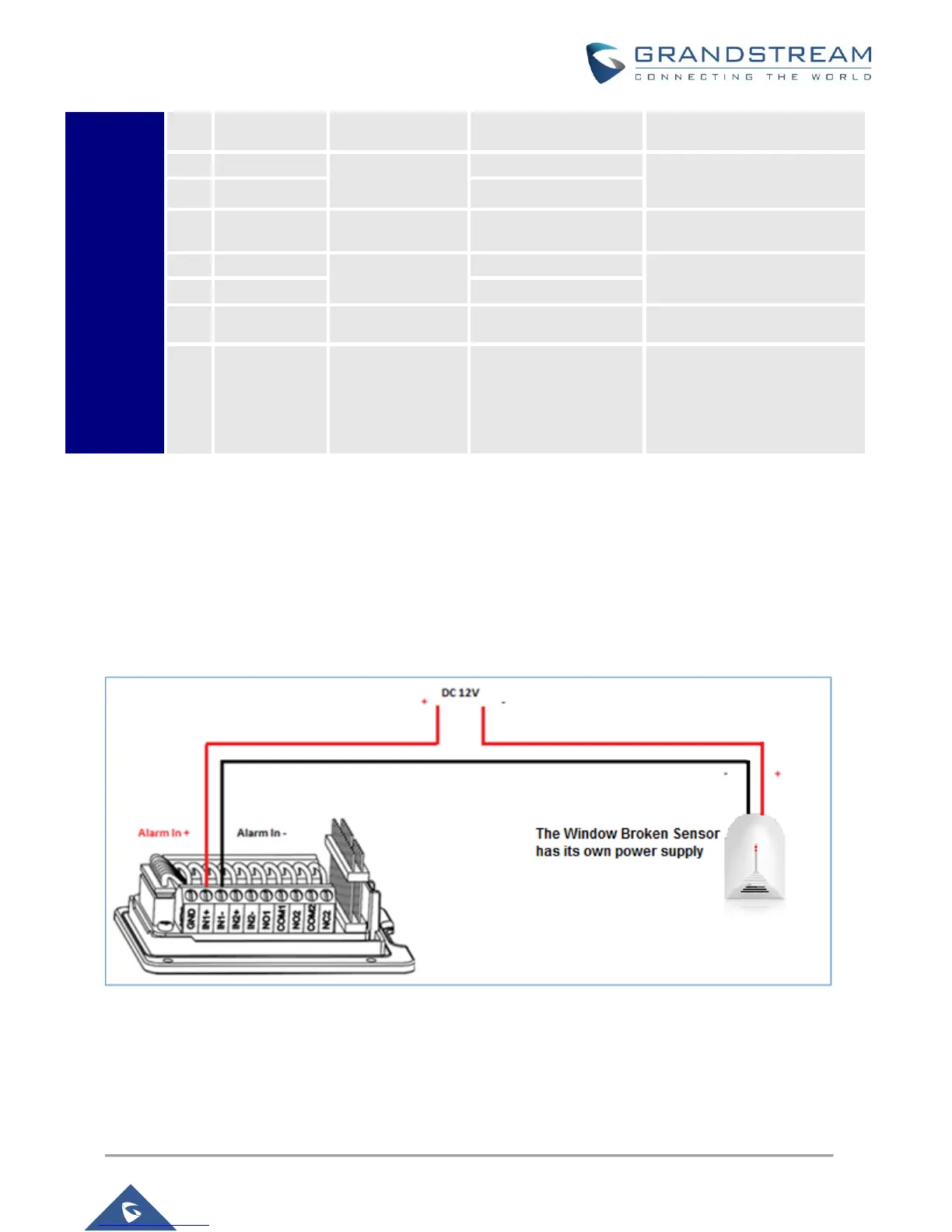GDS3710 function as Output
of Card Reader, Connect Pin
1, 2, 3
Note:
Alarm IN and Alarm OUT are just electronic lock, they are either open to block the current or close to let
the current pass through, therefore a 3
rd
party power supply is needed to power the device connected to
the GDS3710 via Alarm IN or Alarm OUT.
Alarm IN Connection Example
Connect Alarm (IN1+, IN1-) or (IN2+, IN2-) to appropriate wires in order to receive signal from the third
party device as shown below.
Figure 5: Alarm Input Example
