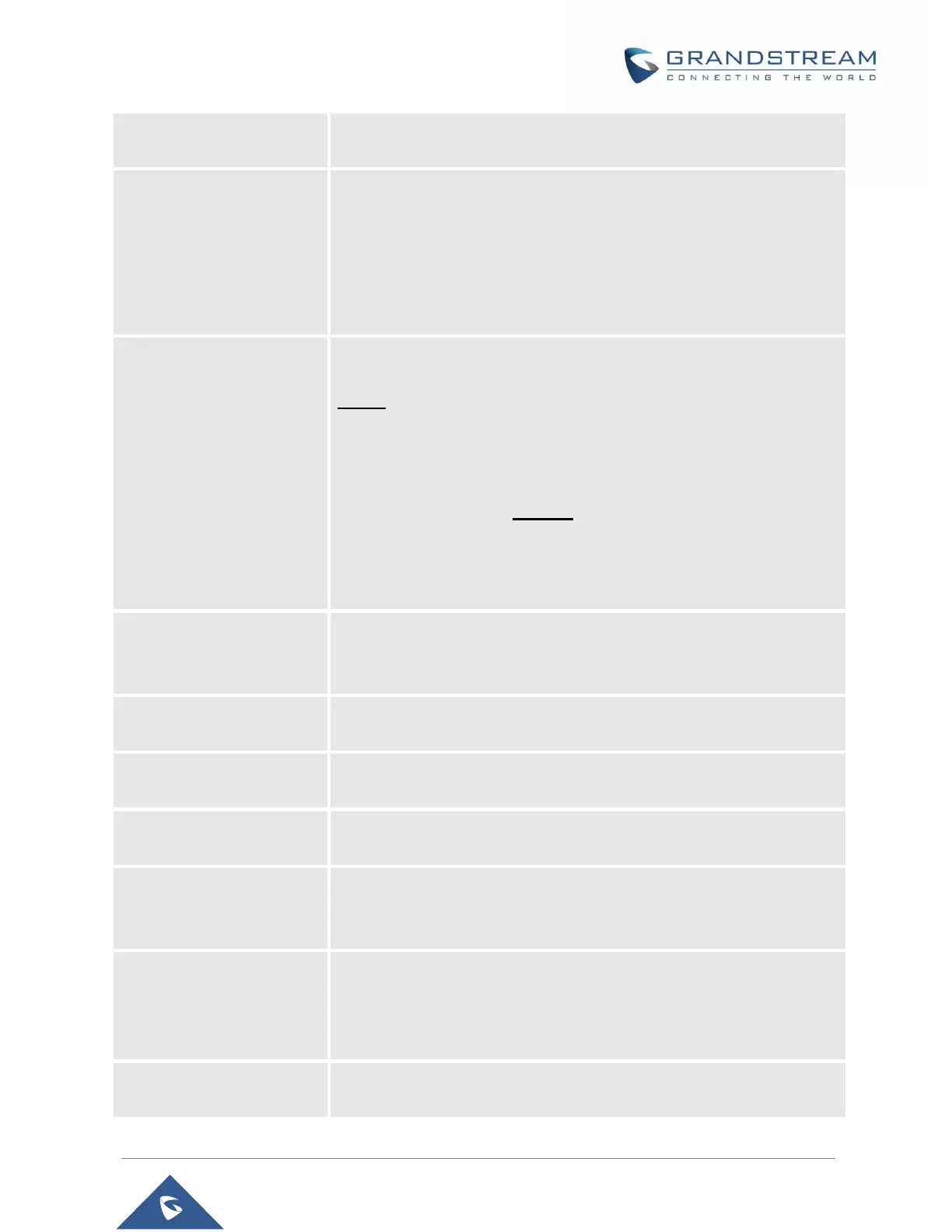GDS3710 User Manual
Version 1.0.7.8
Enable On Hook After
Remote Door Opened
When checked calls will be disconnected automatically 5 seconds after
the remote open door event.
Enable HTTP API Remote
Open Door
Enabling this option allows to use HTTP API command to open the door
remotely.
Important note: We will not be responsible for any security problems
resulting from opening the HTTP API remote function, this option is
disabled by default and the user should enable it while knowing how to
mitigate the risk.
Disable Keypad SIP
Number Dialing
When Keypad SIP number Dialing disabled, device will interpret each digit
entry as private-password open door request after pressing #.
Notes:
• “Local PIN Type” should choose “Private PIN”.
• Dial keypad to make SIP call will NOT work (except for doorbell button
call).
• Private PIN must be UNIQUE among users, otherwise the door will
still open but log will NOT tell who opened the door due to duplicated
PIN and whoever user last matched in the database with the Private
PIN will be shown in the log.
Enables RFID card issuing/program into the GDS3710. When selected
sweeping an RFID card into the GDS3710 will add card information into.
[Card Management]
Card issuing State Expire
Time(m)
Card issuing mode will be automatically disabled when timer reached (The
range of value is 1 – 1440, in minutes).
When checked, the blue light will be activated when pressing the
GDS3710 Keys.
When checked, the background light will turn on once clicking the
GDS3710 Keys.
Enable Doorbell Blue Light
When enabled, Doorbell LED will light based on the configured Start/End
Time. For instance, this option can be used when GDS is deployed on
dark environment, the GDS will be located easily using Doorbell LED.
When enabled, Keypad LED (except for Doorbell LED) will light based on
the configured Start/End Time. For instance, this option can be used when
GDS is deployed on dark environment, the GDS will be located easily
using Keypad LED.
If enabled, Group/Schedule/Holiday can only be synchronized from the
Central (GDS Manager), local configuration will not be allowed.