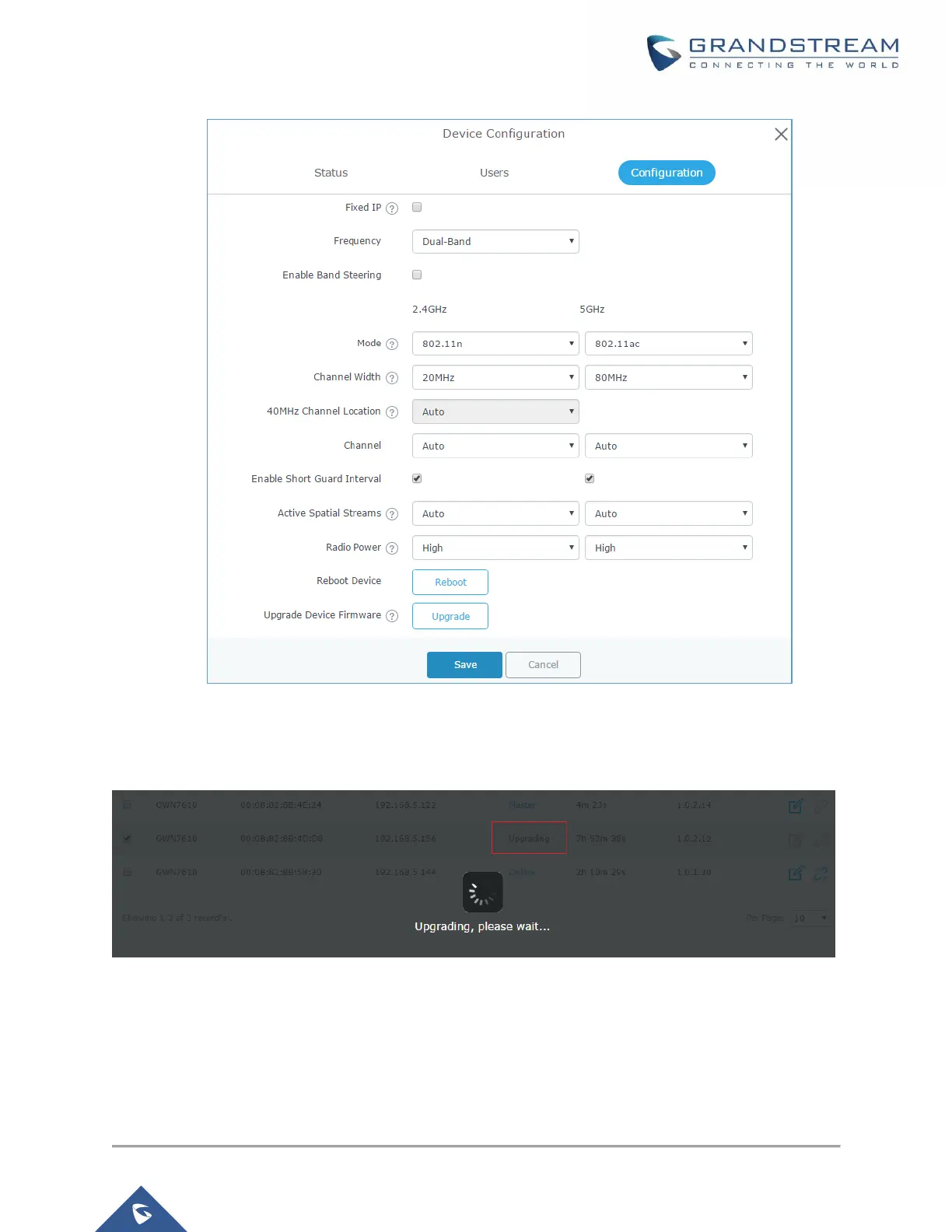Figure 5: Device Configuration
The status of the device will show “Upgrading”, wait until it finishes and reboots, then it will appear online
again.
Figure 6: GWN76xx Upgrading
Important:
Please do not interrupt or power cycle the GWN7000 and GWN76xx during upgrading process.
During upgrade process GWN76xx LEDs will be blinking in green, and turn to solid green
indicating successful firmware update. If firmware update fails, GWN76xx LEDs will be solid red.
