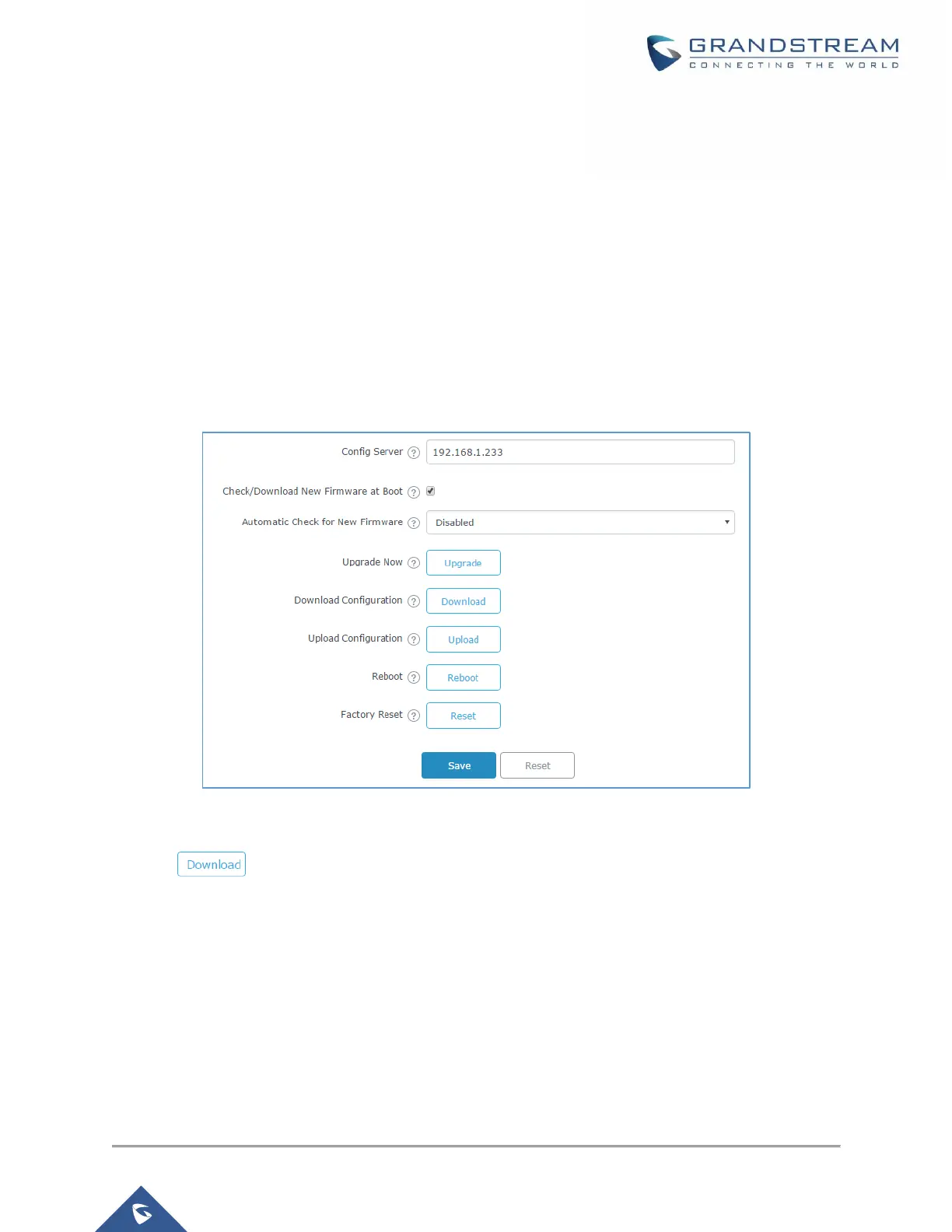BACKUP AND RESTORE CONFIGURATION FILE
The GWN7000’s configuration can be backed up locally or remotely via HTTP, HTTPS or TFTP protocols.
The backup file will contain all configuration, including Wireless settings if the GWN7000 is also acting as
an Access Points controller. This file can be used to restore the configuration on GWN7000 when necessary.
Backup GWN7000’s configuration
Users can backup the GWN7000’s configuration settings for restore purpose under WebGUI->System
Settings->Maintenance.
Figure 2: Backup and Restore Section
Click on to download and save locally the configuration file to your computer. The file will be
named Grandstream compressed as tar.gz format.
Restore GWN7000’s Configuration
Users have the ability to either restore the GWN7000’s locally by uploading the configuration file directly
from its WebGUI, or they can provision the configuration file via Network using TFTP, HTTP or HTTPs
protocols.
