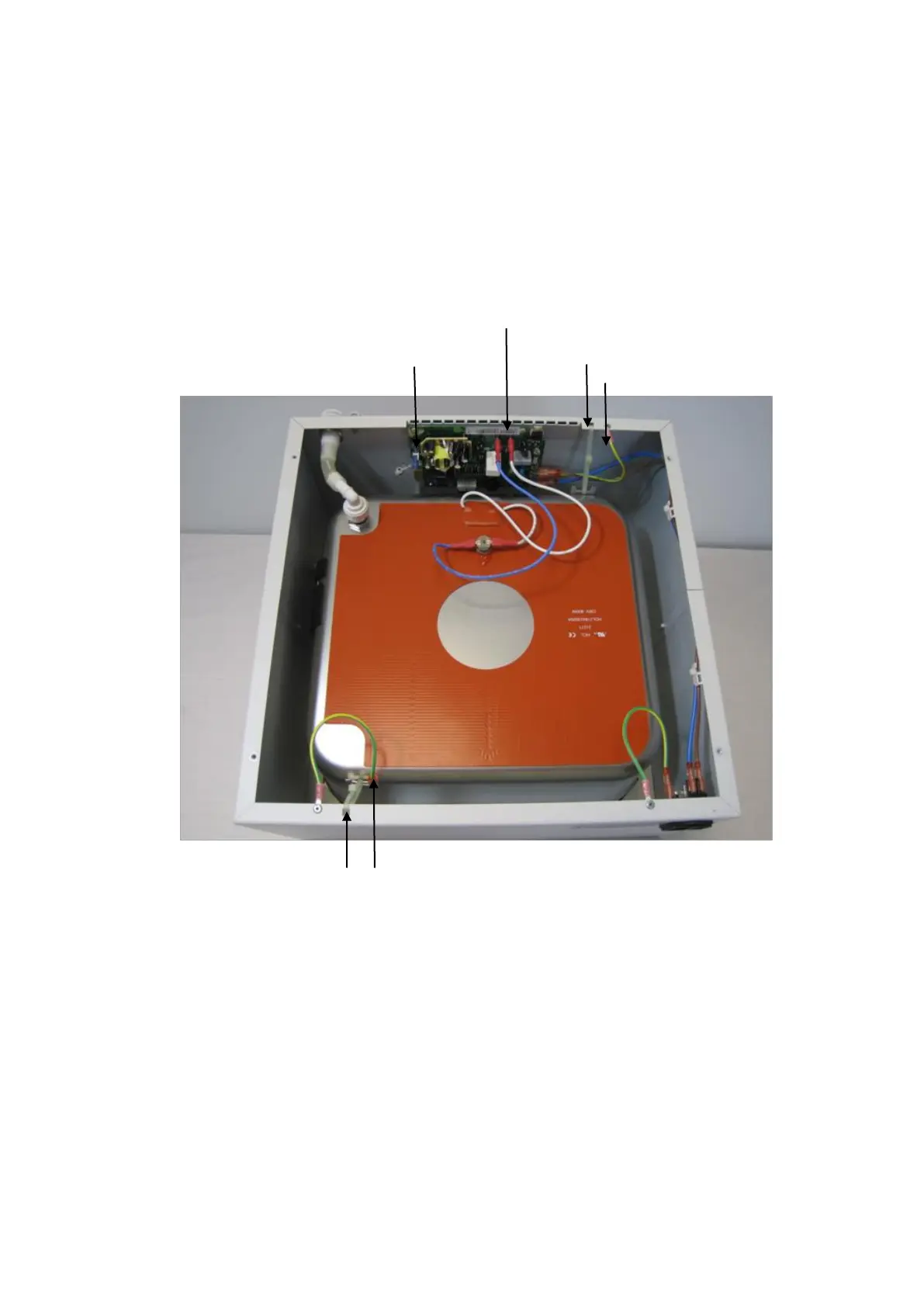Unstirred water bath SAP, JBA, JBN Service Manual (Version 2.0) July 2014
31667 Page 8 of 23
2.3.2 Removing the tank, heater and probe assembly
Following on from the instructions above:
Cut and remove the 2 off tank retaining heat resistant ties using the cutters
Disconnect the earth cable from the tank
Disconnect the mat power leads from the PCB assembly
Disconnect the probe lead from the PCB assembly
.
WARNING: Do not disconnect by pulling on the wires – pulling on the wires could expose
live conductors or lead to the wire coming off in use and causing a hazard. The crimp
receptacles must be eased off the spade tabs using fine nosed pliers or similar on the crimp
body.