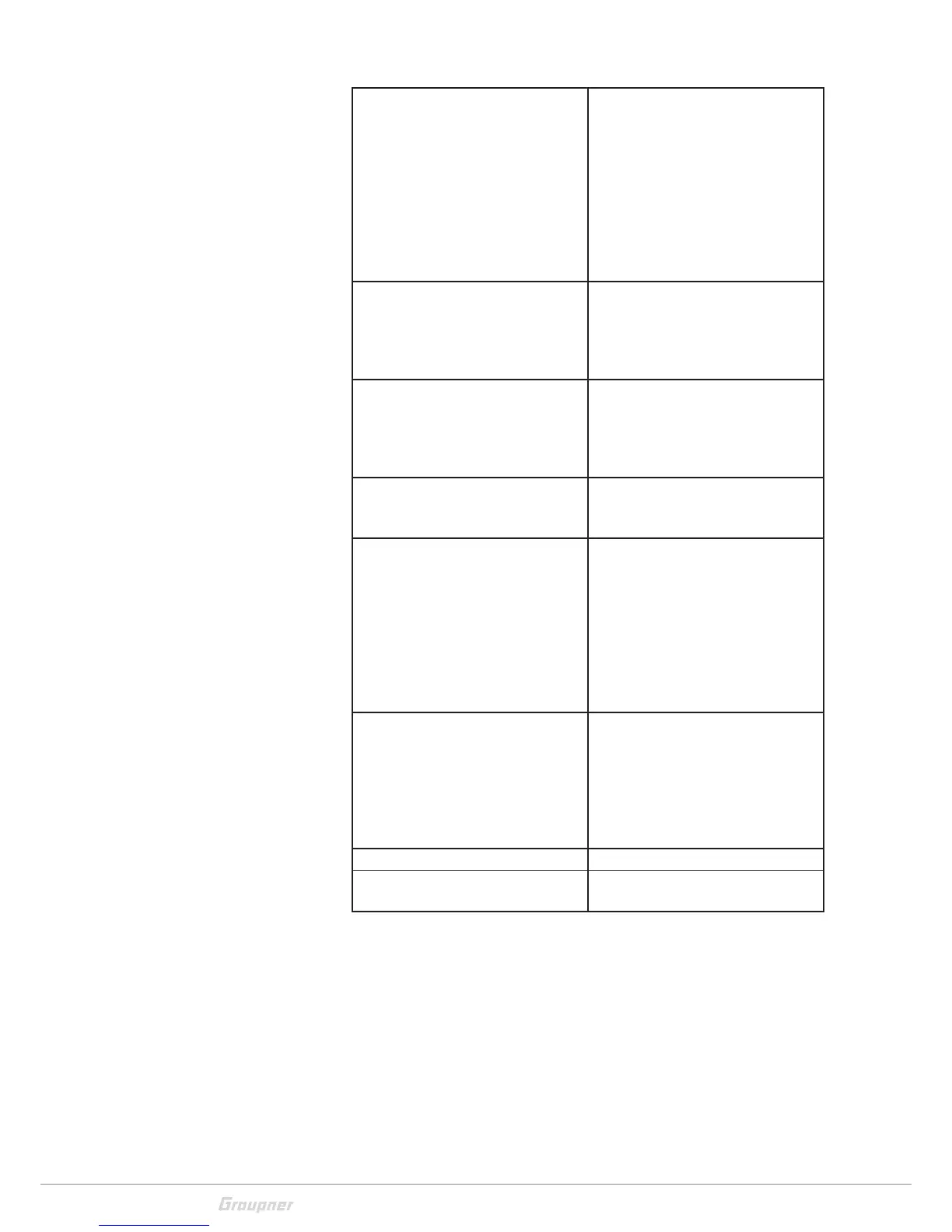1 long beep: Adjust servo center point: press to
gain manual control of the
camera with the headset. Adjust
camera to desired center
position and press button to set new
camera center. Note that
if your servos are not near the center
point before adjusting, the
servo travel may be limited in one
direction.
1 short beep: Long beep then enter pan ratio sub
menu.
1 short beep: ratio = 1:1
2 short beep: ratio = 1:1,5
No selection: exit menu.
2 short beeps: Long beep then enter tilt ratio sub
menu.
1 short beep: ratio = 1:1
2 short beep: ratio = 1:1,5
No selection: exit menu.
3 short beeps: Auto pause on/off (if movement
exceeds 90 degree, put HT in
pause mode)
4 short beeps: Long beep then enter motion limits
sub menu
1 short beep: standard range = 1.04
ms – 2.0ms (center =
1.52ms +/- 0.48)
2 short beep: extended range =
0.8ms–2.24ms (center=1.52ms +/-
0.72)
No selection: exit menu
5 short beeps: Long beep then enter cycle time sub
menu
1 short beep: standard cycle (8CH
PPM, 20ms)
2 short beep: rapid cycle (3CH PPM,
8ms)
No selection: exit menu
6 short beeps: Restore factory defaults
2 long beeps: No selection made, automatically exits
menu
