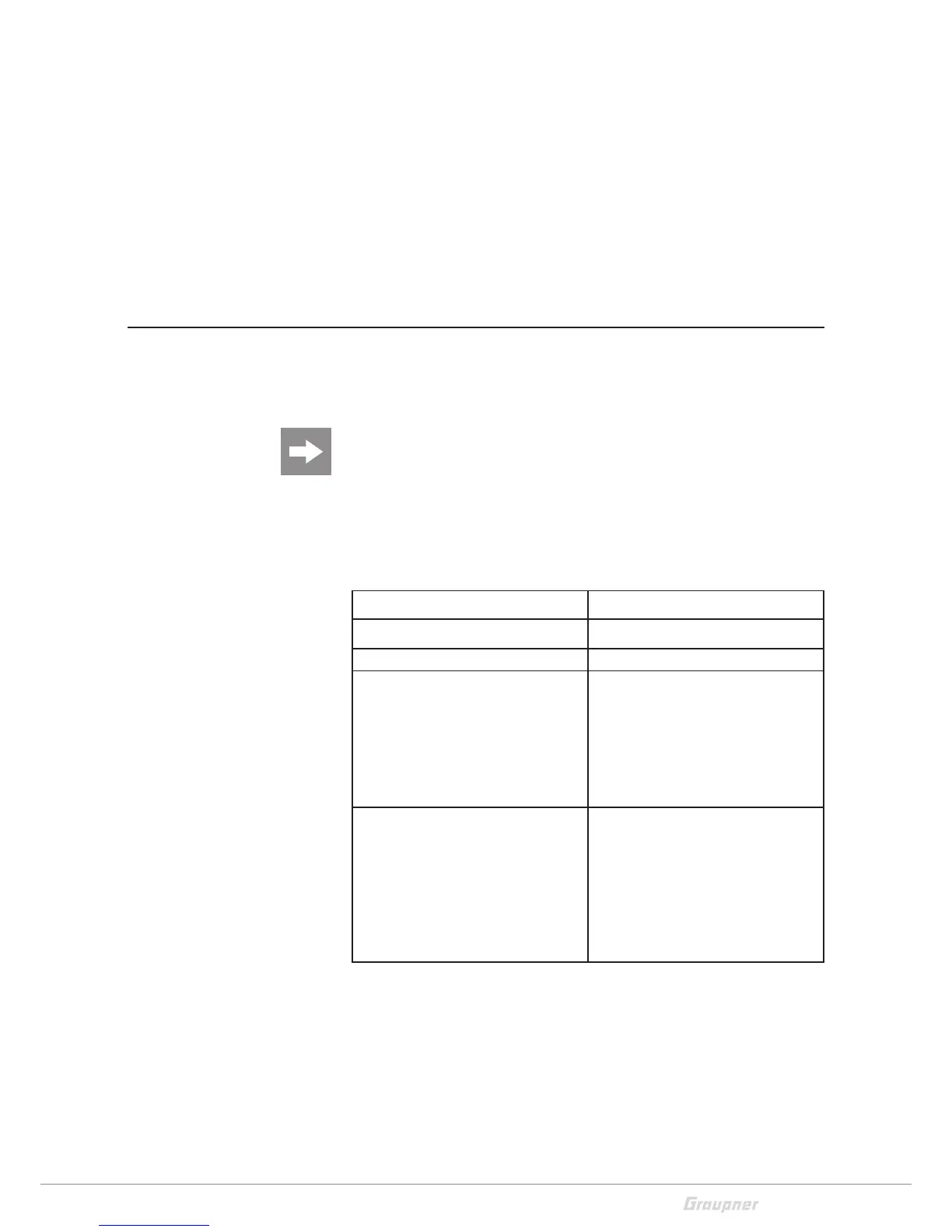CH1: 5740 MHz; CH2: 5760 MHz; CH3: 5780 MHz; CH4: 5800
MHz; CH5: 5820 MHz; CH6: 5840 MHz; CH7: 5860 MHz
Head tracker menu/reset:
Activated by a vertical press on the channel rock switch.
Low battery warning:
Audio warning is emitted if the input voltage drops below 6,8V.
Volume control:
There is no volume control - volume level is set at high. Please
use with adjustable earphone accessory for volume control.
Trinity head tracker
For a complete and up to date list of compatible RC radios and
their setup, a head tracking sticky thread is maintained at www.
FPVlab.com under SPONSORS GATE/FAT SHARK.
Note:
Head tracker initiates in pause mode. Head tracker reset button
needs to be depressed and held to start camera motion.
Menu navigation and settings:
(To access the menu: Press and keep pressed the head tracker
button, connect the battery and release SOON the button)
Beep code Mode
1 short beep: P/T/R on channel 5/6/7
2 short beeps: P/T/R on channel 6/7/8
3 short beeps: 1 short beep: P/T on channel 5/6
2 short beeps: P/T on channel 5/7
3 short beeps: P/T on channel 5/8
4 short beeps: P/T on channel 6/7
5 short beeps: P/T on channel 6/8
6 short beeps: P/T on channel 7/8
No selection: exit menu.
4 short beeps: Long beep then enter reverse servo
direction sub menu.
1 short beep: reverse pan direction
2 short beeps: reverse the tilt direc-
tion
3 short beeps: reverse the roll func-
tion
No selection: exit menu.
