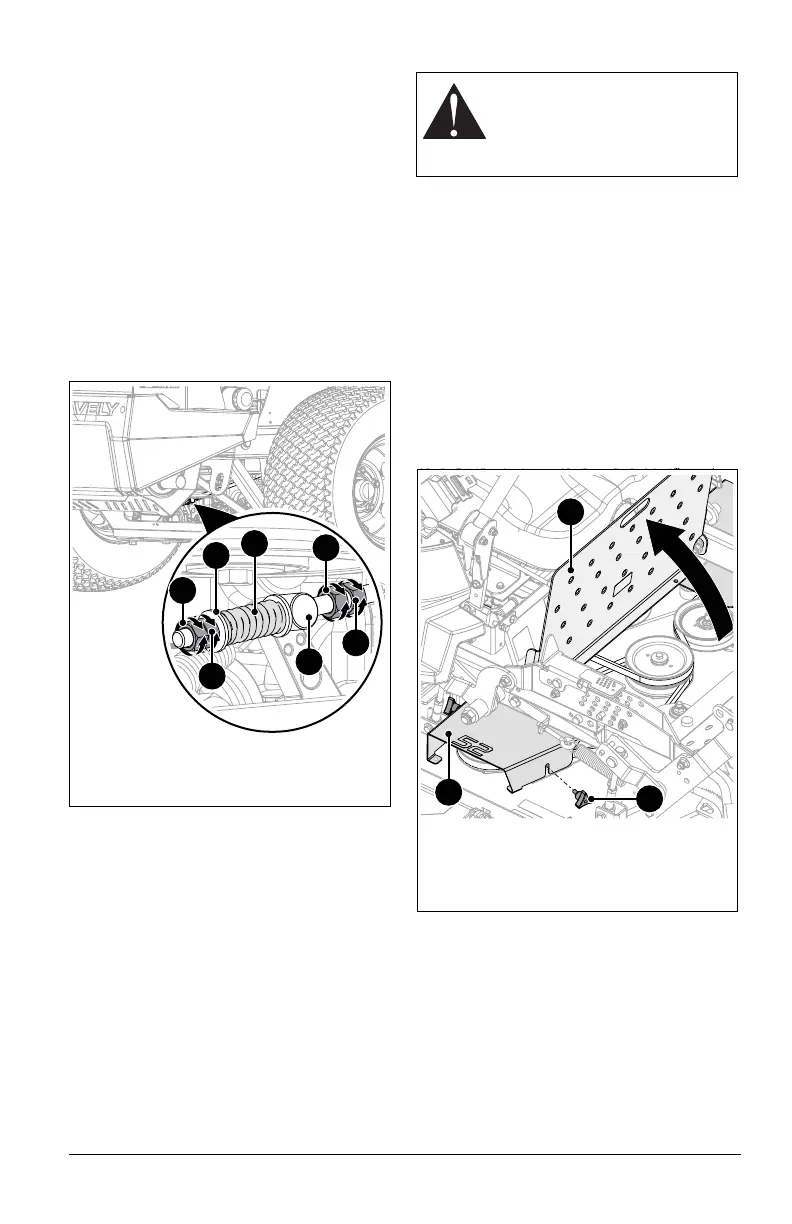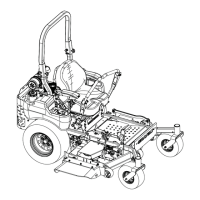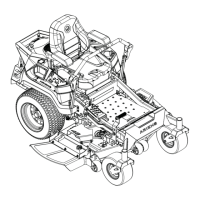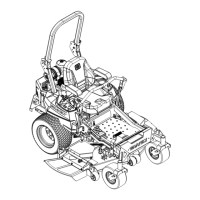EN - 34
ADJUST PARKING BRAKE
See Figure 44.
IMPORTANT: Adjust both sides of parking
brake equally.
1. Check parking brake. See Check Parking
Brake on page 28.
2. Engage parking brake.
3. Loosen nuts behind compression spring
until tension is removed from spring.
Then tighten stop nut against washer until
spring measures 3.8 cm (1 1/2") long.
4. Tighten jam nut against stop nut.
5. Loosen nuts ahead of trunnion until there
is a 3.2 – 6.4 mm (1/8 – 1/4") gap
between the stop nut and trunnion.
6. Tighten jam nut against the stop nut.
7. Check brake function.
REPLACE MOWER BELTS
Remove PTO Belt
See Figure 45.
1. Place steering levers in neutral position
and engage parking brake.
2. Stop engine, remove key and wait for
moving parts to stop and for hot parts to
cool.
3. Position mower deck at lowest cutting
height.
4. Move seat to rearmost position.
5. Remove wing knobs securing belt covers
to deck and remove belt covers.
6. Open access panel.
Figure 44
1. Jam Nut
2. Stop Nut
3. Trunnion
4. Compression Spring
5. Flat Steel Washer
1
2
4
3
2
1
5
CAUTION: Damaged or worn
belts may result in injury and / or
damage to the unit. Check belts
for excessive wear or cracks
often.
Figure 45
1. Wing Knob
2. Belt Cover
3. Access Panel
1
2
3
