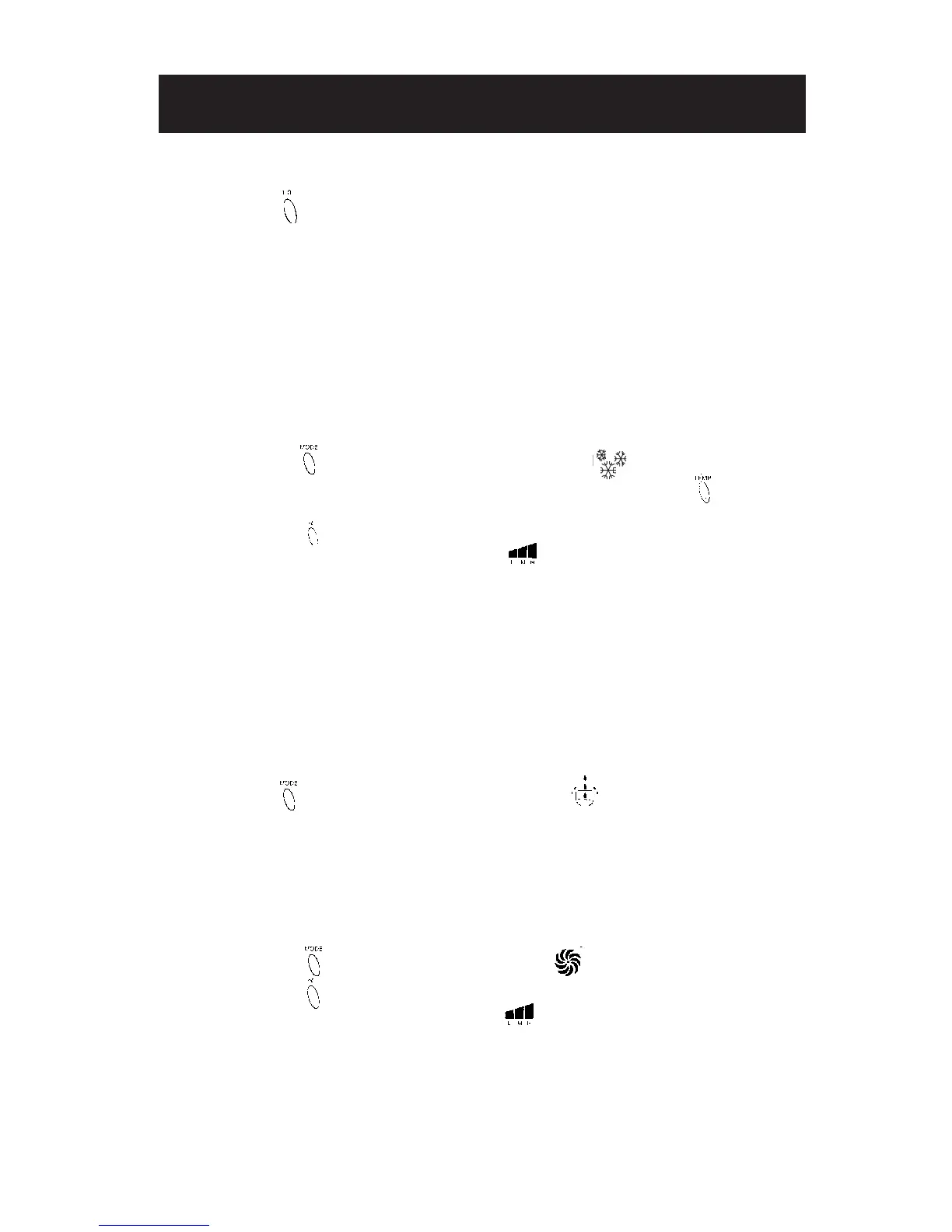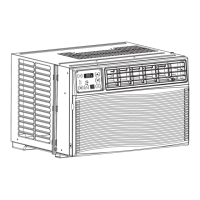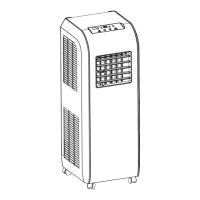9
UNIT OPERATION
• Plug the power cord into a properly rated grounded outlet. Do not connect the unit to an
outlet that is being used by other electrical appliances.
• Then press the ON/OFF button to begin operation.
• When starting the air conditioner, always set the unit to COOL and the temperature to the
coolest degree - 16
o
C (61
o
F). Let it run with for 2 hours.
• When the desired room comfort level is reached, adjust the fan speed to maintain this
temperature and adjust temperature accordingly if necessary.
• Since the air conditioner takes few hours to cool off the room, it is recommended to let the
air conditioner work 24/24 h. and adjust the temperature instead of stopping and starting
the air conditioner on a daily basis.
• If the unit is turned off while running in COOL, DRY or AUTO mode, when turning the unit
back on, allow 3 minutes before the compressor resumes.
COOLING
1. Press the MODE button and set until the COOLING icon lights up.
2. The display will show the set temperature. Press on the temperature button to set the
temperature - 16
o
C to 31
o
C (61
o
F to 88
o
F).
3. Press FAN SPEED to set fan speed at LOW, MEDIUM or HIGH ; each speed level is
identified by an icon lighting up when selected .
• When the room temperature is slightly warmer than the set temperature, the compressor
starts running and the air conditioner cools the room off. When the room temperature is
slightly colder, the compressor stops, but the fan keeps on running.
• The exhaust hose must be correctly installed and that the air inlet and outlet grilles must be
cleared out.
• Make sure that the drain hose and cap are correctly installed.
• For maximum efficiency, draw the curtains or blinds if the room is exposed to direct sunlight.
• Do not place near a heat source.
DEHUMIDIFYING
P
RESS THE MODE BUTTON UNTIL THE DEHUMIDIFYING ICON LIGHTS UP.
• The exhaust hose must be correctly installed.
• In dehumidifying mode, the fan runs at low speed and speed cannot be changed.
• Make sure that the drain hose and cap are correctly installed.
• The unit will not operate if the room temperature is lower than 16
o
C (61
o
F).
• For maximum dehumidifying efficiency, keep windows and doors closed.
FAN
1. Press the MODE button and set until the FAN icon lights up.
2. Press FAN SPEED to set fan speed at LOW, MEDIUM or HIGH ; each speed level is
identified by an icon lighting up when selected .
• In FAN mode, the exhaust hose is inoperative.