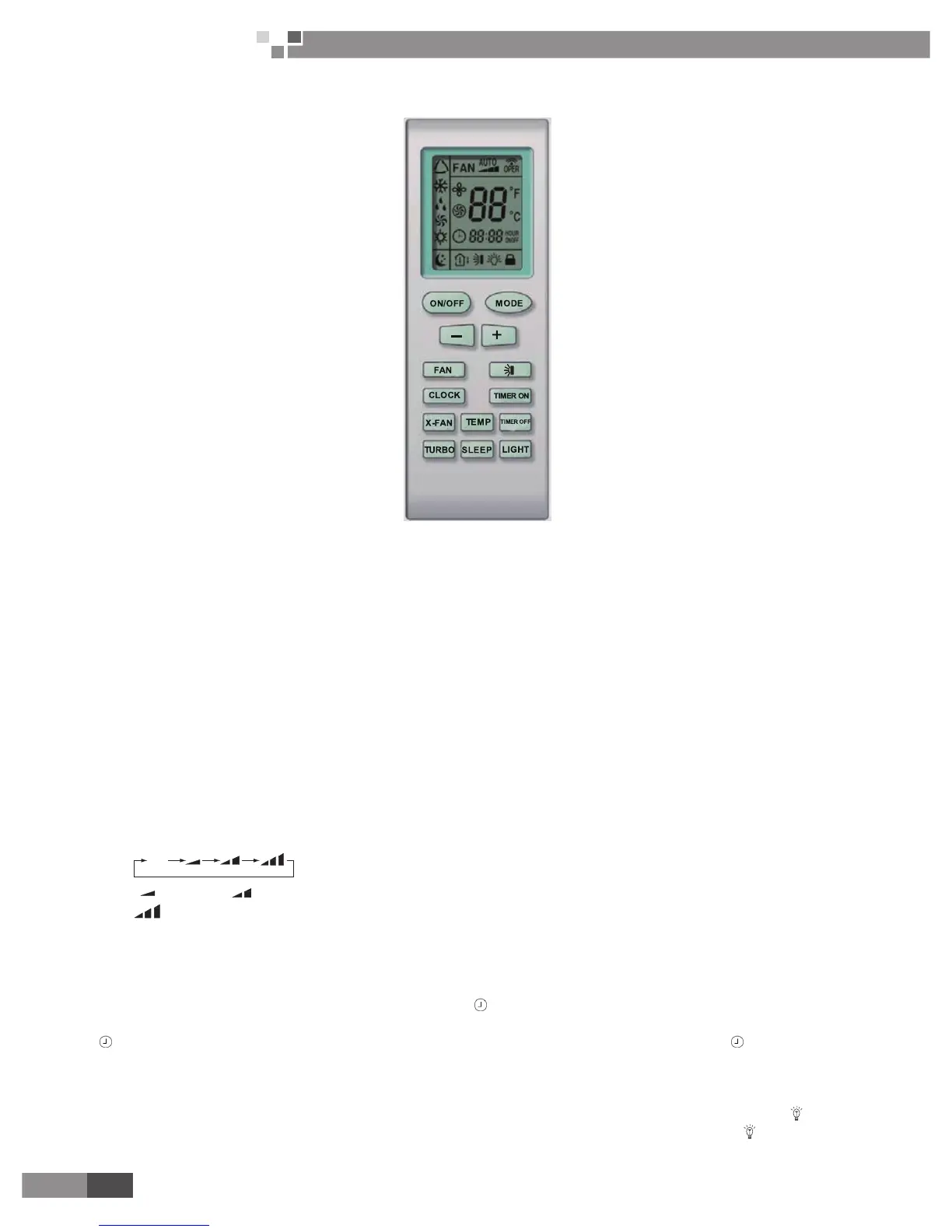16
Floor Ceiling Type Fan
Coil Unit Service Manual
CONTROL
3 Wireless remote controller -YB1FA
● ON/OFF
Press ON/OFF button to turn on/off the unit. When the unit is turned off, the Timer, Sleep function will not
be retained in memory, but the time will be retained and is still displaying.
● MODE
MODE button
Press this button, Auto, Cool, Dry, Fan Heat mode can be selected circularly.
Auto mode is not available in this mode.
● SLEEP
SLEEP button
Press this button to select Sleep On/Sleep Off. If power is on, Sleep Off is default. If the unit is turned off,
the Sleep function setting will be not retained in memory. If Sleep function is on, the mark of Sleep will display.
In this mode, the time of timer can be adjusted. Under Fan and Auto modes, this function is not available.
● FAN
FAN button
Press this button, Auto, Low, Medium, High-speed can be circularly selected. After powered on, Auto fan
speed is default. Under Dehumidify mode, Low fan speed is default.
AUTO
Low
Medium
High
Note: Under the Dry mode, the fan speed isn’t adjustable, low fan speed is default.
● CLOCK
CLOCK button
Press Clock button to set the time of clock. When blinks and displays, you can set the time by pressing
+ or - button. If no button is pressed within 10 seconds the remote will revert back to the normal display. Press
again to accept the setting. If it is set the rst time, 12:00 is the initial value. Note: If mark displays on the
LCD, it means it is the time of clock, if not, it is the time of timer.
● LIGHT
LIGHT button
Press this button to select LIGHT On/Off in the displayer. When the LIGHT On is set,the mark will be
displayed and the indicator light in the displayer will be on. When the LIGHT Off is set, the mark will disappear
and the indicator light will be off.The function is not available for this mode.
