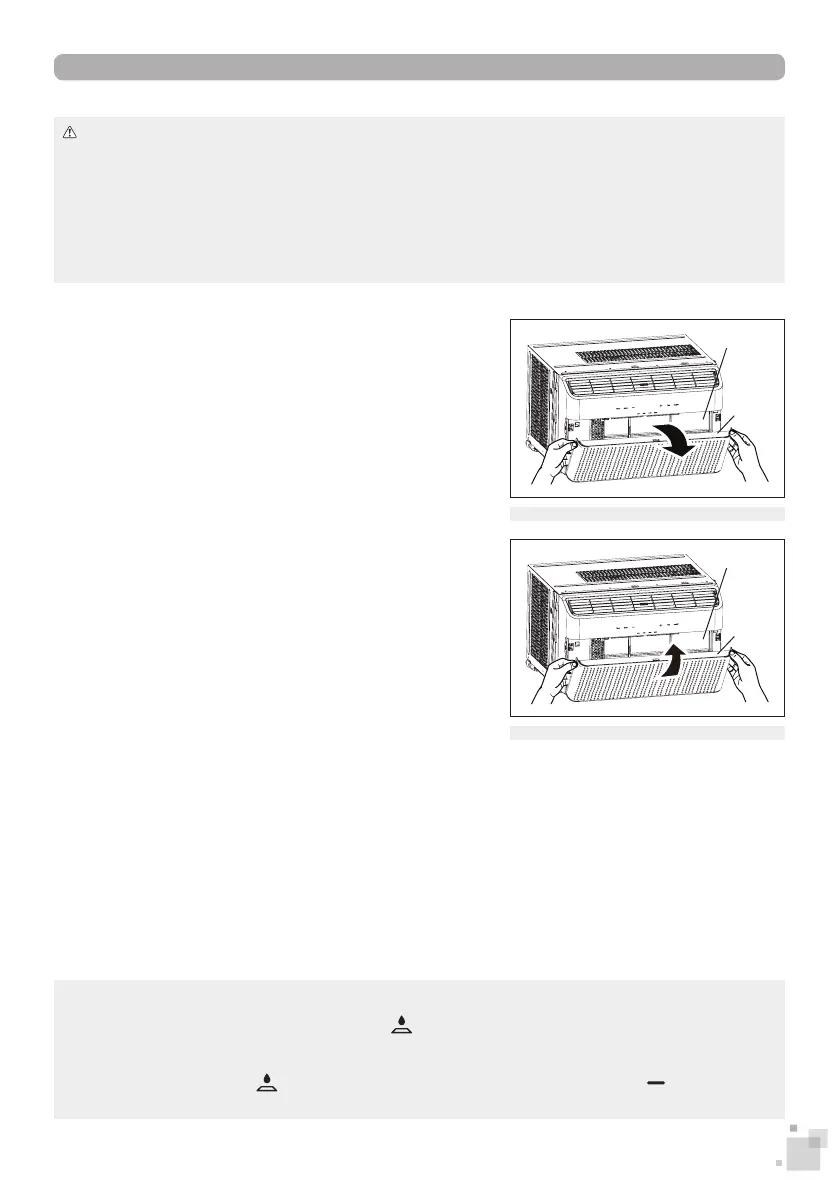19
3.0. MAIN COMPONENTS
5. CARE AND MAINTENANCE
Routine Maintenance
▪ Check the lter once a month or after approximately 250 hours of use to see if cleaning is needed. If the
window unit is operating in a dusty environment, clean the lter more frequently.
▪ Avoid touching the metal ns of the air conditioner when removing the dust lter.
▪ To clean the surface of the unit, wipe it with a soft dry cloth.
▪ Periodically check the coils on the outside of the unit to ensure that they are not clogged with dirt or
debris.
WARNING :
▪ Turn off the air conditioner and unplug the power cord from the outlet before cleaning to avoid electric
shock.
▪ Do NOT wash the air conditioner with water to avoid electric shock.
▪ Do NOT use harsh detergents to clean the air conditioner.
▪ To prevent injury, if the dust lter needs to be removed, avoid touching the metal parts of the unit.
NOTICE :
After 250 hours of operation, the Filter Check
indicator will turn on.
1. Check and clean the lter.
2. Reset the Filter Check
indicator by pressing and holding the Timer and
buttons on the
control panel simultaneously for 3 seconds until the indicator turns off.
Cleaning the Dust Filter
1. To open the front panel, pull on the notches on both sides
of the panel, as shown in Figure 21.
2. Remove and clean the dust lter with a clean, damp cloth
or rag. If the lter is very dirty, use warm water with mild
soap, then let it dry. Do not use a hair dryer or any other
drying appliance.
3. Once the lter is completely dry, reinstall it inside the unit,
then close the front panel securely, as shown in Figure 22.
4. Do not operate the air conditioner without the dust lter
in place.
FIGURE 21
FIGURE 22
Front
panel
Front
panel
Dust lter
Dust lter
