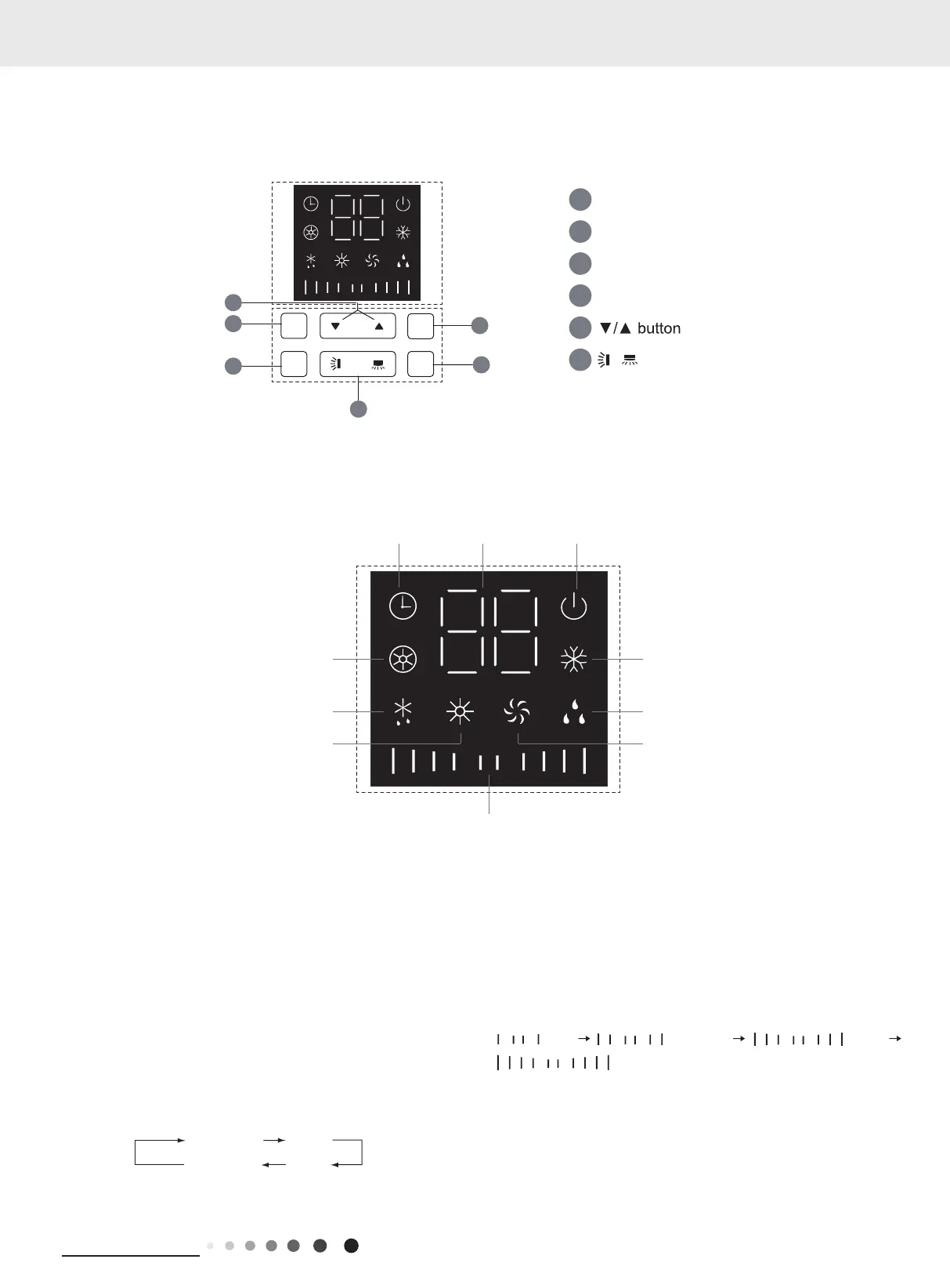21
Technical Information
Service Manual
6. Function and Control
6.1 Function Buttons of Air Conditioner
Buttons Name and Function
Introduction for icons on display screen of air conditioner
1
6
2
3
4
5
MODE
FAN
FUNC.
ON/OFF
1
ON/OFF button
2
MODE button
3
FAN button
4
FUNCTION button
5
6
/
button
Timer
display
Operation
Cooling display
Dry display
Fan display
Ambient temperature
or set temperature
display or others
E-Heater display
Defrosting display
Heating display
Fan speed display
display
NOTE:
This series unit adopts touch buttons. You only need to touch the
buttons slightly.
1. ON/OFF button
● Press this button to turn on or turn off the unit. (Note: Under
X-FAN mode, press this button to turn on the unit directly.)
2. MODE button
● Every time press this button, the mode will switchover in cycle
among.
COOLING
DRY
HEATING
FAN
(Note: Cooling only unit won’t accept heating operation signal.
For cooling only unit, pressing MODE button under FAN mode
will skip heating mode and enter cooling mode.)
3. FAN button
Press this button and then fan speed can be selected and
displayed in the sequence as below:
(low)
(medium) (high)
(turbo)
(Note:Only low fan speed is available for dry mode. Fan speed
can't be adjusted under dry mode. Turbo cannot be set in FAN
mode.)
4. FUNCTION button
Under on status, press Function button to switch between timer
and auxiliary heating function setting (auxiliary heating can be
