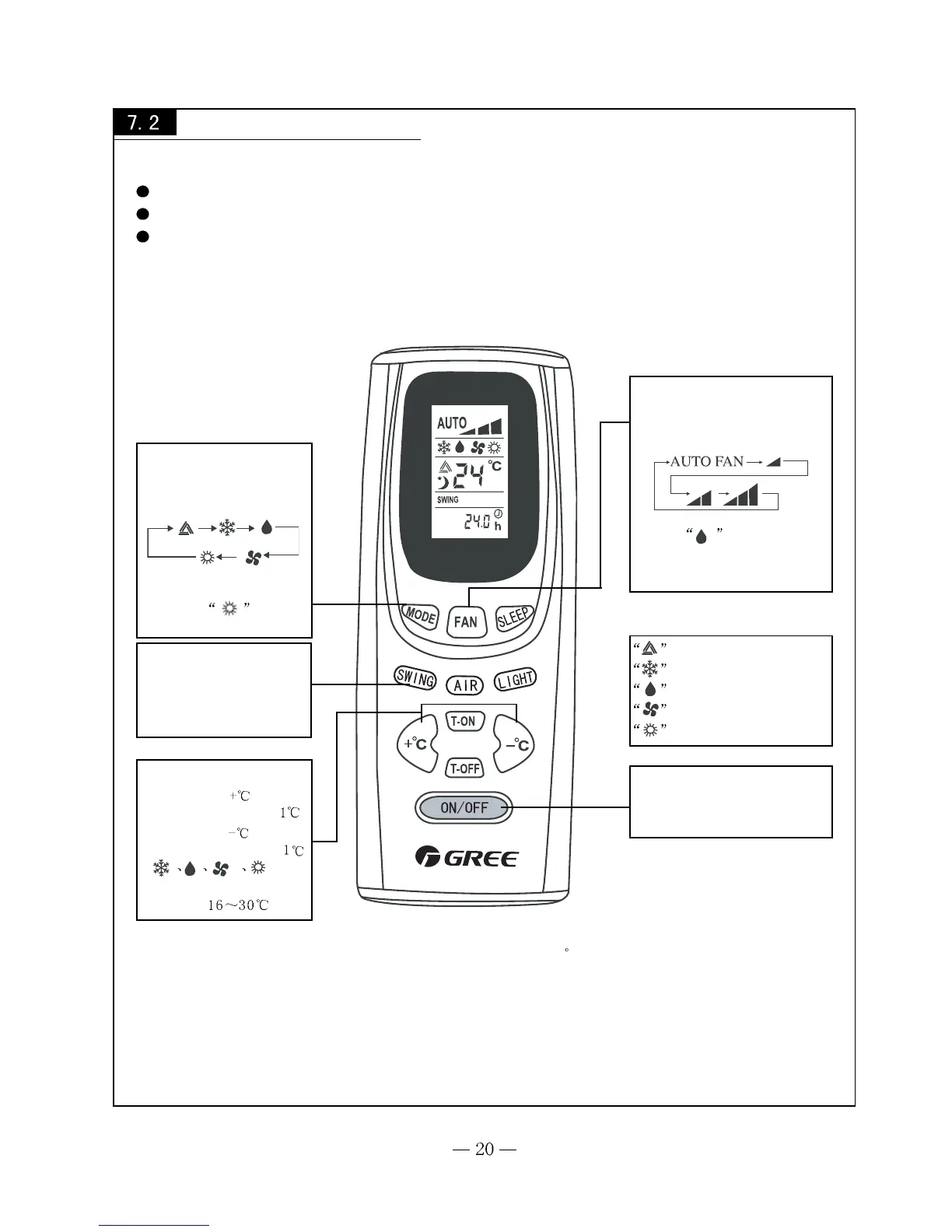Names and functions of wireless remote control of each part
Note:
Be sure that there are no obstructions between receiver and wireless remote control.
Don't drop or throw the wireless remote control.
Don't let any liquid in the wireless remote control and put it directly under the
sunlight or any place where is very hot.
FAN button
Press the button, the fan
speed will be changed in
order of:
can not be adjusted.
N ote: In mode, fan speed
AUTO
COOL
DRY
FAN
HEAT
ON/OFF button
Press the button, unit will start
to run, when repressed, it will
stop running.
MODE button
Press this button, the mode
will be changed in order of:
NOTE:
cooling only unit.
There is no mode, in
SWING button
Press this button, guide lou-
ver will start to swing at cer-
tain angle, when repressed,
it will stop to swing.
T EMP. button
W hen pressing , setting
t
e mp. will be increased ,
when pressing , setting
te mp. will be decreased .
In modes,
the room temp. could be
a djusted in .