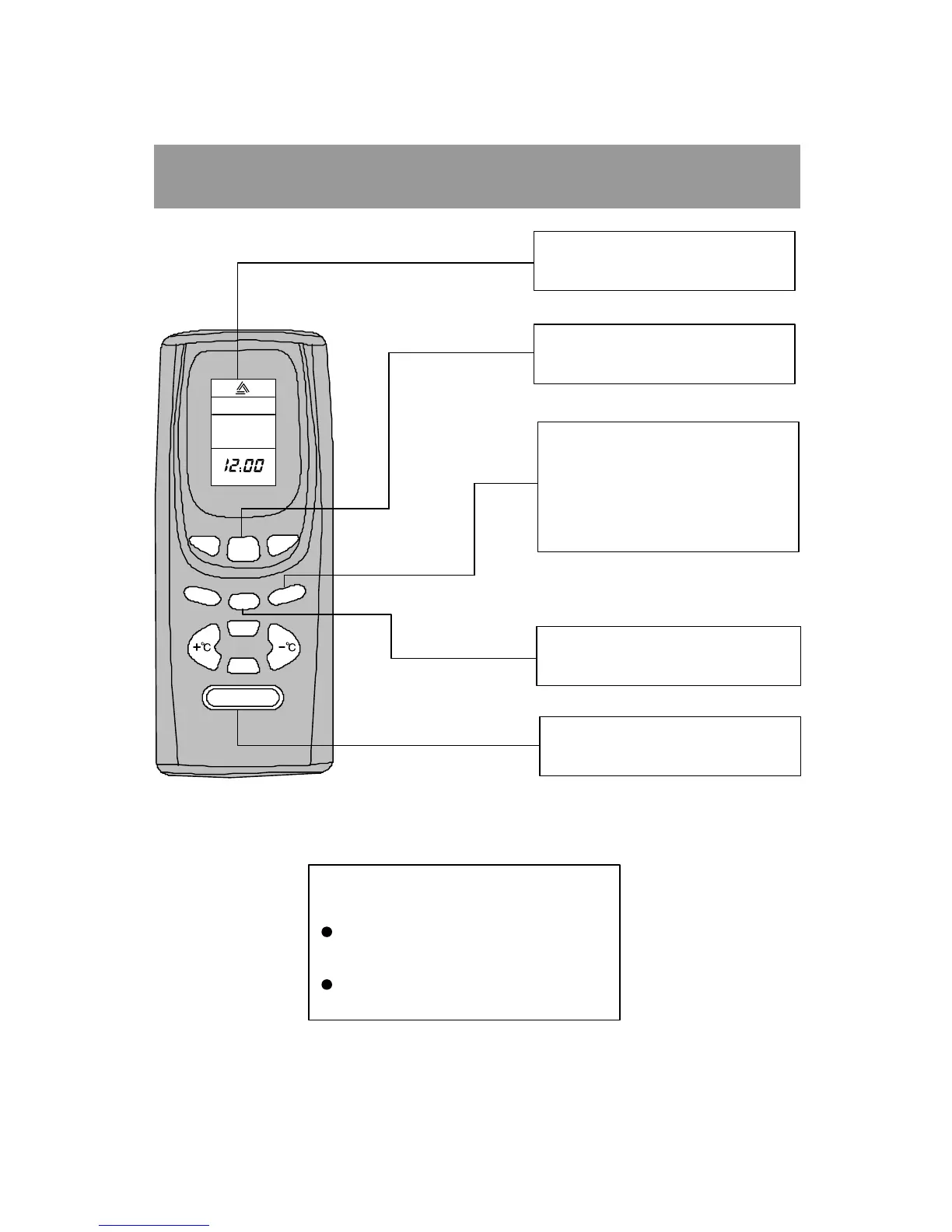●Make sure to aim the signal port of remote
controller at the signal receiver indicator of front
panel.
Only the
AUTO, ON/OFF, SLEEP, SEND
could be used to send the current display operation,
the other could be used to change the mode.
The other functions please refer to the cooling
only type air conditioner
SLEEP
Press this to set SLEEP operation,
and press the "Hr" to adjust the time
of timer off (it can be choose from 1-7
hours), when repress , the operation
will stop.
ON/OFF
Press once to start and press once more
to stop the unit.
DRY
SEND
Press this key to send the operation, the
screen will show the operation.
Press this , the air conditioner will run in
DRY mode.
ON/OFF
HIGH
TIME
AM
MODE
FAN
TIMER
DRY
Hr
SLEEP
Min
LCD Ddisplay
It shows all set contents
-9 -
NAMES AND FUNCTIONS OF THE REMOTE CONTROLLER
SEND
