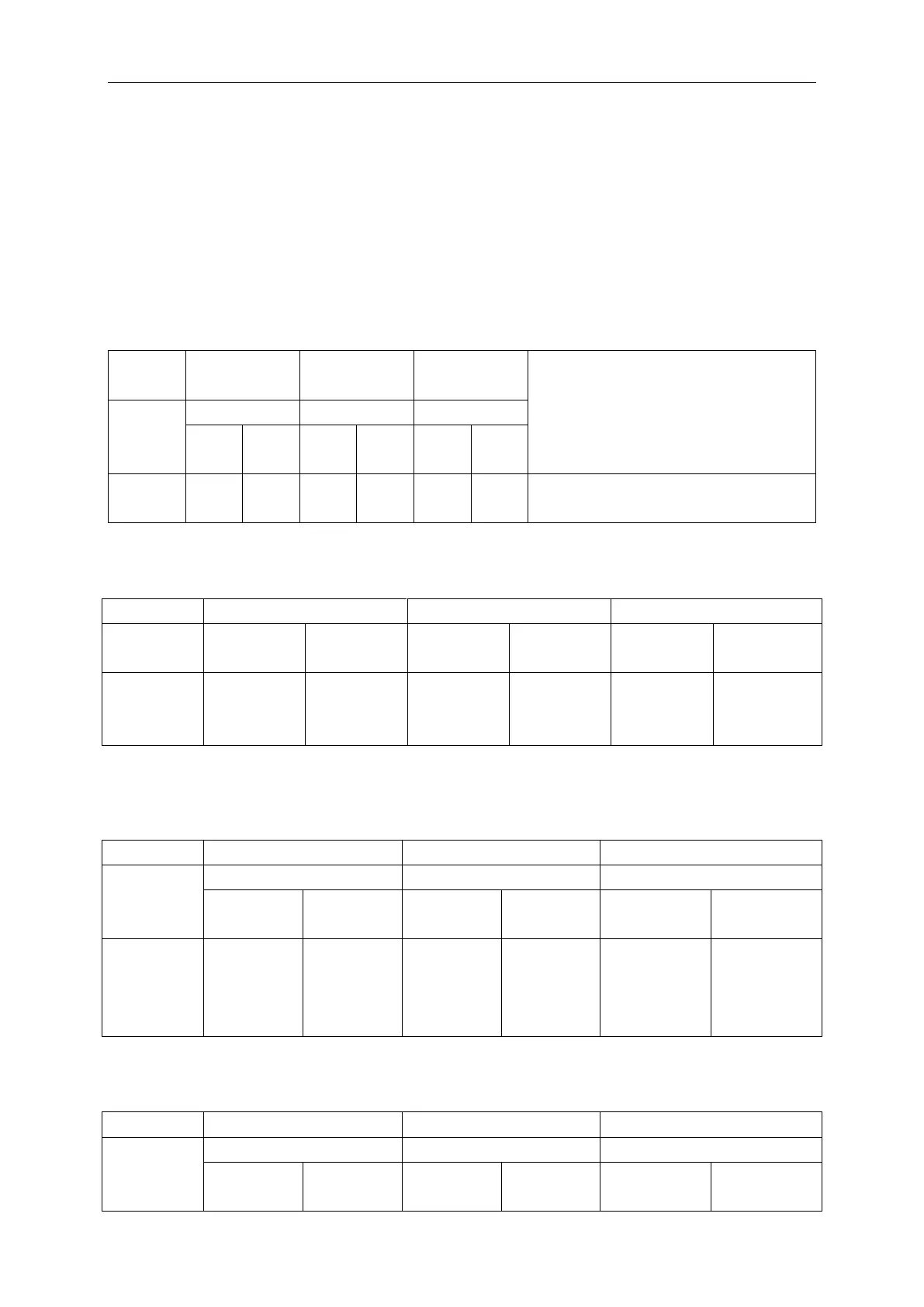GMV5 Home DC Inverter Multi VRF Units
211
the outdoor unit according to static pressure design requirements for outdoor engineering. For
details about the setting method, please see the ―Outdoor Fan Static Pressre Setting DIP Switch
(SA6_ESP_S)‖ section.
Step 3: Under power-off status of outdoor unit, set one module to be a master control unit. For
details about the setting method, please see the ―Master Unit Setting DIP Switch SA_MASTER-S‖
section. Note: This model is a single-module system and program will default it as the master unit.
There is no need to set master unit.
Step 4: Power on outdoor unit and all the indoor units. Make sure all indoor units are powered
on. Then outdoor unit will display ―non-commissioning status‖.
Step 5: Find the module with ―01‖ address, which is the master control unit. On the master
control unit, press and hold SW7 button for more than 5 seconds to enter commissioning.
Step 6: Wait for the unit to automatically start commissioning progresses 01 and 02.
Because this model is a single-module system and program defaults it as a master unit, there
is no need to set master control unit. Digital tube of master control unit will display as below:
System has set a master unit and
automatically enters the next step.
After the above status is maintained for 2 seconds, system will enter address distribution
automatically.
In progress 02, if master indoor unit is not detected, then the corresponding error will be
displayed:
02_Unit
address
distribution
At this time, all buttons are invalid. You can set master indoor unit through the commissioning
software within 1 minute. If master indoor unit is not set in 1 minute, system will set up a master
indoor unit automatically. Then the system will automatically enters the next step.
Step 7: When the unit runs to progress 03, the quantity of outdoor modules needs to be
confirmed manually. Outdoor unit will display as follows:
03_Basic
module
quantity
confirmation
Note: LED3 code indicates the quantity of outdoor unit and it displays ―01‖ in this case, which
means there is only one outdoor unit.
If it displays ―01‖, press SW7 on master unit to confirm it. Then the unit will automatically enter
progress 04:
