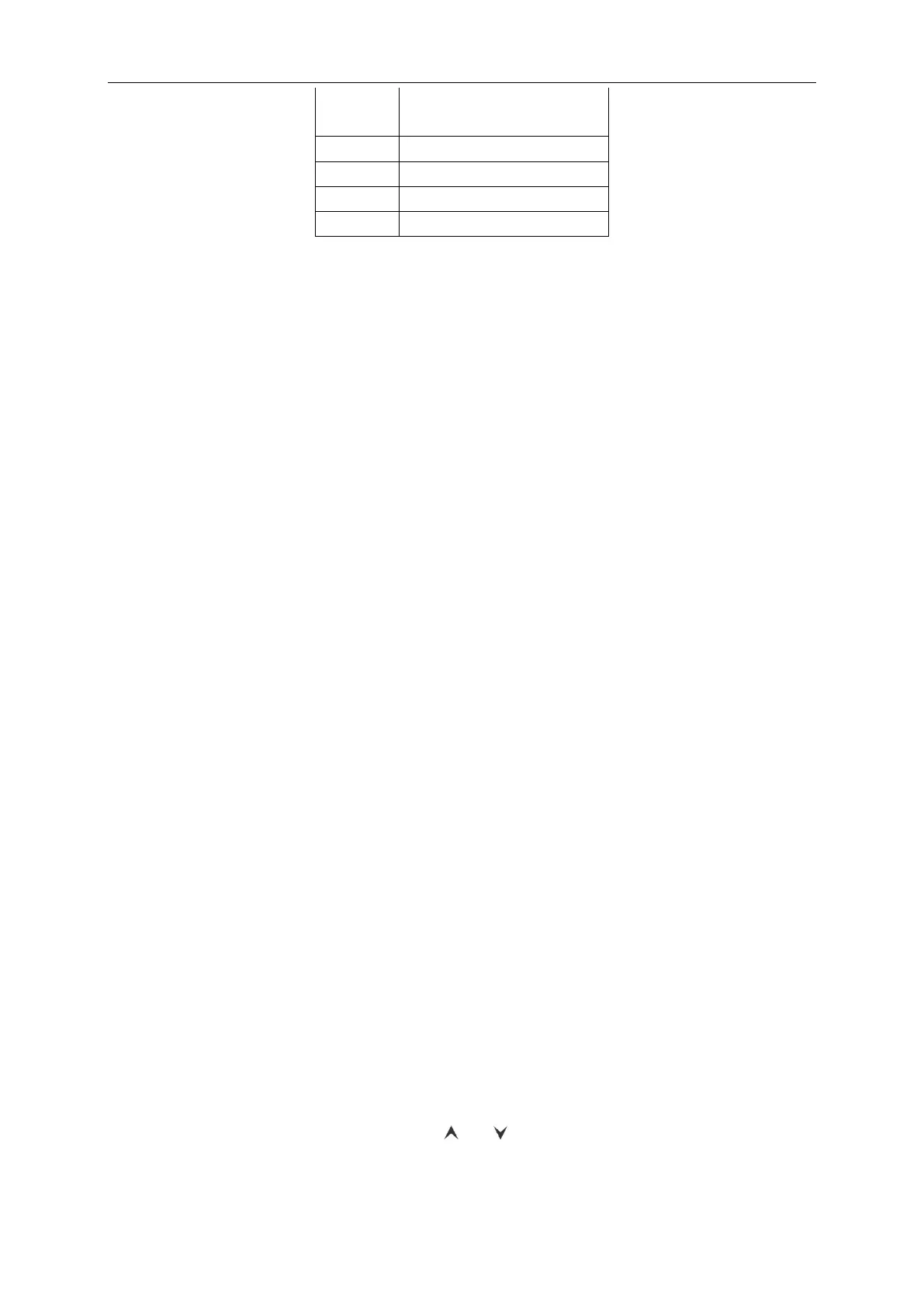GMV5 Home DC Inverter Multi VRF Units
242
Engineering No. Inquiry and
Setting
Engineering Parameter Inquiry
Engineering Parameter Setting
Engineering application functions can be operated via wired controller of hydro box (model:
XK56).
5.2.2.1Engineering Application Functions Operated via XK56 Wired Controller
Engineering inquiry and setting of hydro box
The setting is the same as inquiry and setting for engineering No. of indoor unit, as below:
1. Engineering No. inquiry of a single indoor unit
Press and hold the ―Function‖ button for five seconds in power-on or power-off status to enter
into parameter inquiry interface ―C00‖. The timer area of wired controller will display the
engineering No. of the current indoor unit. If the current wired controller works in one-to-many
mode, the displayed indoor unit in the timer area is the unit with the minimum project No.;
2. Inquiry for engineering No. of multiple indoor units
① Engineering No. inquiry of indoor units in one-to-many mode: press and hold the ―Function‖
button for five seconds in power-on or power-off status to enter into parameter inquiry interface
―C00‖. Press ―▽‖ to switch to ―C01‖, and then press the ―Mode‖ button to enter to inquiry. The timer
area displays engineering No. of indoor unit from small to large. Press ―△‖ or ―▽‖ to switch
engineering number.
Notes: It is normal if the buzzer of the indoor uni operated by the wired controller rings. The
purpose of ringing the buzzer is to facilitate engineering commissioning personnel to locate the
indoor unit, especially for the indoor unit without any LED panel because it cannot display its
engineering number.
② Engineering number inquiry of indoor units in the entire communication network: Press
and hold ―Function‖ button for five seconds in power-on or power-off status to enter into parameter
inquiry interface ―C00‖. Press ―▽‖ button to switch to ―C18‖, and then press ―Mode‖ button to enter
the inquiry. The timer aire of wired controller of the whole network will display engineering No. of
corresponding indoor unit.
Method for quiting inquiry:
Quit the ―C18‖ inquiry interface;
Press the ―ON/OFF‖ button on any wired controller in the network.
3. Engineering No. Setting of Indoor Unit
Press and hold the ―Function‖ button for five seconds in power-on or power-off status to enter
into parameter inquiry interface ―C00‖. Continuously press the ―Mode‖ button for three times, and
then press and hold the ―Function‖ button for five seconds to enter into engineering parameter
setting interface. The temperature area displays ―P00‖. Press ―▽‖ button to switch to ―P42‖.
A single indoor unit: press ―Mode‖ button, the engineering No. in timer area flickers, press ―△‖
or ―▽‖ button to adjust engineering No., and then press ―Enter‖ button to conform the setting and
return to the upper-level menu.
One-to-many unit: Press the ―Mode‖ button to enter into indoor unit selection menu. Press ―△‖
or ―▽‖ button to switch indoor unit, and press ―Mode‖ button to set the engineering number of
current indoor unit, as the above methods.
User Parameter Inquiry
User parameter can be inquired under power-on or power-off status.
1、Press and hold the ―Function‖ button for five seconds to enter into user parameter inquiry
interface, the temperature area displays ―C00‖, and the ―View‖ icon is on;
2、Select a parameter code by pressing ― ‖ or ― ‖ button.
3、Press ―Einter/Cancel‖ button to return to the upper-level menu till quitting parameter inquiry.
User parameter inquiry list is as below: