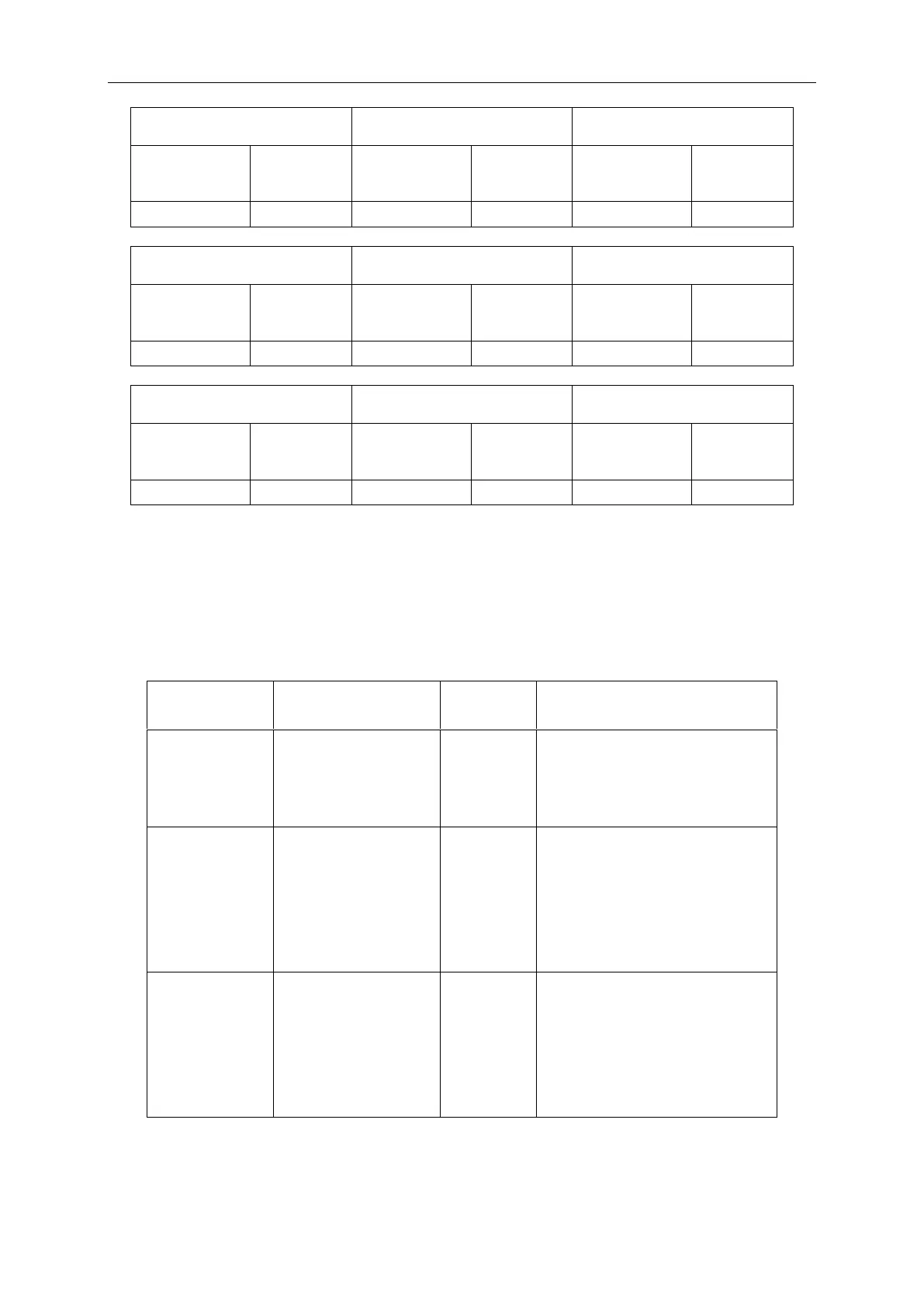GMV5 Home DC Inverter Multi VRF Units
240
If a parameter is invalid for the unit, ―00‖ is displayed.
On the master unit, press SW6 to return to the upper level if there are two levels of menu.
Press SW4 to quit the inquiry status.
If no button operations are performed on the master unit for five minutes, the function setting
automatically quits and the unit resumes to the current status.
Step 10: In inquiry status, press SW4 to quit the status.
5.1.5 Resuming Factory Settings
Resuming
Factory Settings
Press and hold SW8 on
the master unit for more
than 10 seconds.
All the LEDs
will flicker for
three
seconds.
All the factory settings of the ODU
are resumed and the unit will wait
for re-commissioning.
Press and hold SW3
and SW8 on the master
unit for more than 10
seconds.
All the LEDs
will flicker for
5 seconds.
Re-commissioning is not required,
The quantity of outdoor and indoor
units is memorized. Addresses of
outdoor and indoor units are all
cleared. All the other functional
settings are cleared.
Press and hold SW5
and SW8 on the master
unit for more than 10
seconds.
All the LEDs
will flicker for
7 seconds.
Re-commissioning is not required.
The quantity of outdoor and indoor
units is memorized. Addresses of
outdoor and indoor units retain the
preceding settings. All the other
functional settings are cleared.