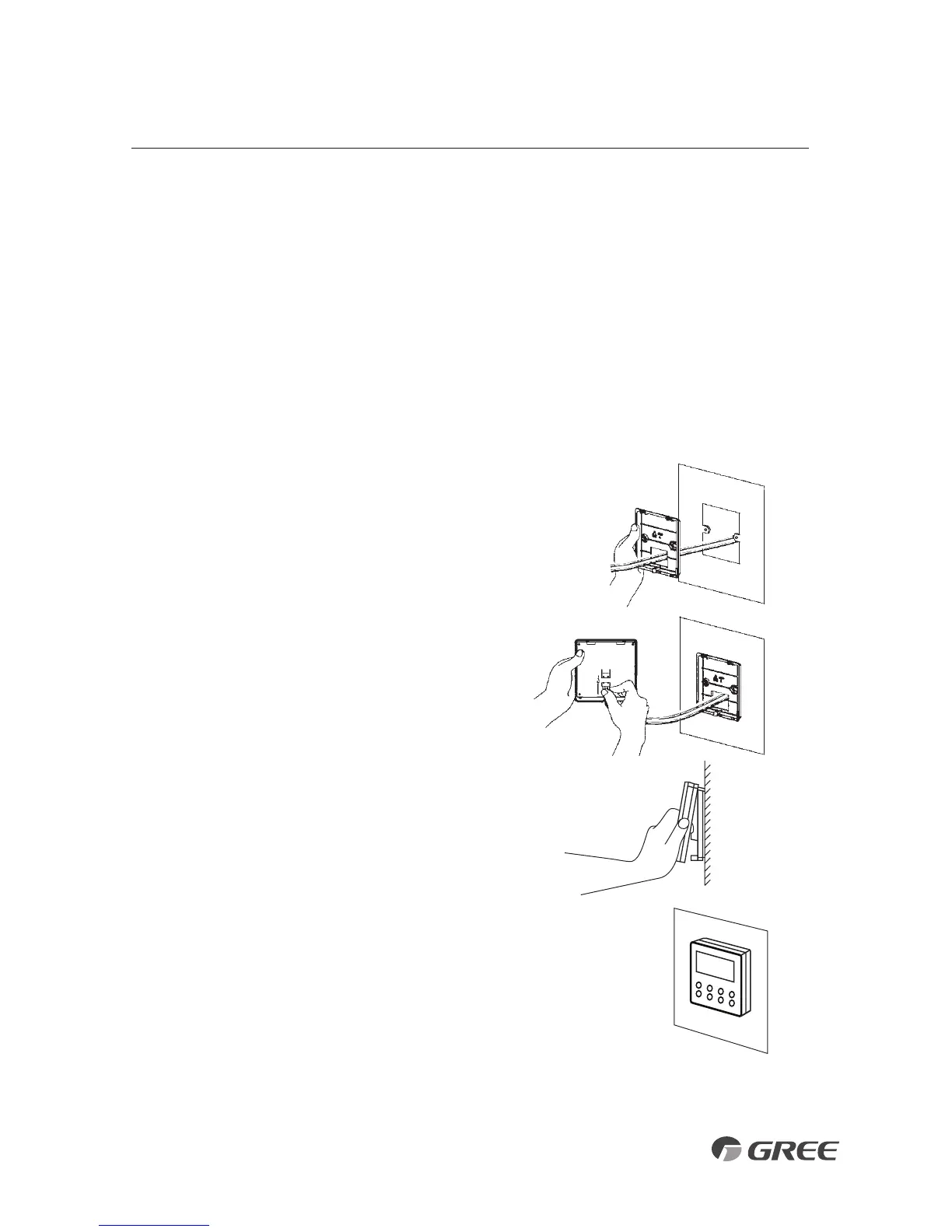21
CONTROLLER INSTALLATION AND SETUP (Optional)
Preparation for Installation
Select a proper location on the wall for mounting the Tether Controller. Install switch box,
if required by code. The maximum wire length between indoor and Tether Controller is 30-ft.
Run communication cable (as desired) between indoor unit and selected wall mounting
location. See Indoor Unit wiring section for instruction to connect the Wired Tether Controller
to the indoor unit.
Wired Tether Controller Installation
Pull communication cable through switch box (if one is
used) and Wired Tether Controller backplate. Securely
fasten backplate to the switch box or wall.
Locate wire terminals X1 and X2 on rear of Tether
Controller panel. Carefully connect wire X1 to indoor
unit terminal H1 and X2 to indoor unit terminal H2.
Verify wires are secure, not loose and no external
force on wires affects the connections at the terminals.
Push extra cable into wall and secure controller panel
to backplate mounted on the wall.
NOTE: Do not cut or splice communication cable.
Follow the instructions supplied with the Owner's Manual
for setup and operation.
The following is a brief overview of the Wired Tether Controller installation. See Owner's Manual for
more detailed instructions for setup and operation.
