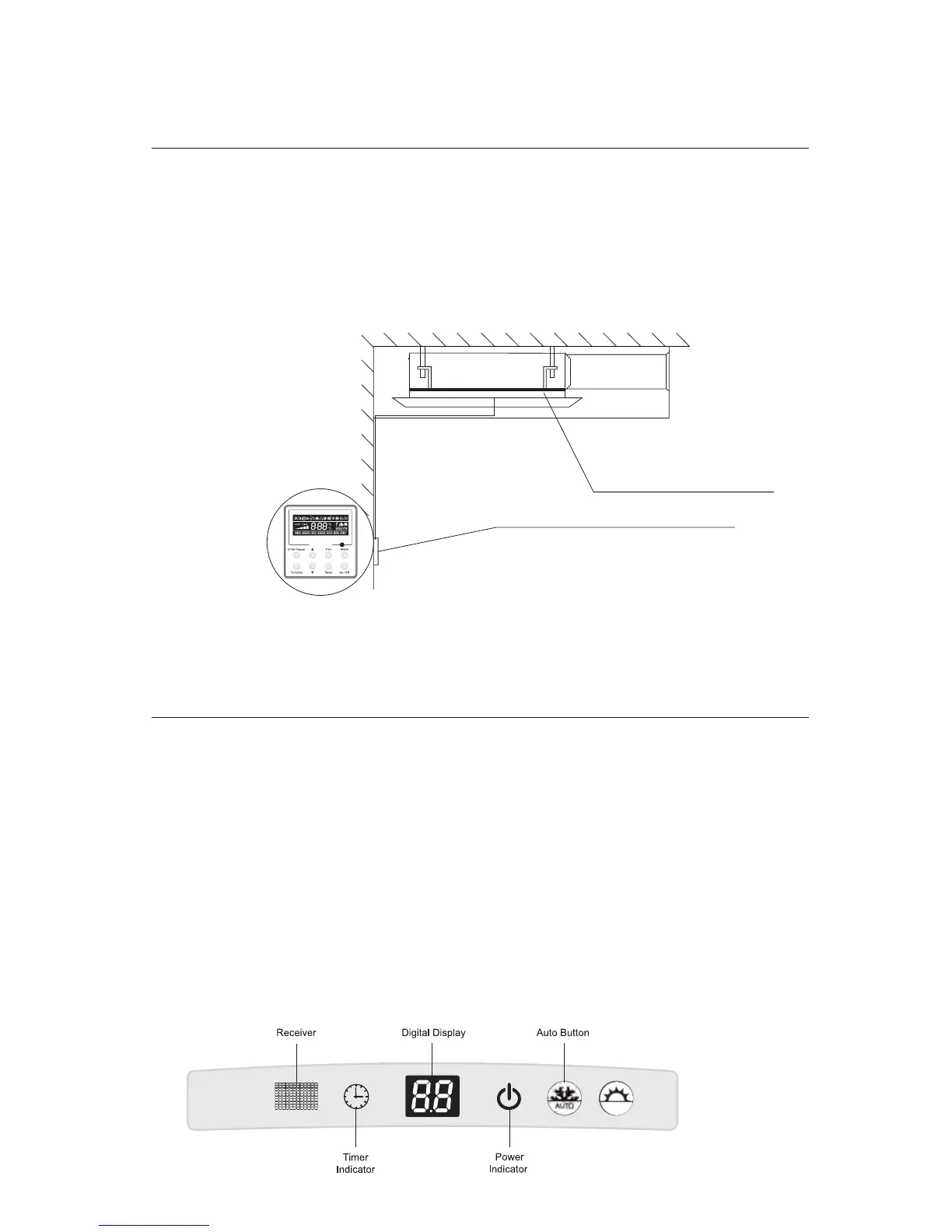Power ON/OFF Indicator:
Red when the unit is powered on, white when the unit has started.
Timer Indicator:
Yellow when the time is set, off when it is not.
Digital Display:
When it receives a valid signal from the remote controller, it will display the room set
temperature for 5 seconds. When there is a malfunction, it will display the error code.
Auto Button:
The system will automatically select heating or cooling to maintain room temperature
within 68° F to 78° F cooling. Setpoint band is not adjustable.
CONTROLLER INSTALLATION AND SETUP (Optional)
CEILING CASSETTE PANEL DISPLAY
Setting Double Indoor Room Sensors
This series of Ceiling Cassette has two indoor room sensors, if an optional wired Tether Controller
is installed. One is located at the air intake of the Ceiling Cassette and the other is located inside
the Tether Controller. The user can select one from the two indoor room sensors on the basis of
their own preference. Refer to the I-FEEL Function in the Tether Controller Owner's Manual for
detailed instructions.
