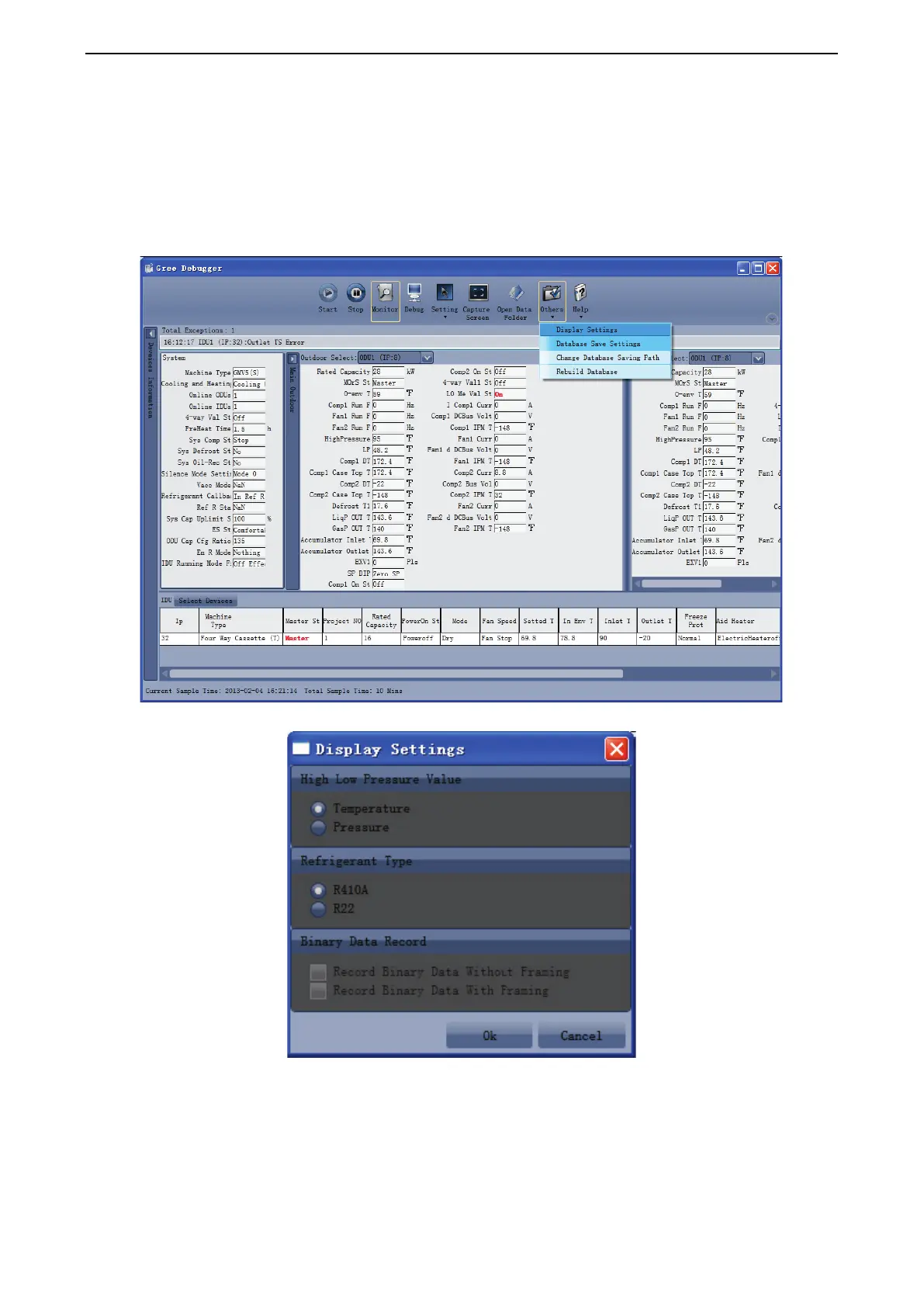GREE Duct type Ducted Type Split Air-Conditioner Units
47
(3) Conversion of pressure value
Click icon of “Others” on the menu bar and then click “Display Settings” to select “High Low
Pressure Value” and “Refrigerant Type”. Select “Temperature” and the pressure parameter displayed on
the interface will be temperature. Select “Pressure” and the pressure parameter displayed on the
pressure interface will be pressure. Refrigerant type will affect the pressure parameter displayed on the
interface.
(4) Database saving of multiple systems
Click icon of “Others” on the menu bar and click “Database Save Settings” to select which system
that needs to save database. Because there is a large quantity of data in a network that contains multiple
systems, data of only one system can be saved.
