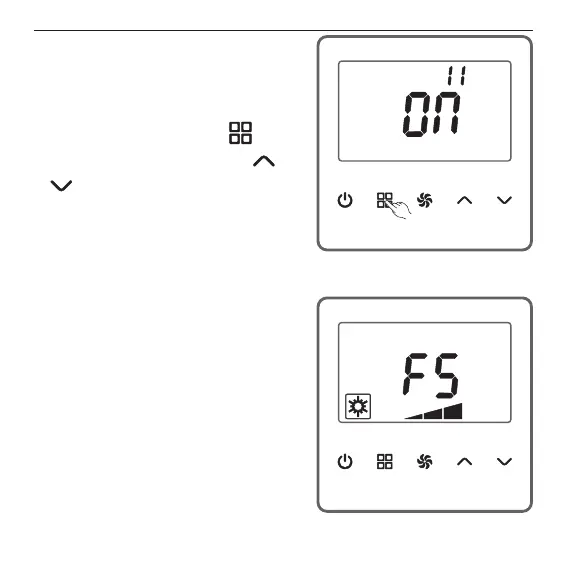Central Air Conditioner Thermostat
23
(11) Factory data reset
All parameters [5.8 (3)] can be reset to
factory defaults.
As shown in the Figure 17, on the
parameter setting page, press (MODE)
to switch the option number to 11. (UP)
or (DOWN) is provided to allow a switch
between ON and OFF.
6 Ambient temperature
sensor failure
As shown in the Figure 18, if the
ambient temperature sensor fails to work,
the screen will not display the ambient
temperature or the set temperature but “F5”.
In this case, the unit continues to work at
24°C, an ambient temperature. The user is
allowed to adjust the set temperature.
Figure 17
Figure 18
