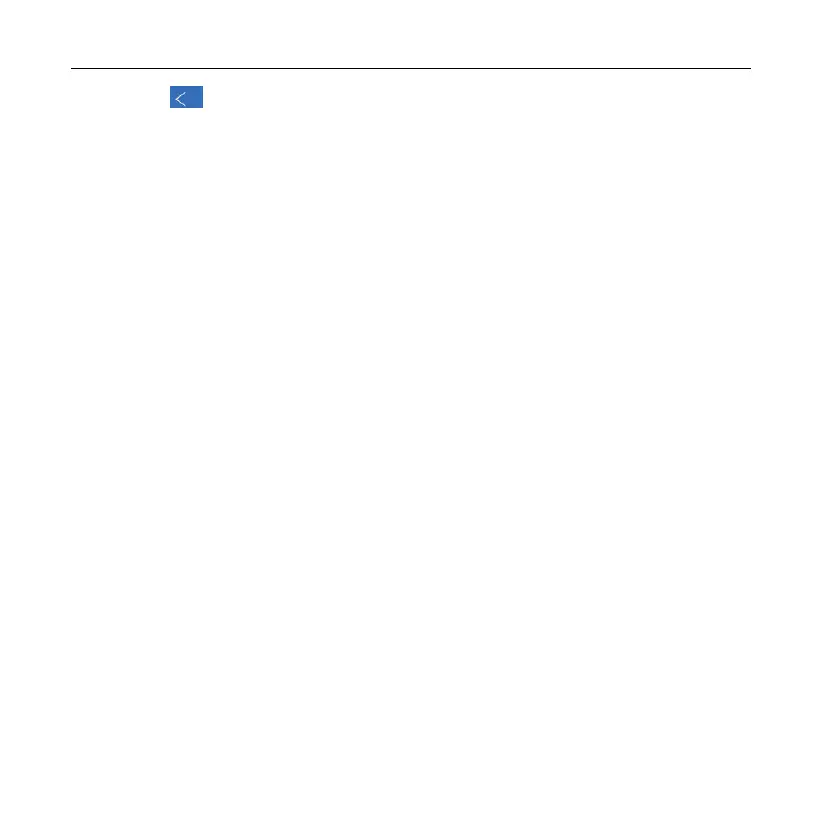Wired Controller XK55
25
Press to return to the previous page.
5 Operation Instructions
5.1 Overview
The wired controller adopts the 3.5 inches color lattice LCD of high resolution
and capacitance touch screen, meanwhile, there’s an external light-touch button used
for turning on/off the backlight. It has rich functions and is easy to operate.
(1) Paging display of function with clear arrangement and high readability;
(2) Status of homepage directly displays the current started/operated function;
(3) Rich timer functions. The user can set 3 weekly timers and 1 countdown
timer at the same time. Under weekly timer, the user can preset startup
mode and speed, temperature and the repeater week;
(4) The user can set backlight time and brightness according to usage demand,
besides, switch the language of Chinese and English;
(5) It will enter sleep mode automatically if no operation, only the individual
switch light will be reserved (the white light will be on when turning on and
the red light will be on when turning off), which is energy-saving and will not
affect the sleeping quality of the user. At this time, it can be turned off
through the LED function.
