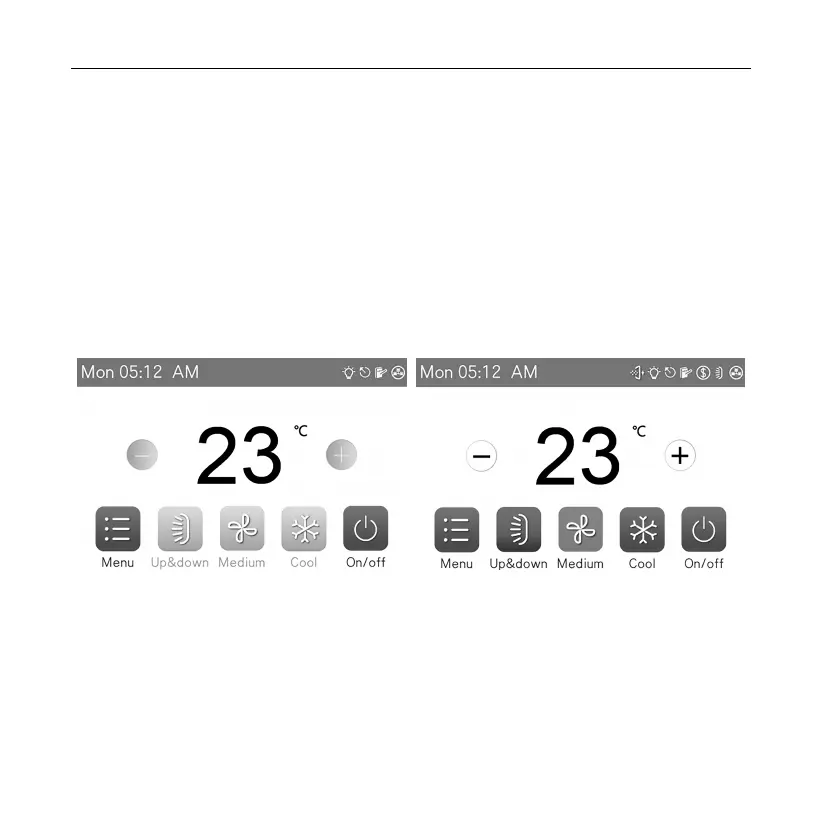Wired Controller XK55
26
5.2 Pages Description
The wired controller is equipped with the clock display function. For the first
usage, if the system time is inconsistent with the current time, please revise time at
the setting page to ensure the accuracy of timer operation. Meanwhile, if you want to
conduct personalized setting for the wired controller, for instance, change backlight
time, brightness, voice and language of the wired controller based on personal usage
habit, please refer to the following operation introduction.
5.2.1 Homepage
Fig 5.1 Homepage when unit is off Fig 5.2 Homepage when unit is on
When power is on, click the mode button to switch mode. For every click, the
mode will be circulated according to the following sequence:
Auto->Cooling->Drying->Fan only->Heating->Floor heating->3D heating->Heat
supply->Auto
NOTE: Auto mode is only available for the master indoor unit, for the other
