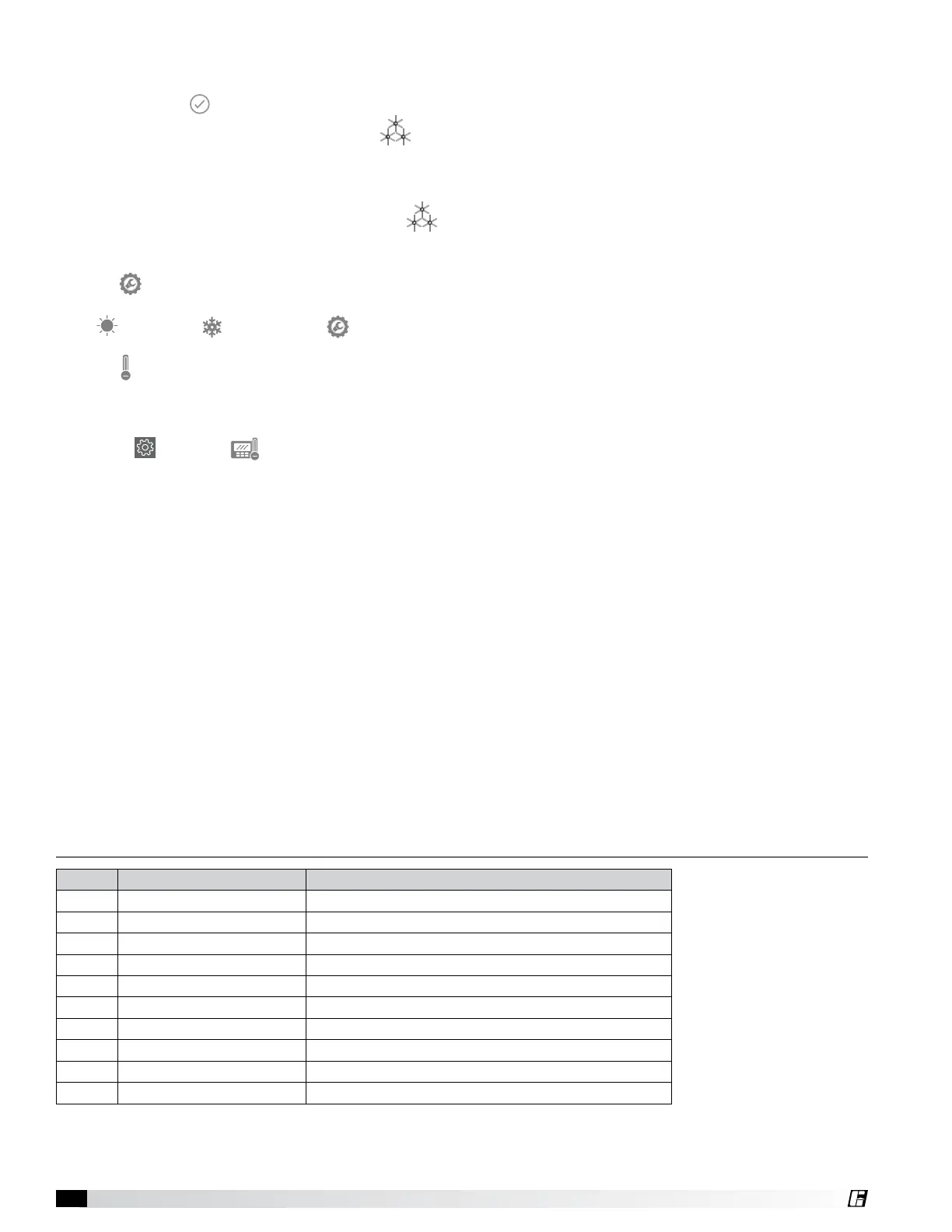HVLS Touchscreen Control8
2. Tap “None” in the sensors box, then select
“Temp/RH” from the dropdown menu.
3. Tap the green to return to the fan home page.
4. Navigate to group setup page by tapping on
the global settings page.
5. Assign fan(s) that should be automatically
controlled to Group1.
6. Navigate to the group home page by tapping
on the fan home page.
7. Tap Group1.
8. Tap to enter automatic control mode.
9. Tap the operating mode for the appropriate season
( summer or winter), or tap to return to
manual operation.
10. Tap to view current temperature and humidity
sensor measurements.
NOTE: To adjust automatic temperature/humidity
operation settings, navigate to the group settings page
by tapping . Then tap to open the automatic
operation settings page.
SUMMER MODE
1. Tap the Start Temp value to enter the desired
starting temperature for fan operation. When the
temperature or heat index measured at the floor
sensor meets or exceeds the entered value, the
fan(s) will begin to operate and automatically
adjust fan speed to provide appropriate cooling for
building occupants. The factory default value
is 77ºF.
2. Tap the Max Speed Temp value to enter the desired
temperature for fan(s) to operate at max speed.
If the temperature or heat index measured at the
floor sensor meets or exceeds the entered value,
the fan(s) will operate at their maximum speed. The
factory default value is 86ºF.
3. Tap the Max Speed value to enter the maximum
desired operating speed for the fan(s) during
summer operation. The factory default value is 7.
WINTER MODE
1. Tap the Start Delta value to enter the desired
temperature differential between the floor and
ceiling sensors that should trigger fan operation.
When the difference between the temperatures
measured by the floor and ceiling sensors meets
or exceeds the entered value, the fan(s) will begin
to operate and automatically adjust fan speed
to evenly distribute warm air in the building
(destratification). The factory default value is 10ºF.
2. Tap the Max Speed value to enter the maximum
desired operating speed for the fan(s) during
winter operation. Max Speed for winter operation
is typically 3-4 values lower than Max Speed for
summer operation. The factory default value is 5.
Fault Code Causes and Possible Solutions
CODE FAULT DESCRIPTION
0 No Fault
1 Modbus Timeout No activity on Modbus (check control connection)
2 Impact Detection Unexpected change in speed and/or torque indicates impact
3 Motor Over Temperature Motor temperature exceeds 110C
4 Drive Over Temperature Drive components over 110C
5 Bus Over Voltage DC Bus voltage is greater than 385v
6 Bus Under Voltage DC Bus voltage is less than 140v
7 Phase Over Current Phase Current is greater than 6A RMS
8 Microcontroller High Temp MCU Temperature is greater than 110C
9 Overspeed Fault Blade Speed is greater than 300RPM
