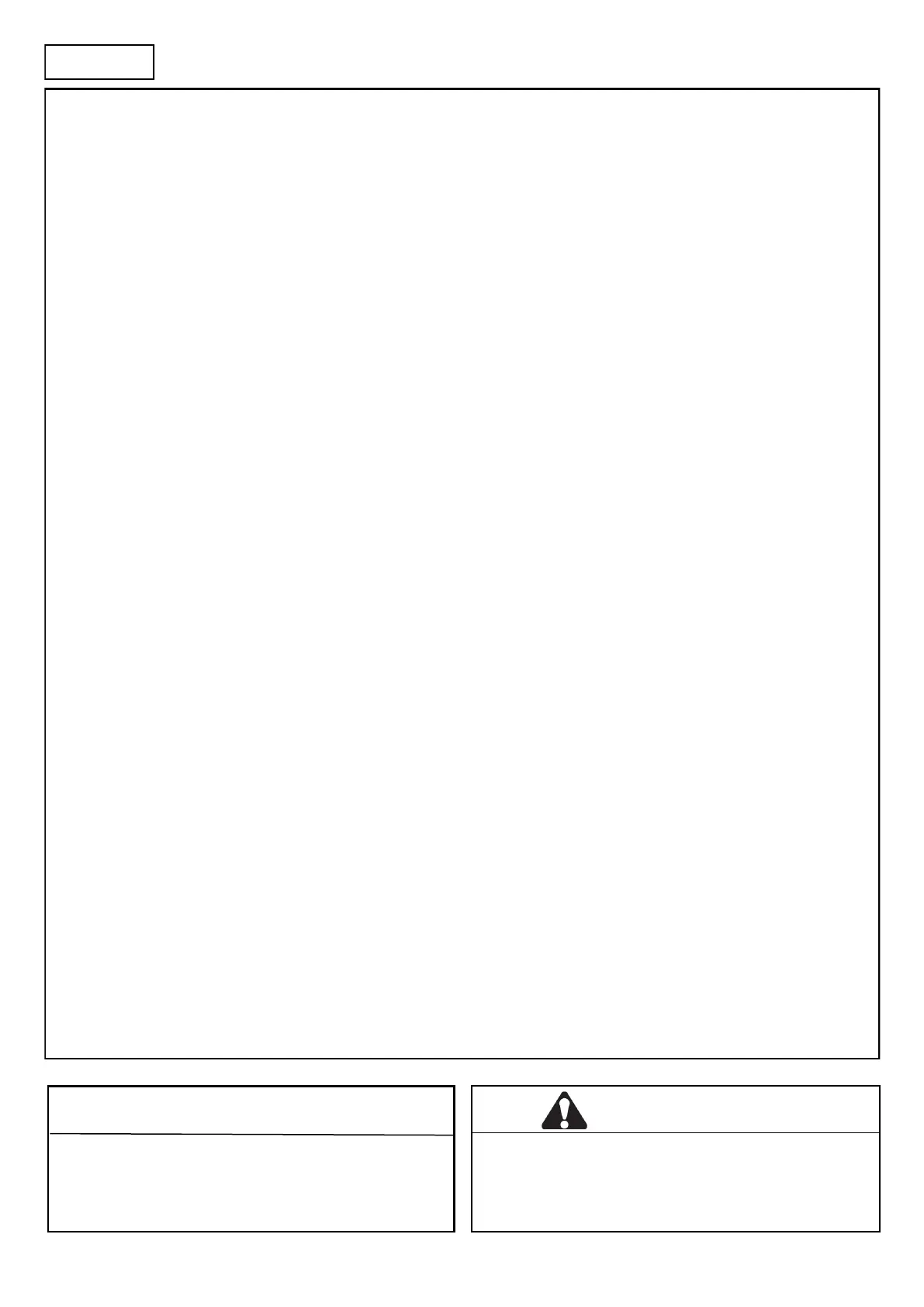10
OPERATION
To operate the door
Press the UP buon on the controller to open the door, press and hold DOWN to close.
Oponal Door Behaviour
Latch up / Inch down mode (default):
The door will travel upwards with only a single press and release of the UP buon. The door will stop at the set limit. This mode
is latch up.
The door will only travel downwards when the DOWN buon is held. The door will stop at the closed limit or when the buon is
released. This mode is inch down.
Inch up / Inch down mode:
The door will only travel whilst the UP or DOWN buons are being held. The door will stop at the limits or when the buon is
released. To set this mode refer to Seng door behavior informaon below.
Latch up and down mode:
Note: This mode is only possible in conjuncon with an Entrapment Protecon Device such as an Infrared (IR) Beam or a Safe-
ty Bump Edge. Failure to do so may result in damage to property or injury to persons.
The door will travel upwards and downwards with only a single press and release of the UP or DOWN buon. The door will stop
at the set limit or when the STOP buon is pressed. To set this mode refer to Seng door behavior in the opener manual.
Manual operaon
The hand chain provided allows manual operaon of the door at all mes when the motor is not in use. Warning! Use of the
hand chain during powered operaon of the door may result in damage to equipment or injury to the user. Ensure power is shut
o before using manual chain.
CAUTION
Any access control intended for these terminals must be user
operated and in line of sight with the door.
WARNING
Addional 24VDC devices must not draw current from the
MCB in excess of 150mA. Excessive load from connected devic-
es will cause malfuncon of the eDrive +2.0 opener. For addi-
onal loads, use a separately mounted power supply.