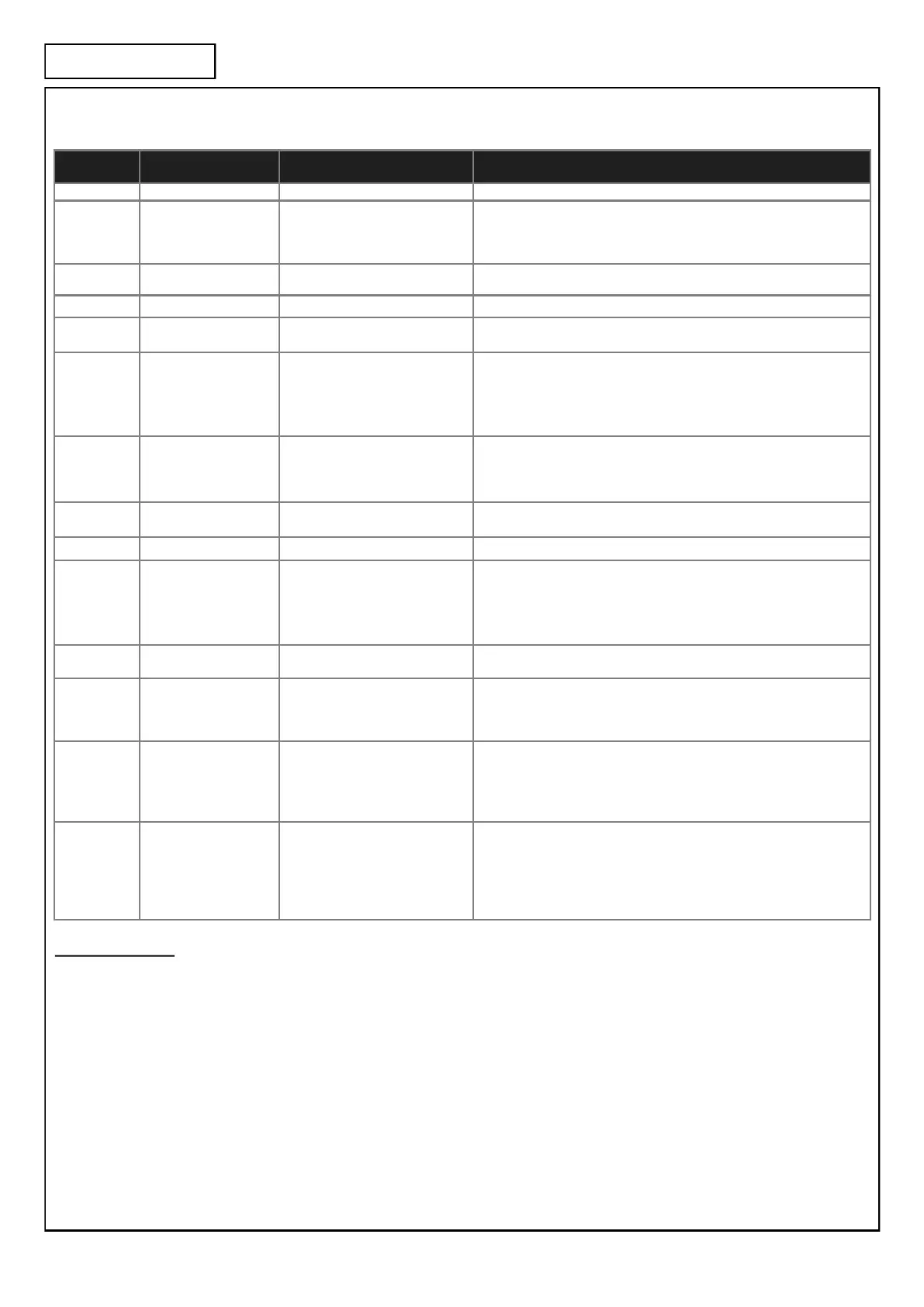18
TROUBLESHOOTING
Status Indicator (Green) Flash / Problem Table
IMPORTANT NOTE:
If a problem is found with an installaon, be sure to read the troubleshoong guide thoroughly. If the problem persists call
Chamberlain for technical assistance on 1800 GRIFCO® or email customerservice@chamberlainanz.com in Australia or in New
Zealand call 0800 653 667.
No. ashes/
Problem
Meaning Possible causes Possible Soluons
Solid ON Motor running
2 Infrared beam and/or
Bump edge obstrucon
N/C beam removed
IR beam obstructed
Bumper edge pressed
The opener has detected removal of
an Entrapment Protecon
• Clear obstrucon
• Remove pressure from bump edge
• Set DIP 1 to OFF and press ‘reset’ (RST) buon on MCB for 10 seconds. Re-
learn any remaining Entrapment Protecon Devices
3 Entrapment Protecon
Device removed
The opener has detected removal of
an Entrapment Protecon Device
• Set DIP 1 to OFF and press ‘reset’ (RST) buon on MCB for 10 seconds. Re-
learn any remaining Entrapment Protecon Devices (see page 15)
4 MCB error Internal Error • Power o, and on. If un-reseable replace MCB
5 EB internal error EB disconnected or ignored from
MCB
• Return EB to the installaon or resolve EB issue, refer Elite Manual
9 APE error 1
APE error 2
APE posion jump
Severe close range frequency
APE cable disconnected
APE cable fault
• Replace APE assembly
• Press ‘reset’ (RST) buon on MCB for 3 seconds
• Reconnect APE cable
• Replace APE cable
10 Under speed error Extreme load on door • Check for objects causing interference to door operaon
• Check door installaon
• Check for damage to motor
• Upgrade to a larger opener
12 Thermal overload Motor overheang • Use opener less frequently
• Upgrade to a high cycle opener
14 Direcon error Motor connecons altered • Change door direcon and reset limits
15 Clutch slip (if ed)
No speed detected
Contactor failure
Clutch adjustment set too low
Motor stalled
Extreme vibraon or impact during
transit
• Check clutch adjustment
• Check door for mechanical failure or motor fault
• Replace MCB
Constant
ash
Due for service Door is due for roune service • Contact your local door dealer to arrange service
No Lights
Displayed
Power failure – No lights
on MCB or Controller
*With lights on at MCB
Power supply not correctly connect-
ed
*Bad connecon to Controller
• Check transformer
• Check power supply wiring
• *Refer below if lights are on at MCB and not on Controller
Push buon
not respond-
ing
Opener does not drive up
and / or down
Bad connecon to Controller
Damaged Controller cable
Controller buons forced and dis-
lodged from rear of lid
• *Check RJ45 plugs are clipped in securely at Controller and MCB
• *Check connecons
• *Replace Controller cable
• *Replace Controller
Open or Close
buon not
responding
but green
light comes
on
Coil failure or incorrect
motor wiring if green
light on whilst holding
up or down buon and
opener does not move in
one direcon
Extreme vibraon or impact during
transit
Incorrect motor terminal connecon
• Replace MCB
• Correctly wire the motor