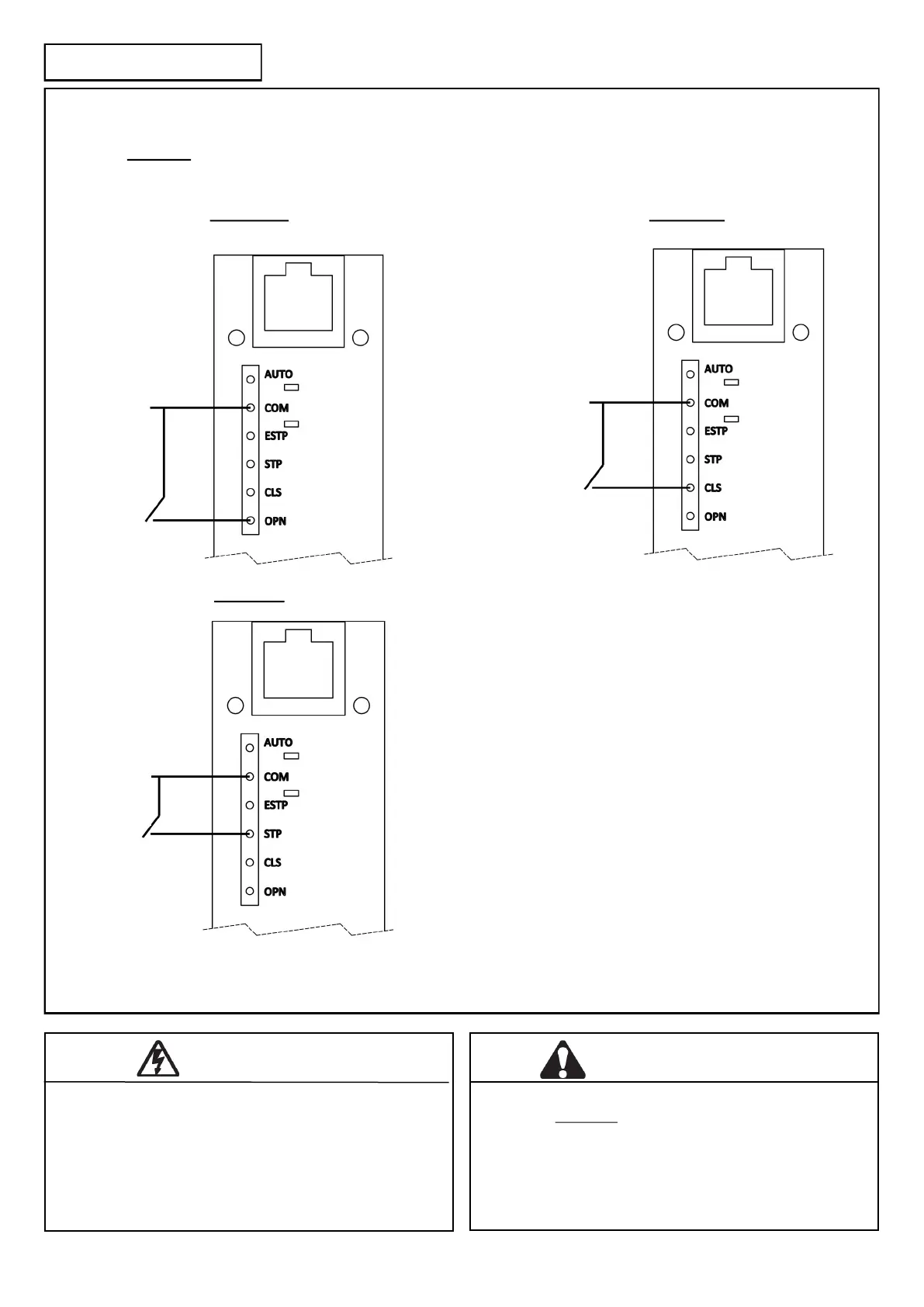12
CONTROLLER INTERFACE
When connecng auxiliary control devices, it is possible to connect a Momentary Normally Open voltage free contact to
operate the opener. Door behavior should be considered when ulizing the connecon terminals on the C10A.
* The door must only be set to latch DOWN if there is a suitable Entrapment Protecon
Device installed. Failure to do so can lead to serious injury or death.
NORMALLY
OPEN
OPEN (OPN) CLOSE (CLS)
STOP (STP)
WARNING
C10A rear panel terminals are voltage free.
Do not connect any voltage to these terminals.
WARNING
A momentary contact must be used on the CLS terminal.
The door must only be set to latch DOWN if there is a
suitable Entrapment Protecon Device installed. Failure
to do so can lead to serious injury or death.
Any access control intended for these terminals must be user
operated and in line of sight with the door.
R9 AUTO
BRIDGE
R1 ESTP
BRIDGE
R9 AUTO
BRIDGE
R1 ESTP
BRIDGE
NORMALLY
OPEN
R9 AUTO
BRIDGE
R1 ESTP
BRIDGE
NORMALLY
OPEN