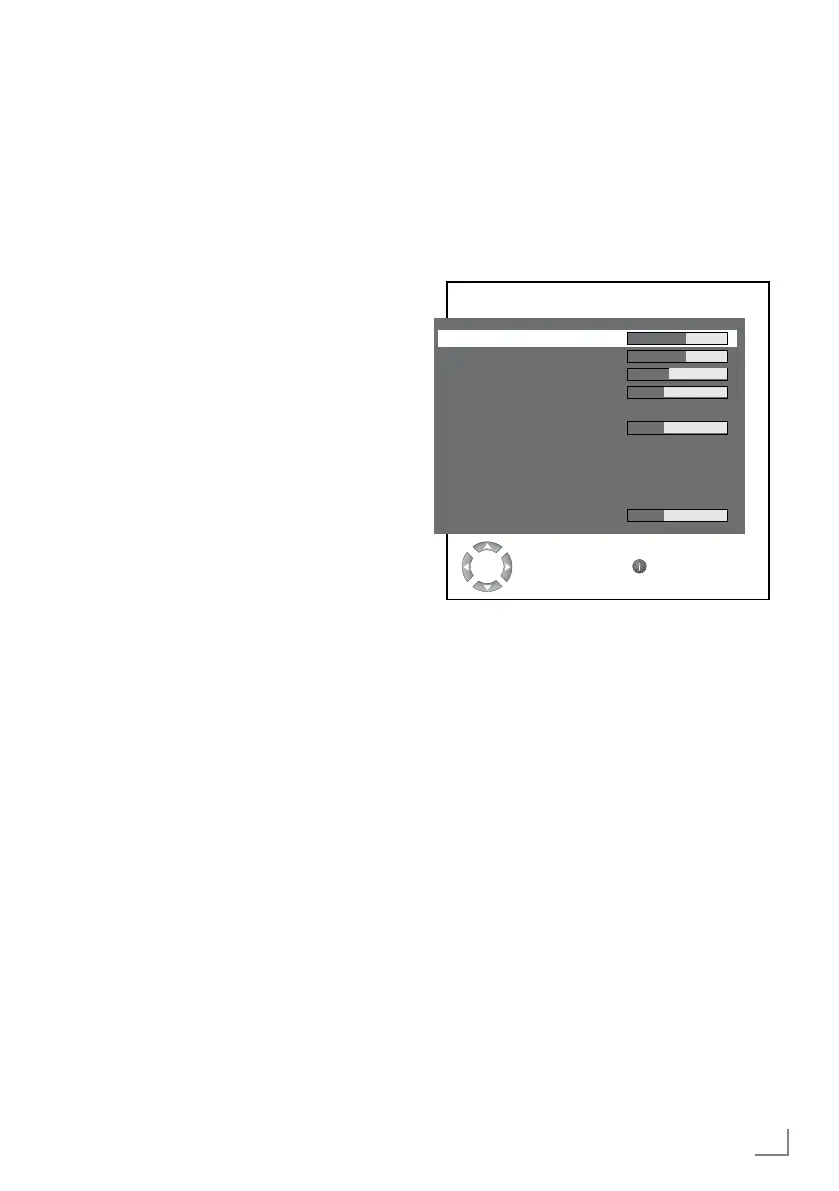SETTINGS
---------------------------------------------------------------------------------------------------------------------------------------
Enteringthechannelnames
(maximumof5characters)
1Inthe»PROGRAMTABLE«menu,selectthe
desiredchannelwith»
V
«or»
Λ
«,»
–
«or
»
+
«.
2Highlightthechannelwith»
3«(yellow).
3Selectlettersornumberswith»
V
«or»
Λ
«,
movetothenextpositionwith»
–
«or»
+
«.
andrepeat.
4Storethechannelnamewith»
3«(yellow).
Note:
7
Toenteradditionalchannelnames,repeat
steps1to4.
Skippingtelevisionchannels
Youcanmarktelevisionchannelswhichshould
beskippedduringselectionwith»
V
«or»
Λ
«.
Aselectionwiththenumberkeysisalsopos-
sible.
1Inthe»PROGRAMTABLE«menu,selectthe
desiredchannelwith»
V
«or»
Λ
«,»
–
«or
»
+
«.
2Highlightthechannelwith»
z«(red).
–Thestationisnowdisplayedinred.
–Youcandeselecttheselectedchannelby
pressingtheredbuttonagain.
Concludingthesettings
1Press»i«tonishthesettings.
PICTURE
BRIGHTNESS
CONTRAST
COLOUR
SHARPNESS
NOISEREDUCTION LOW
TINT
COLOURTEMPERATURE
NORMAL
NCM ON
SABC ON
DYNAMICCONTAST
BACKLIGHT
CHANGE BACK
Picturesettings
1Press»i«toopenthe»MAINMENU«.
–The»MAINMENU«appears.
2Select»PICTURE«with»
V
«or»
Λ
«and
conrmwith»●«.
–The»PICTURE«menuappears.
Brightness,contrast,colourand
sharpness
1Select»BRIGHTNESS«,»CONTRAST«,
»COLOUR«or»SHARPNESS«with»
V
«or
»
Λ
«andpress»
–
«or»
+
«tochangethe
setting.
Note:
7
The»BRIGHTNESS«,»CONTRAST«,
»COLOUR«and»SHARPNESS«settings
canonlybeadjustedifthe»SABC«
functionisdisabled.
NoiseReduction
YoucanimprovethepicturequalityiftheTVor
videosignalispoor.
1Select»NOISEREDUCTION«with»
V
«or
»
Λ
«andadjustthesettingwith»
–
«or»
+
«.
