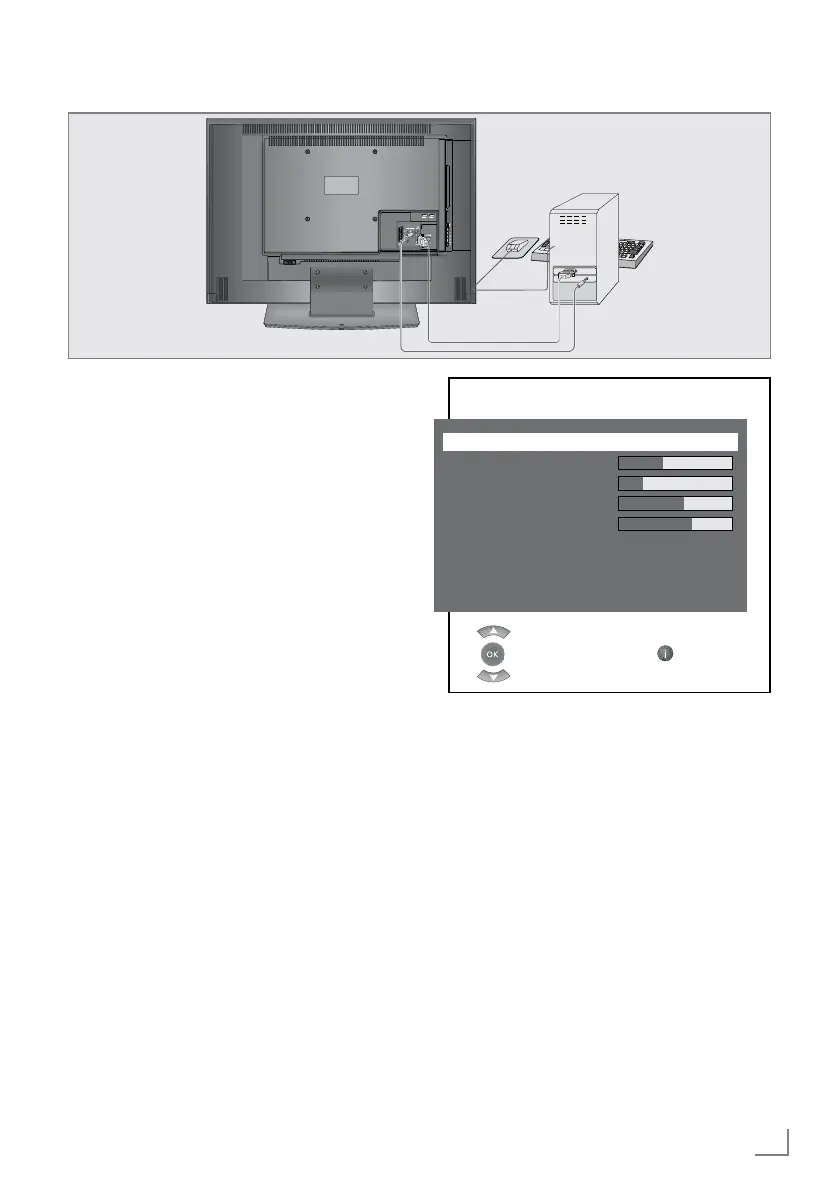USINGEXTERNALDEVICES
---------------------------------------------------------------------
–Options:
»AutoAdjust«
ForautomaticPCconguration;
»HorizontalPosition«
Adjustthepicturepositionhorizontally;
»VerticalPosition«
Adjustthepicturepositionvertically;
»Size«
Setthecyclefrequency;
»Phase«
Removehorizontalicker,blurringandhori-
zontallines.
4Press»
i«toendthesettings.
ConnectingaPC
1Connectthesocket»PC-INVGA«onthe
televisiontothecorrespondingsocketonthe
PCusingaVGAcable.
2Connectthesocket»PCAUDIOIN«onthe
televisiontothecorrespondingsocketonthe
PCusingacinchcable(audiosignal).
Note:
7
AdjustyourPCtothemonitor(forexample,
pictureresolution1280 x 768, picturefre-
quency60Hz).
Selectingthechannelpositionfor
thePC
1Press»AV«,select»PC«with»
V
«or»
Λ
«
andpress»●«toconrm.
SettingsforthePC
1Openthemenuwith»i«.
–The»PICTURE«menuisdisplayed.
2Selectthe»PCSETUP«menuwith»
<
«or»
>
«
andconrmwith»●«.
3Selectthefunctionorsettingyouwantwith
»
V
«or»
Λ
«andpress»
<
«or»
>
«toexecute
it.
SETUP
AUTOCONFIGURATION
HORIZONTALPOS.
VERTICALPOS.
CLOCK
PHASE
SELECT BACK
