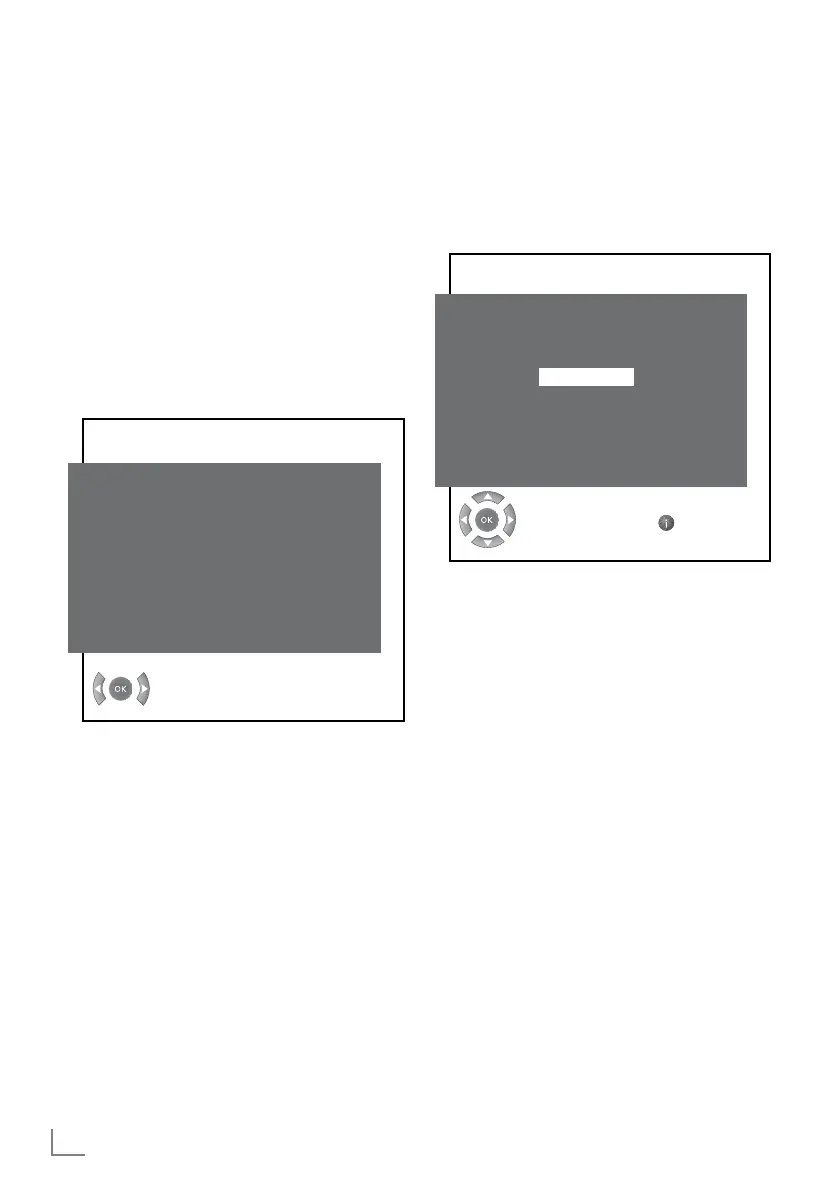SETTINGS
---------------------------------------------------------------------------------------------------------------------------------------
Settingtelevisionchannels
automatically
Thetelevisionsetisequippedwithanautomatic
channelsearchsystem.
Youstartthesearchandcanthensortthetelevi-
sionchannelsintoyourorderofpreference.
100presetpositionsareprovided,towhichyou
canassigntelevisionchannelsfromtheantenna
orfromthecableconnection.
1Press»
8«,»1…0«or»
V
«or»
Λ
«toswitch
onthedevicefromstandbymode.
–The»language«menuappearswhenthe
televisionisrstswitchedon.
LANGUAGE
LANGUAGE ENGLISH
SELECT
Hint:
7
Ifthe»language«menudoesnotappearon
thescreen,thensetitinaccordancewiththe
chapteronresettingalltelevisionchannels
onpage23.
2Selectlanguagewith»
–
«or»
+
«andpress
»●«toconrm.
–The»COUNTRYSELECTION«menuap-
pears.
3Press»
V
«or»
Λ
«,»
–
«or»
+
«toselectthe
countryand»●«toconrm.
–Thesearchbegins.Itmaylastafewmin-
utes,dependingonthenumberoftelevision
stationsfound.
–Afterthesearchthetelevisionswitchesto
channelposition1andthe»PROGRAM
TABLE«menuappears.
Changingstoredchannels
Youcandeletechannelsthathavebeenstored
morethanonceduringtheautomaticsearch.
Youcanalsostorechannelsinadierentpreset
position,changeorenterthenameofachannel
aswellasskipchannels.
PROGRAMTABLE
00 05SAT1 10
01ARD 06PRO7 11
02ZDF 07ARTE 12
03BR 08HSE 13
04RTL 09 14
SELECT
BACK
● SKIP ● NAME
● MOVE ● DELETE
Deletingchannels
1Inthe»PROGRAMTABLE«menu,selectthe
stationtobedeletedwith»
V
«or»
Λ
«,»
–
«
or»
+
«.
2Highlightthechannelwith»F«(blue).
3Press»F«(blue)todeletethechannel.
Note:
7
Todeleteotherstations,repeatsteps1and
3.
Sortingtelevisionchannels
1Inthe»PROGRAMTABLE«menu,selectthe
channeltobemovedwith»
V
«or»
Λ
«,»
–
«
or»
+
«.
2Highlightthechannelwith»
¥«(green).
3Selectanewchannelpositionbypressing
»
V
«or»
Λ
«,»
–
«or»
+
«andthenpress»¥«
toconrm.
–Allofthechannelsthatfollowmoveupone
position.
Note:
7
Tosorttheothertelevisionchannelsrepeat
steps1to3.
