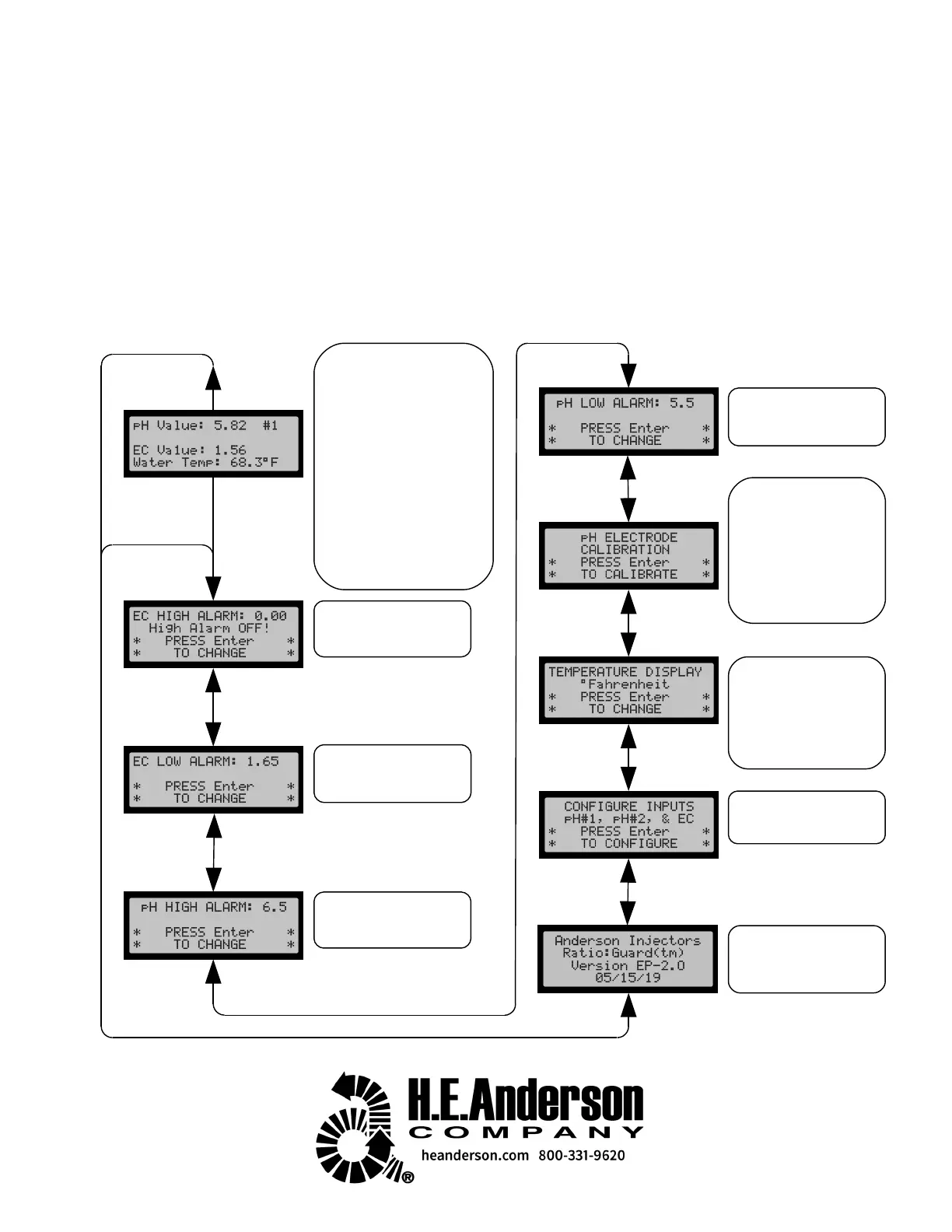Ratio:Guard™ EP-2 Advanced pH & EC Monitor Set-Up
You can use the ▼ and ▲ keys to navigate the top level menus in forward or reverse order. After a 10 seconds with
no key pressed the display will return to the base display although that delay may be extended in some instances.
Pressing the Cancel/Exit key will return to the base display immediately.
A top level menu item with 'Q' at the margins allows pressing Enter to enter/change a value or perform the displayed
function. Pressing Cancel/Exit will exit the screen will return to the upper level or to the base display.
All numeric entries are right justified as they are entered. Decimal places are fixed, and when entering values with
decimal positions, trailing zeros must be entered.
The normal (base) display
Line 1
shows the pH value and
source.
(electrode #1, #2, or Avg.).
Line 3 shows the EC and
temperature (°F) if a digital
temperature probe is
present.
Lines 2 & 4 will show pH &
EC alarms.
Lines 2 & 4 may show
other Info depending on
configuration and other
factors.
See Configuration
Sub-menu, Page 3.
You should have the
Version # and date
available when calling
factory support.
Press Enter to
advance to the
temperature format
selection screen.
Choose between
Fahrenheit or Celsius
display.
Normal (base) display and top level menu rotation
Press Enter to advance
to the high alarm
setpoint entry screen.
Press Enter to advance
to the high alarm
setpoint entry screen.
Press Enter to advance
to the low alarm
setpoint entry screen.
Press Enter to advance
to the low alarm
setpoint entry screen.
Your monitor must
be calibrated to the
electrode before
using Otherwise the
readings will not be
correct!
See pH Calibration
Sequence, Page 2
07/01/19
