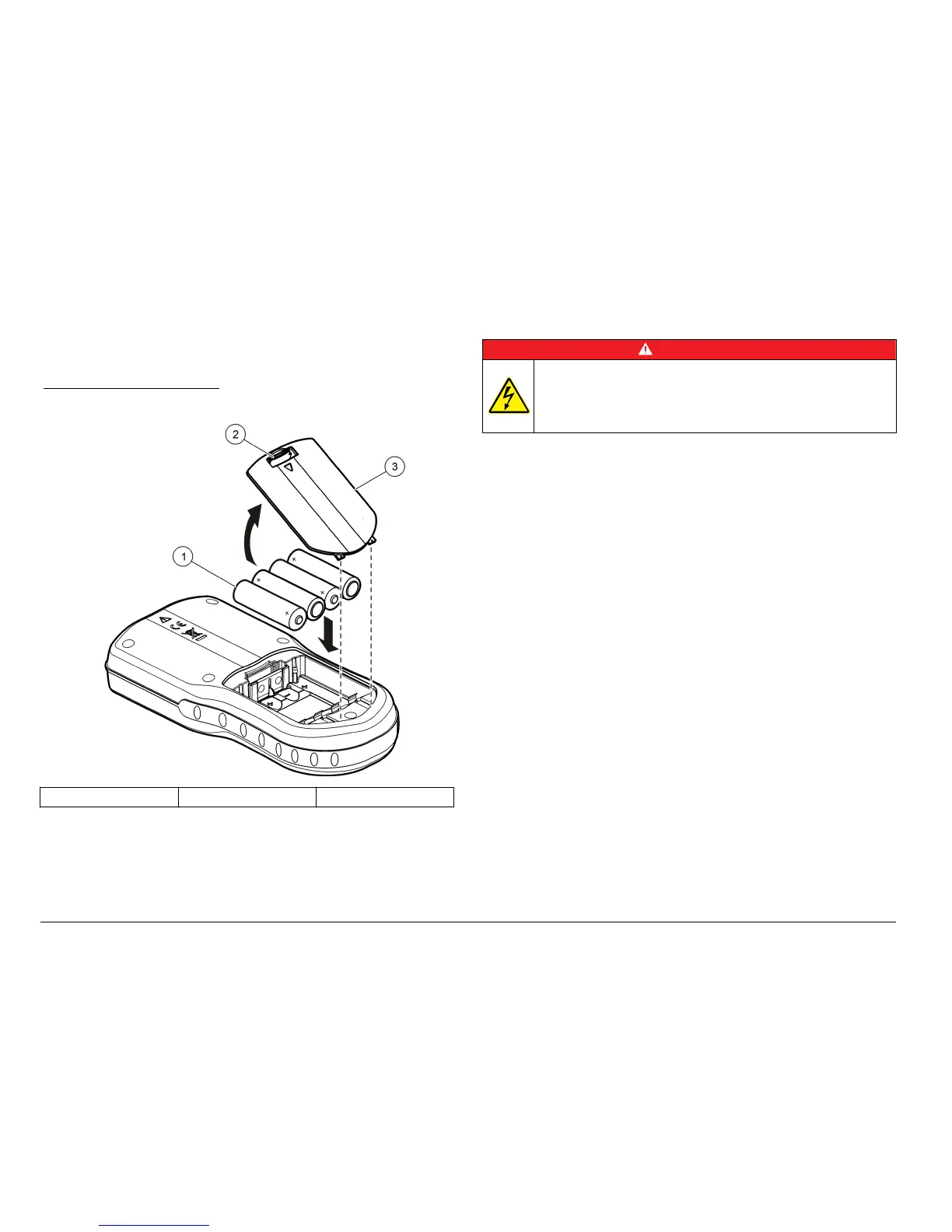1. Pull the release tab on the battery cover and the remove the cover.
2. Install 4 AA alkaline or 4 AA nickel metal hydride (NiMH) batteries.
Make sure that the batteries are installed in the correct polarity.
3. Replace the battery cover.
Figure 3 Battery installation
1 Batteries 2 Release tab 3 Battery cover
Connect to AC power
D A N G E R
Electrocution Hazard. AC power outlets in wet or potentially wet
locations MUST ALWAYS be provided with a Ground Fault Circuit
Interrupting (GFCI/GFI) circuit breaker. The AC-DC power adapter for
this product is not sealed and must not be used on wet benches or in
wet locations without GFCI protection.
The meter can be powered by AC power with an AC power adapter kit.
The kit includes an AC-DC power supply, USB/DC adapter and AC
power cord.
1. Turn the meter off.
2. Plug the AC power cord into the AC-DC power supply (Figure 4).
3. Connect the AC-DC power supply to the USB/DC adapter.
4. Connect the USB/DC adapter to the meter.
5. Plug the AC power cord into an AC receptacle.
6. Turn the meter on.
8 English
