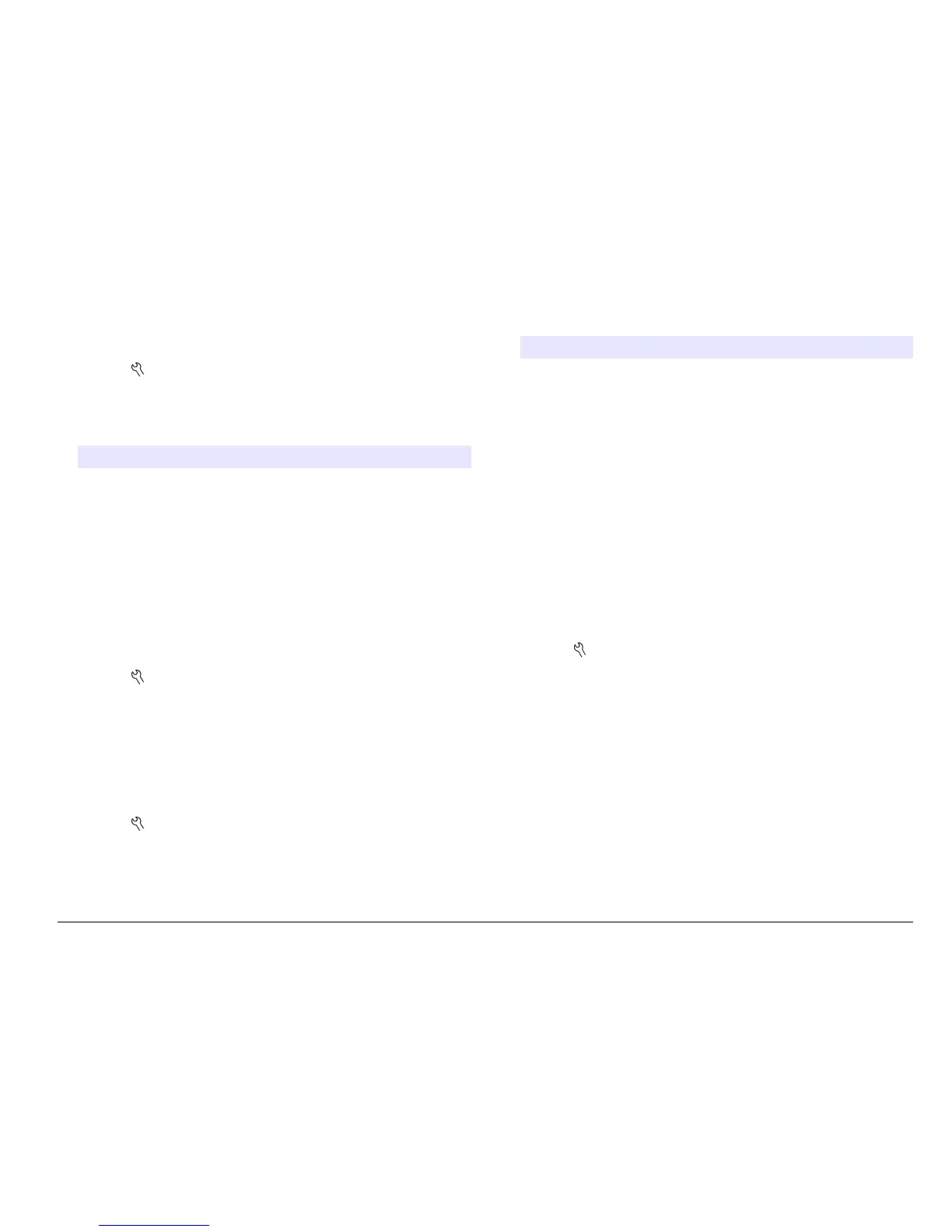Set the probe calibration reminder
Make sure that a probe is connected to the meter.
1. Push the key and select the probe settings.
2. Select Modify Current Settings.
3. Select Calibration Options.
4. Select Calibration Reminder.
Option Description
Calibration
reminder
Reminder repeat: Off, 2 h, 4 h, 8 h, 2 d, 5 d, 7d
Expires: Immediately, Reminder + 30 min, Reminder + 1 hr,
Reminder + 2 hr, Continue Reading
The meter can be set to make an audible sound when
calibration is due. Calibration expires after a specified time
set by the user.
Note: The meter cannot be used to read samples after
calibration has expired unless Continue Reading is
selected.
Change the temperature units
To select degrees Celsius or Fahrenheit:
1. Push the key and select Temperature Units.
2. Select the Celsius or Fahrenheit option.
Set the measurement mode
One of three modes can be used to specify when measurements are
taken and how the data is stored. When a data point is stored, the result
is sent simultaneously to any device (PC/printer/ USB storage device)
that is connected to the meter.
1. Push the key and select Measurement Mode.
2. Select Mode.
3. Select one of the measurement modes.
Option Description
Press to Read The sample is measured only when the GREEN/RIGHT key
under Read is pushed. Data is stored in the data log
automatically when the stability criteria are met.
Interval The sample is measured at regular intervals for a specified
duration (refer to Set auto measurement intervals
on page 21). Data is stored in the data log automatically.
Continuous The sample is measured continuously. Data is stored in the
data log only when the GREEN/RIGHT key under Store is
pushed.
Set auto measurement intervals
When the measurement mode is set to Interval, the time intervals and
duration must be specified. Measurements are stored at the user-defined
intervals whether or not stability criteria are met.
Note: Use of an external USB storage device or direct printer connection while in
Interval Measurement mode prevents data from being over-written in the data log.
Data points are over-written on a First In/First Out basis. Refer to Prevent data log
overflow in interval mode on page 22.
1. Push the key and select Measurement Mode.
2. Select Mode.
3. Select Interval as the Measurement Mode.
4. Select Duration and select the total time that measurements will be
taken for (15 min, 30 min, 1 h, 4 h, 8 h, 24 h, 48 h or no limit).
5. Select Interval and select how often measurements will be taken
(every 10 s, 30 s, 1 min, 5 min, 15 min or 30 min).
Start interval measurements
During interval measurements, the meter goes into a standby state
between readings to conserve power. The auto-shutoff option is
disabled. Measurements stop when the selected interval duration has
passed. The auto-shutoff option then becomes active.
English
21
