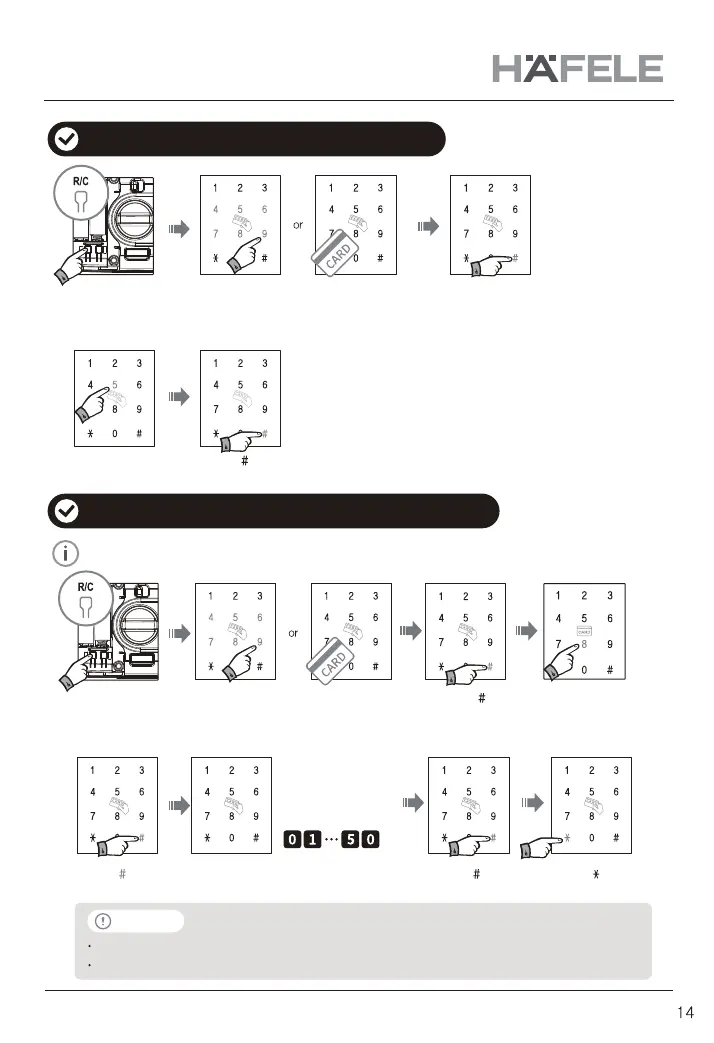It is not available to delete multiple individual card data in one time.
Select card
registration number
To use this function, manager has to remember the exact registration number of each user card.
If there is no card data on certain registration number, warning sound will be caused. (Bik~Bik~)
How to delete all card data in safety mode
How to delete individual card data in safety mode
Open the battery
cover and press
[R/C] button shortly.
(Bik)
Press [ 8 ]Press [ ]
Press [ ] Press [ ]
(BirikBirik~)
Press [ ] Complete
with sound (BirikBirik~)
Note
Manager code (Ex : 456789)
or manager card
Press [ ]
Press [ ]
(Biriririk~)
Press [ 5 ]
Open the battery
cover and press
[R/C] button shortly.
(Bik)
Manager code (Ex : 456789)
or manager card
