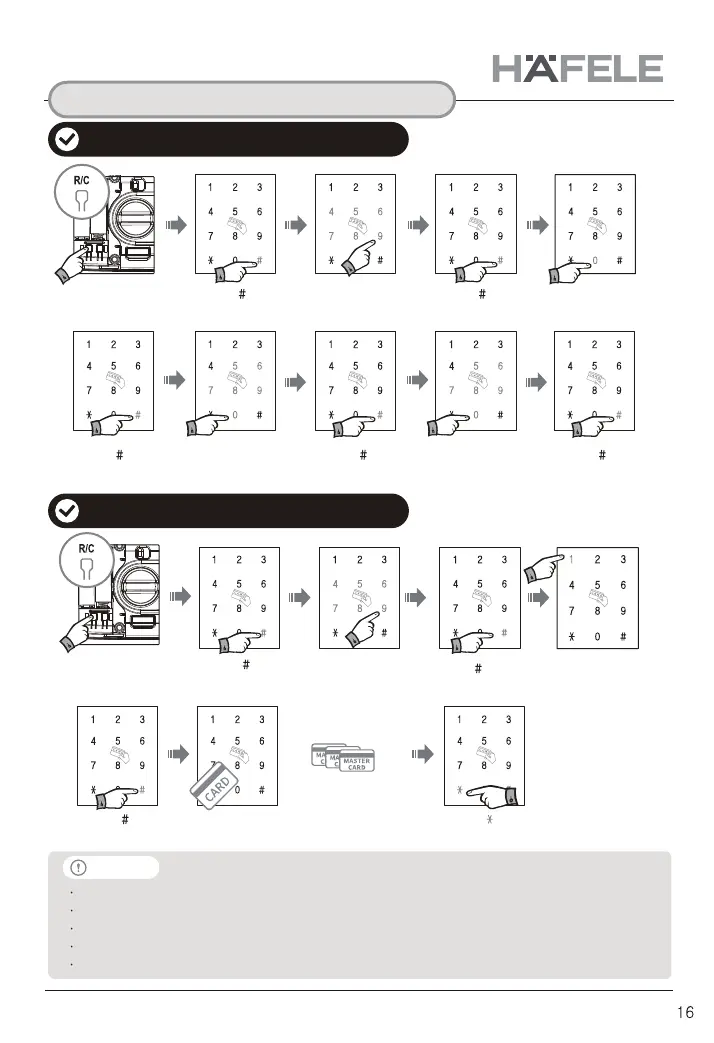Input new manager
code (Ex : 567890)
Change manager code in safety mode
Change manager card in safety mode
Press [ ]
(Bik)
Press [ ]
(Bik)
Press [ ]
(Brik~Brik~)
Press [ ]
(Bik)
Press [ ]
(Bik)
Press [ ]
(Brik~)
Manager code
(Ex : 456789)
Manager code
(Ex : 456789)
Open the battery cover
and press [R/C] button
shortly. (Bik)
Open the battery cover
and press [R/C] button
shortly. (Bik~)
Press [0]
Press [ ]
(Bik)
Press [1]
Max. 3EA of Master
Cards can be registerd.
Touch new manager
card (BirikBirik~)
Press [ ]
(Bik)
Note
Only one manager code available.
Manager code can be registered with 6 to 12 digits.
Max. 3EA of manager cards can be registered.
Previous manager cards are deleted automatically with registration of new manager card.
To register multiple manager card, register Max. 3EA successively and press [ ].
How to set manager in safety mode
Input new manager
code (Ex : 567890)
Press [ ]
(Briririk~)
