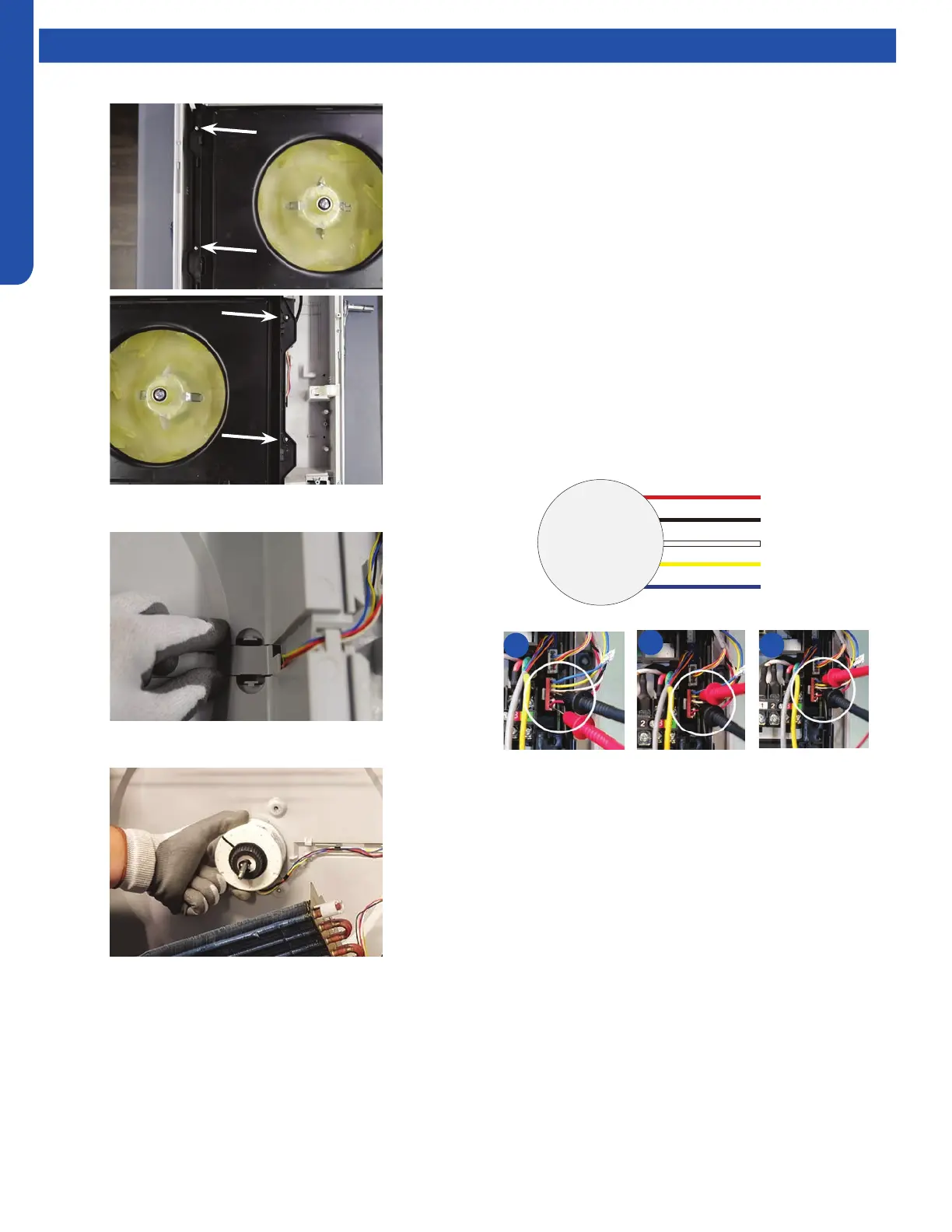CONSOLE TECHNICAL OVERVIEW
I-6
ENGLISH
Topic TitleTesting
5. Remove the four screws holding on the fan inlet faring.
6. Remove the wire cover from the back of the case.
7. Remove the motor bracket.
NOTE: when replacing the motor, the wires must exit from
the bottom of the motor to prevent water from entering the
motor.
Indoor Fan Motor Test Procedure
If the indoor fan motor does not run:
1. Disconnect power to the system.
2. Remove the return air cover and access the fan motor
circuit board connection.
3. Reset power and turn the remote control fan command to
Fan On mode.
Motor Test:
1. If the motor doesn’t run, check for 310VDC between Pins 1
and 3. If it is not present, the indoor board is bad. If voltage
is present, continue on.
2. Check the voltage between Pins 3 and 4. The voltage
should be +15VDC. If it is not present, the board is bad. If
voltage is present, continue on.
3. Check for voltage between Pins 3 and 6. If no DC voltage
is present, the board is bad. If voltage is present, change
the motor.
DC Motor
+310 VDC
DC Ground
+15 VDC
Signal
Feedback
Red
Black
White
Yellow
Blue
1
2
3
