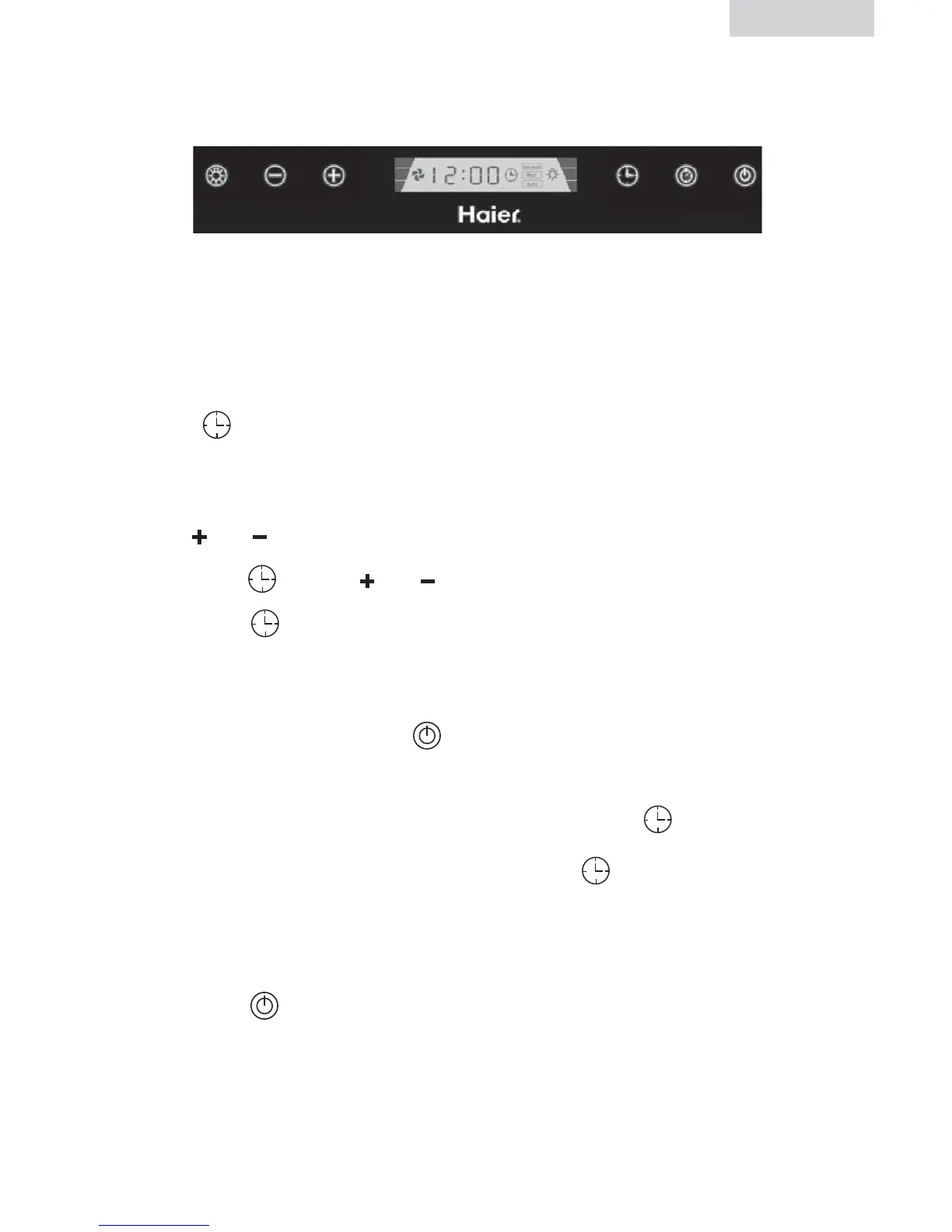English
12
Operating the Range Hood
After Plug-in
When the hood is connected with the power supply, the hood will be in clock-set
mode. The clock will continue to blink 12:00 until the clock is set.
Clock-setting
Touch to set the clock.
In clock-set mode, the clock in the middle will blink 12:00, indicating the clock
needs to be set. The six touch buttons will all be illuminated.
Use or button to set the hour.
Next, touch and use or button to set the minutes.
Lastly, touch again to complete setting of the clock.
Wake-up Mode
When unit is off – touching any button will “wake-up” the controls. The controls
will illuminate for 5 minutes and will blink 5 times, then the Time of Day
clock on the display will illuminate. The unit will beep twice to signal the unit has
NOT been activated.
To keep the Time of Day clock on the display, press and hold for 3 seconds.
A signal will beep once to indicate the selection and Clock symbol will illuminate
to continue mode selection. To cancel, press and hold for 3 seconds. A
signal will beep once to indicate selection has been cancelled and the clock
symbol will turn off.
Active Mode
Pushing the button brings the unit into active mode.
The lights and/or fan can now be operated. If no settings are selected after 30
seconds, the unit will go back into “sleep” mode.
Hint: The Haier Logo is only lit when the unit is in active mode.
