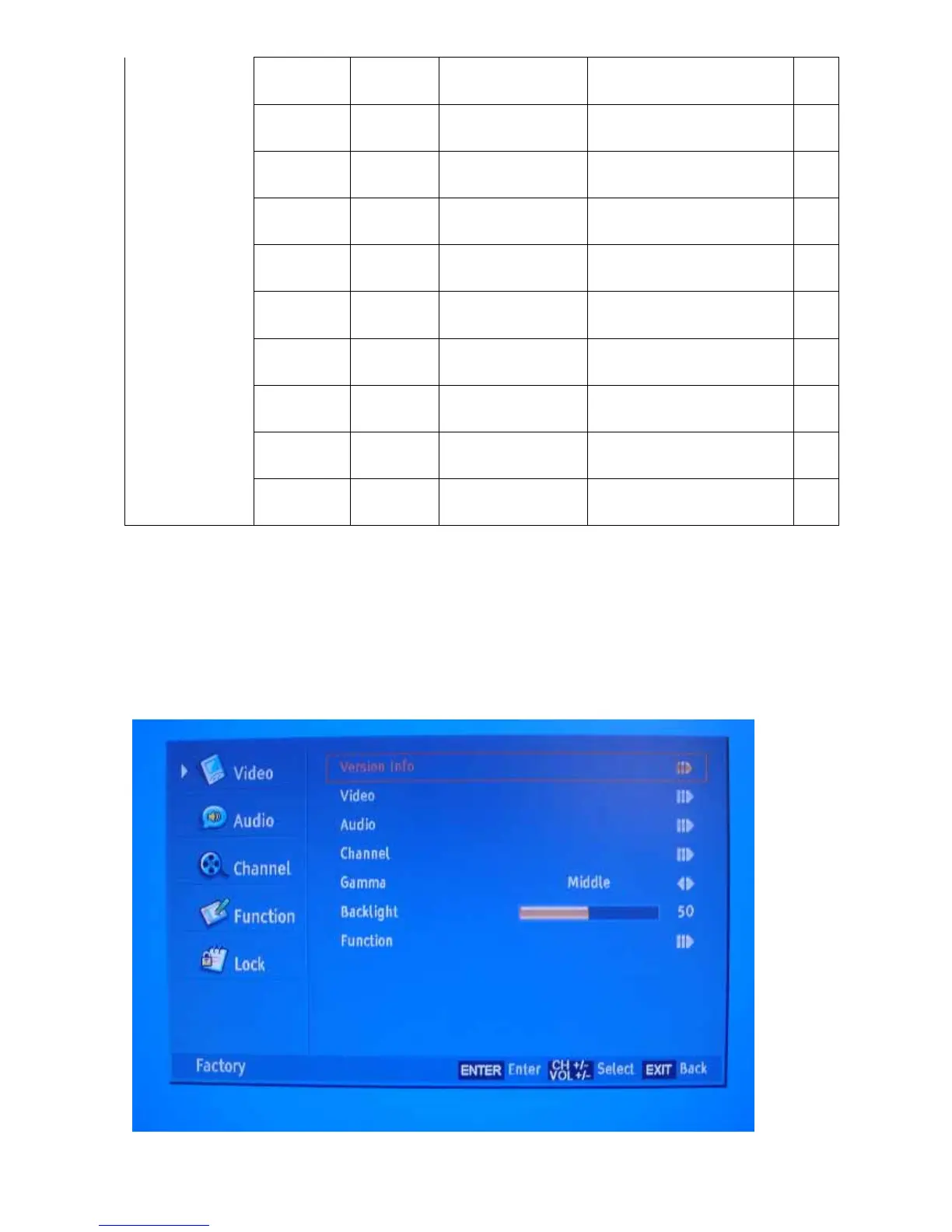34
0094015338 Power Supply Board PCA060FB-011-P-R 1
0094000261 LCD PANNEL HT190WG1-100 1
0090504298 Left Gasket EPS 1
0090504299 Right Gasket EPS 1
0094501126 Magnetism Coil BCRK-513571 2
0094501471 Magnetism Coil
ECIK-EL6E-B
1
0094015071 Speaker
Y47-418-5W/4Ω
2
0090800020 Metal clip 3
0090600012 Screw SJ2824-87 ST3*8F 3
0090301084 Electric Sponge
1
9. MEASUREMENTS AND ADJUSTMENTS
The way to the factory mode menu:
1st, press nemu,
2en, input 8893,
Finished these operations ,system will be into the factory mode menu.