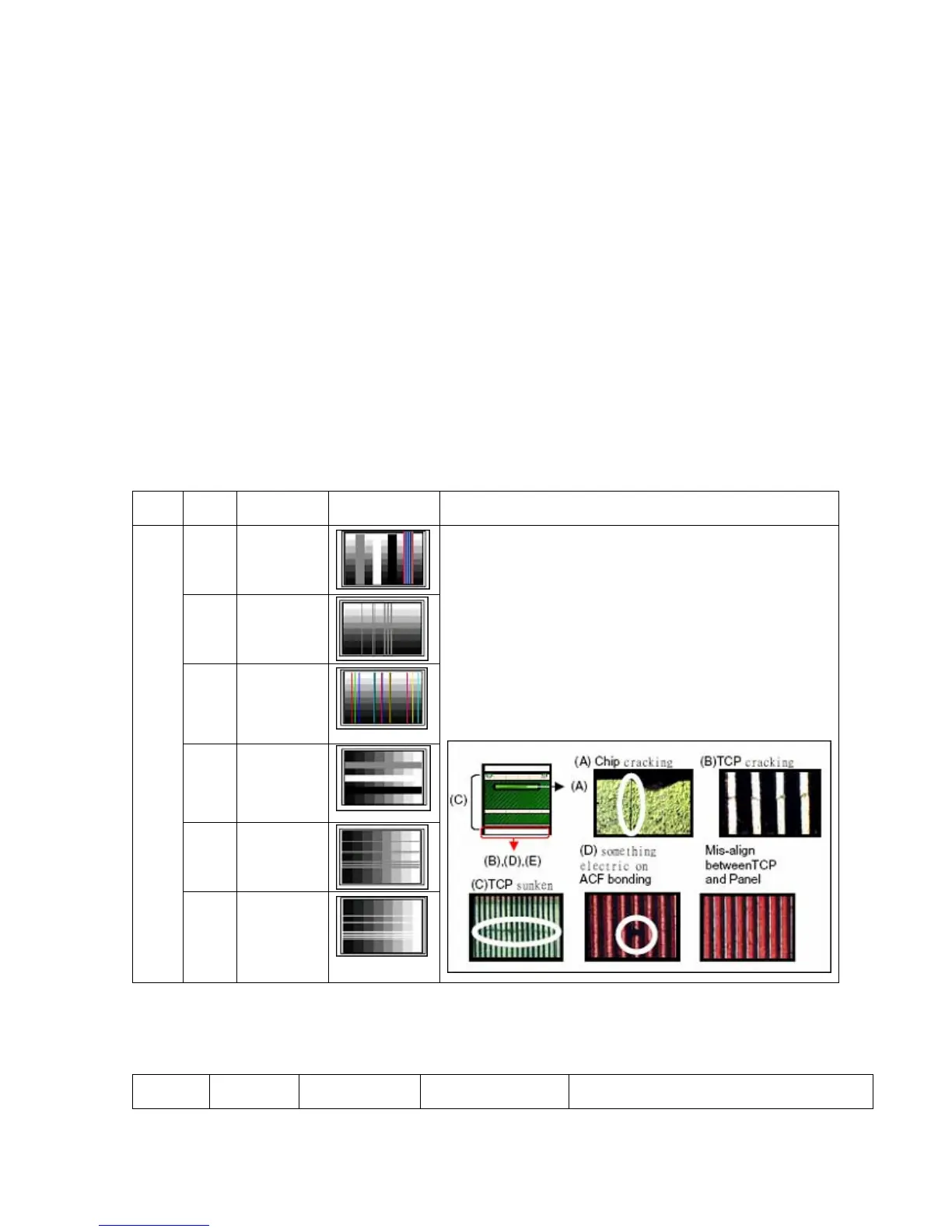43
connector:CN7
2)Check PSB output voltage orderly:
voltage : +12V ,+12V
connector:CN6(P6,P7)
12.3 Main board failure check
State:No picture
First,check cables which connect with PSB and the Lvds wire with the panel.
Second, check the output voltage of CN4
Connector: CN4.
State:No sound
First,check cables which connect with Main Board,then check as follows
First,check speaker anode(+) and cathode(-),confirm speaker short or not. If short ,replace speaker.
Second,check CN1 with oscillograph, confirm wave output or not.
Connector: CN1.
12.4 Pannel failure
Failure Mode
Part Name Description Phenomena Failure cause
V B/D Vertical bar
V Dim
Vertal gray
line
V L/D
Vertical color
line(light or
dark forever)
H B/D
Horizontal
bar
H Dim
Horizontal
gary line
TCP
H L/D
Horizontal
line(light or
dark forever)
Block Defect :TCP cracking or cracking
Dim or L/D :TCP Sunken
:TCP lead cracking
:ACF bonding short
:Awful environment and something electric enter into
LCD
:Mis-align between TCP and Panel
:Panel failure
:TCP failure
Failure Mode
Part Name Description Phenomena Failure cause