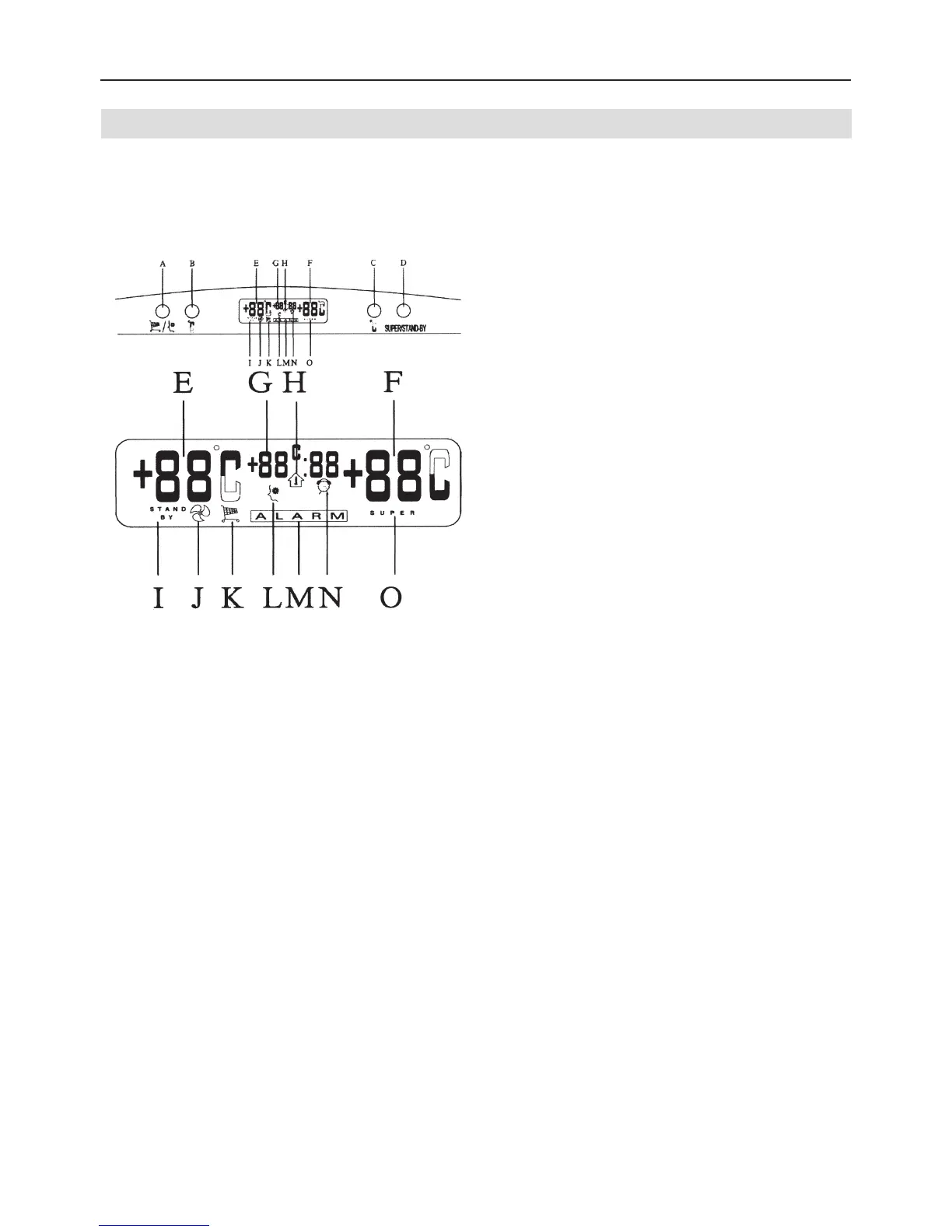 Loading...
Loading...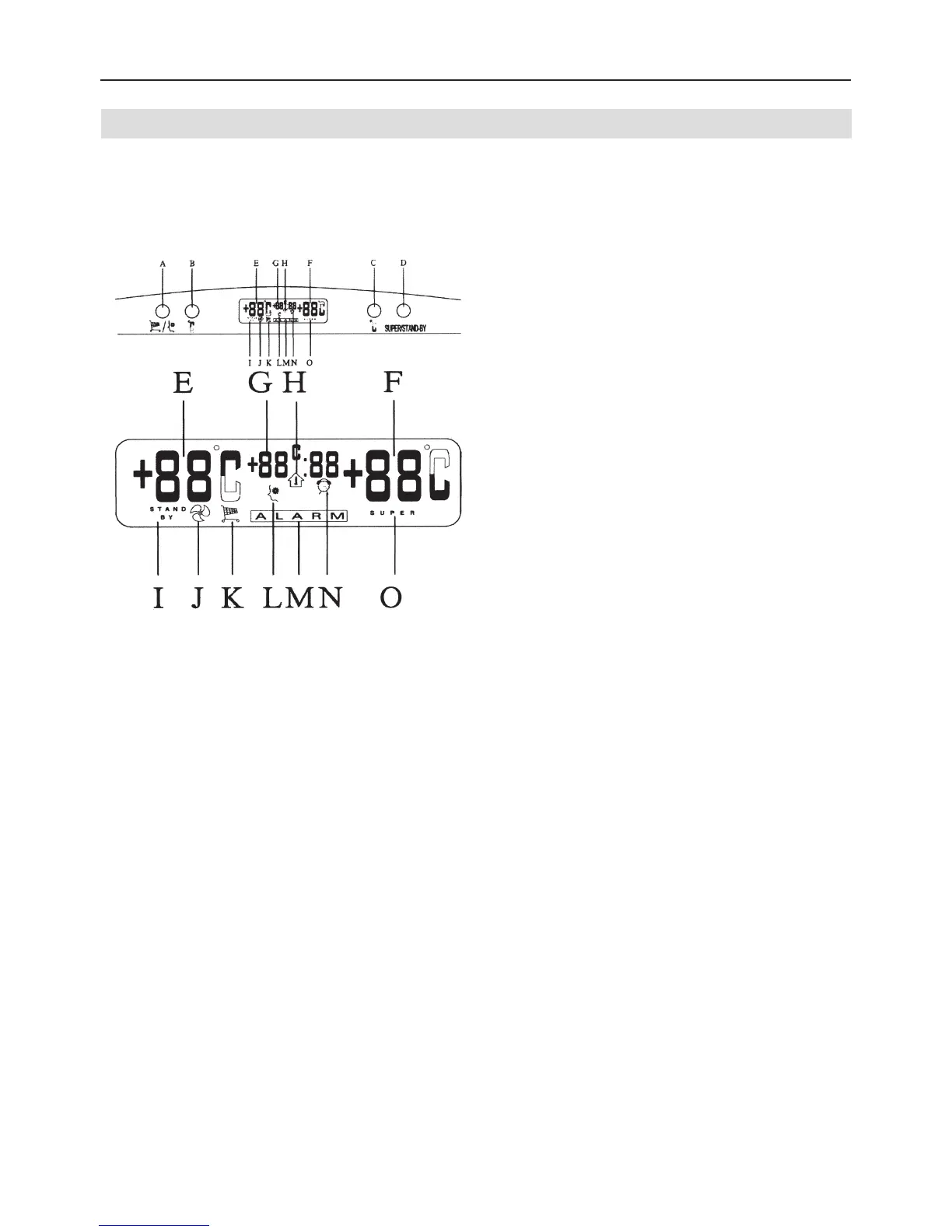
Do you have a question about the Haier HRF-370 and is the answer not in the manual?
| Brand | Haier |
|---|---|
| Model | HRF-370 |
| Category | Refrigerator |
| Language | English |
Guidance on unpacking, handling, and initial safety checks before operating the appliance.
Key safety precautions and operational advice for using the appliance correctly.
Instructions for safely disposing of packaging materials, including warnings for children.
Guide to identifying plastic types for proper recycling based on their symbols.
Procedures for safely scrapping the appliance, including removing doors and contacting specialists.
Recommendations for optimal placement, environmental conditions, and required ventilation space.
Steps for cleaning the appliance interior and accessories with mild solutions before initial use.
Guidelines for connecting the appliance to the power supply, including voltage checks and earthing requirements.
Guidance on arranging food for optimal air circulation and temperature zones in the refrigerator.
Instructions for storing pre-frozen items, freezing new food, and making ice.
Best practices for freezing food to maintain quality, including speed and portioning.
Advice on fast freezing, temperature settings, and avoiding frost build-up.
Methods for safely thawing frozen food before cooking, including time considerations.
Step-by-step guide for manually defrosting the freezer compartment to remove ice buildup.
Checks for insufficient cooling, excessive cold, and abnormal noise during operation.
Steps to diagnose and resolve issues when the appliance fails to start or operate.
Troubleshooting steps for a non-functional internal light and water accumulation in the compartment.
Details regarding warranty coverage, authorized repairs, and contacting after-sales service.
Description of the control panel layout and how to operate the thermostat knobs.
Guidance on setting and adjusting the refrigerator compartment temperature for optimal storage.
Instructions for setting and adjusting the freezer compartment temperature for optimal preservation.
Explanation of the red overheating indicator light and its meaning.
How to activate and use the Super Freezing function for rapid cooling of fresh food.
Overview of the electronic control panel layout, indicators, and buttons.
Steps for adjusting the refrigerator temperature using the electronic control panel.
Steps for adjusting the freezer temperature using the electronic control panel.
Detailed explanation of the Super Freezing function, including recommended levels and operation.
How to activate and utilize the Fuzzy Logic mode for optimized temperature control and energy saving.
Instructions for activating and using the stand-by mode during periods of non-use or holidays.
How to switch off the refrigerator or freezer compartment independently.
Procedure for setting the clock and understanding the alarm clock function.
Using the function to rapidly cool beverages like champagne without freezing.