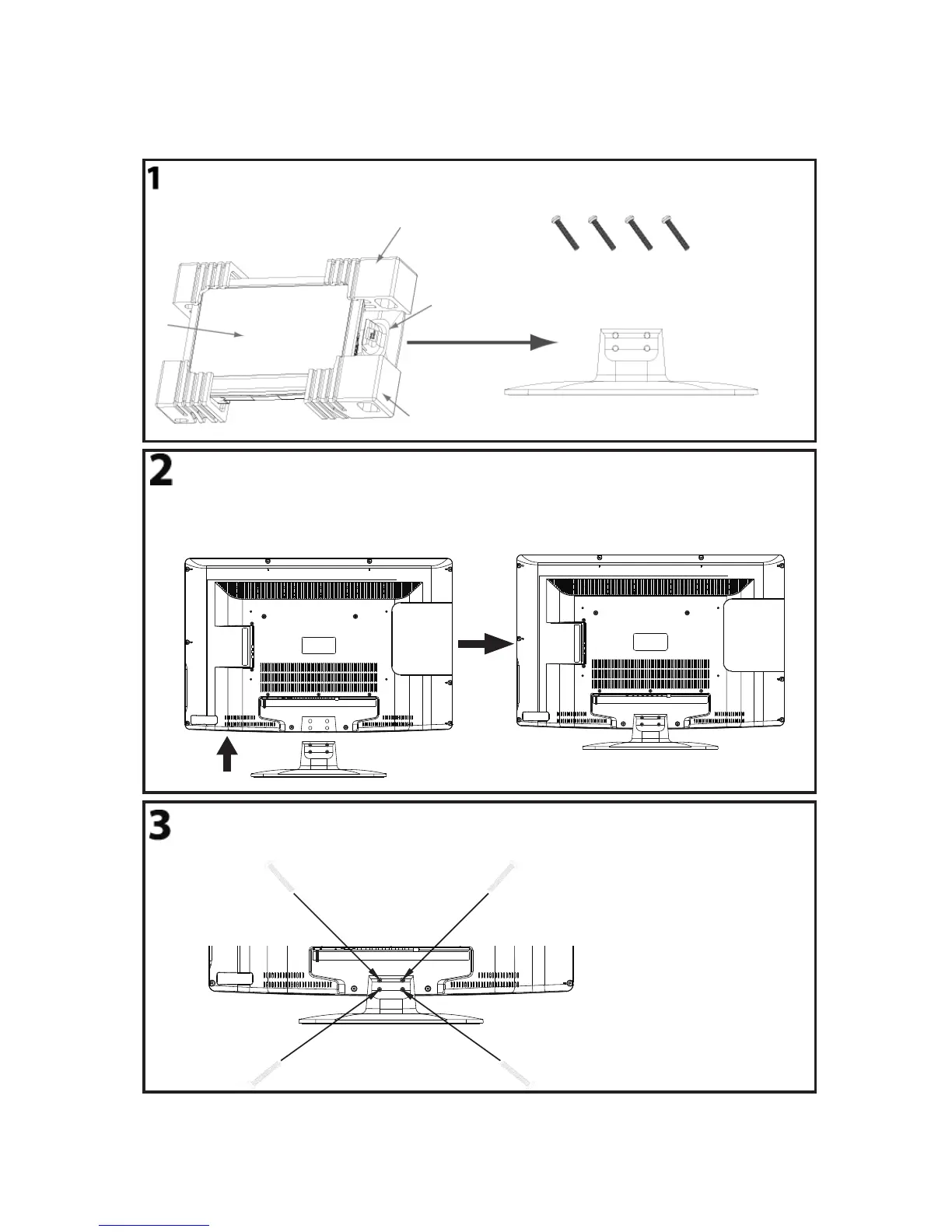-5-
This STAND INSTALLATION GUIDE is provided to help you easily install the stand. Please carefully follow
Step 1 through Step 3.
STAND INSTALLATION GUIDE
Open the box and find the parts
Open the box and find the following parts.
- Stand x1 pc
- Screws x 4 pcs
Packing
Stand
Packing
TV
Screws
Stand
Place the Stand on the TV
1. Place the TV with the display side down
on a table or desk (flat, totally clean surface).
2. Place the Stand on the TV as shown below.
Stand
Secure the Stand to the TV
Secure the Stand to the TV by using the 4 supplied screws.
1 2
43
Note: This stand is not a swivel stand. Do not attempt to rotate the TV.