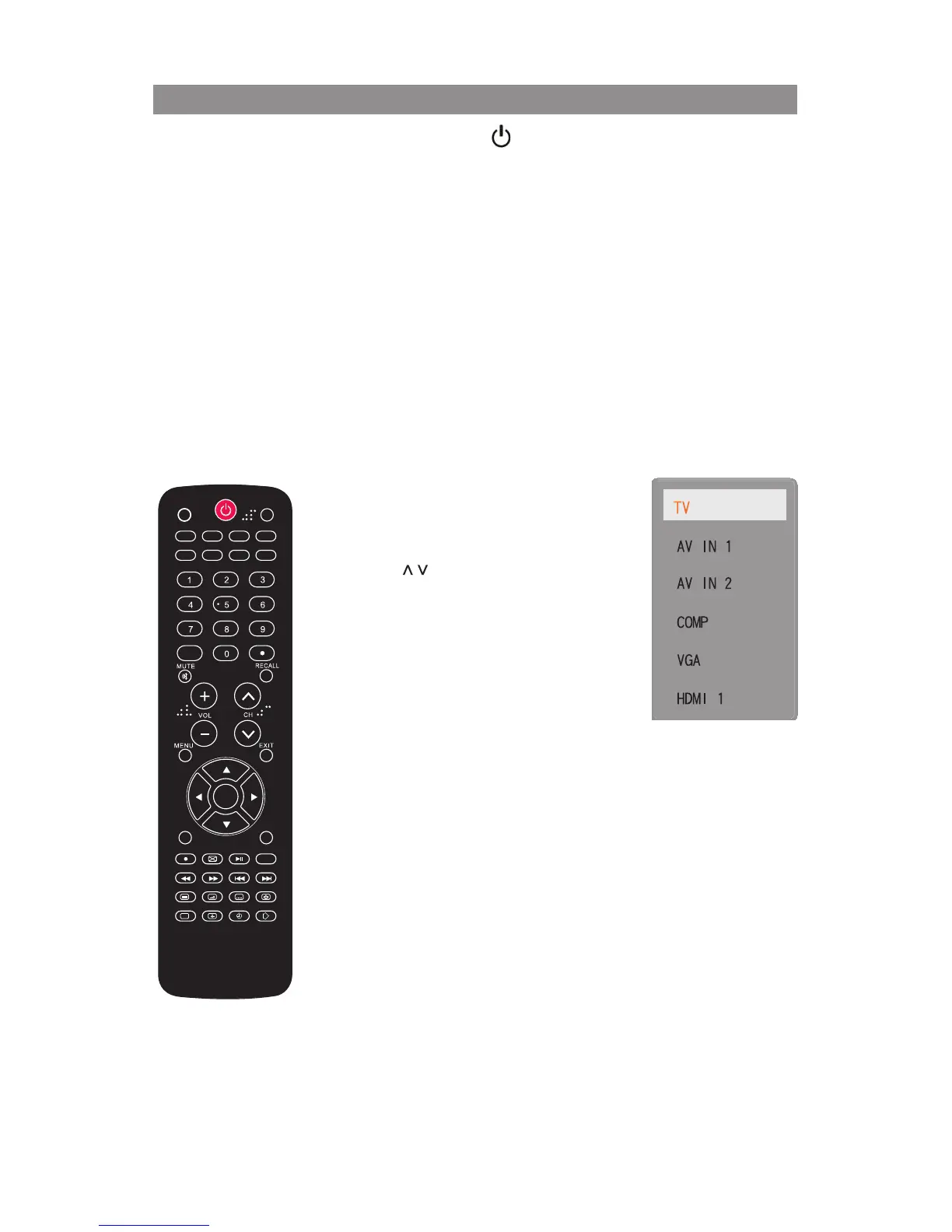12
Preset and watch TV
The following is how to use the On/Off key ( ) on the TV remote control to turn on/
off the TV set. (Press the key Channel +/- in standby mode may power on the unit,
its the same for the side panel and the remote control.
Power On/Off
1. While switching on the AC power supply, the red indicator lamp stands for standby
mode, while no indicator lamp stands for power on and switch off.
2. If the TV set is in standby mode, press the On/Off key on the remote control to
power on.
3. Pressing on the On/Off key on the remote control may enter standby mode again.
4. If you don't use the TV set for a long period, unplug the power cord of the TV set
from the socket to save electric energy, because the TV set consumes electricity
even in standby mode.
Selecting input signal for TV program
If the TV set is not in the TV mode, the following methods may be used to select TV
program:
1. Press source key on the remote
control to pop out signal source menu
on the TV screen (as shown in the right
diagram).
Press the / key and SOURCE key to
select the option TV, and then press >
key or OK key to conrm switching to TV
input terminal. After such switching, the
signal source selection menu disappears,
and the information on the current signal
source is displayed on the up right corner
of the screen. If no other operations
are made, the signal source menu will
disappear in nearly 5 seconds.
2. Pressing the CHΛ/V key or number key may also return to
TV mode.
How to select TV program
Selecting TV program
1. Selecting with number key directly
• Press the number key directly to select the desired number
of channel.
2. Selecting with the CHΛ/V key
• Press CHΛ key to select the channel number in the
increasing direction.
• Press CHV key to select the channel number in the
decreasing direction.
Selecting TV volume
Press the VOL+/- key to adjust to the desired volume.
?
SCAN
FREEZE P.MODE S.MODE
ARC
H.LOCK
SOURCE
OK
DISPLAY
USB BACK
REC
REV FWD PREV NEXT
TEXT MIX
SUBCODE
HOLD
PIP SWAP MOVE ZOOM
TIMESHIFT
PLAY/PAUSE
HELP
INDEX
SLEEP FAVORITE
HDMI
Ⅰ/Ⅱ