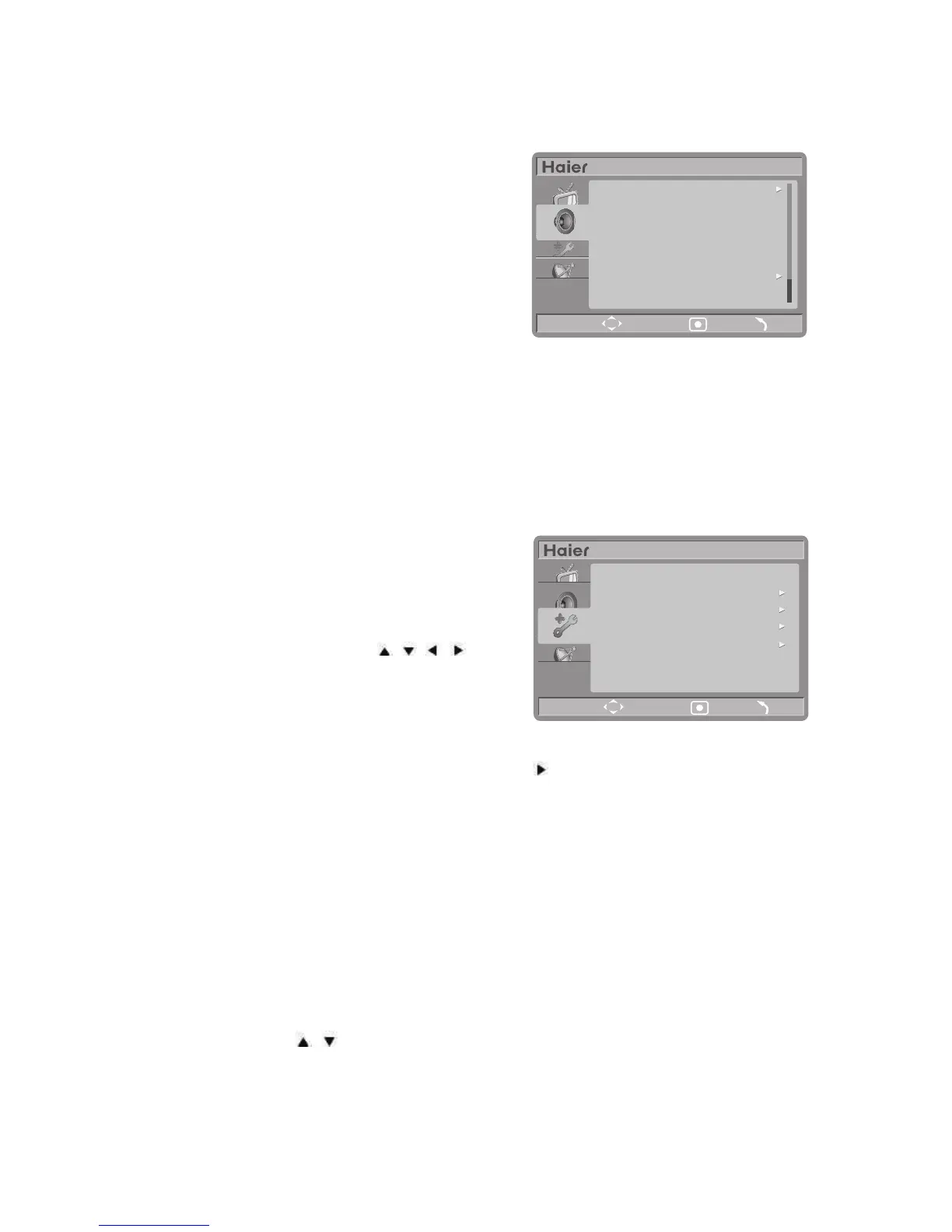15
AUDIO MENU
1. Auto sound: Select audio mode. If you select modes except
personal mode, the preset value will apply to those items:
bass, treble, surround, auto volume, etc.
2. Bass
: Bass tone adjustment.
3. Treble : Treble tone adjustment.
4. Volume : Audio volume adjustment.
5. Balance: Adjust audio balance of speakers.
6. (Dual I/II) : Select Dual I or Dual II.
7. (Mono/Stereo) :Select mono or stereo.
8. Surround : Turn on/off Surround.
9. Headphone volume : Headphone volume adjustment.
10. Auto volume : Adjust volume automatically.
11. Delta volume : Balance volume differentia between channels.
Notes : Some audio settings would not be available due to
different signal.
FEATURE MENU
1. Sleep timer
: TV sleep timer setting. If you
set sleep timer to be 0 minutes,
the sleep timer is off.
2. TV Time :
After you press “TV Time” into
sub-menu,
press / / / key
and then press “OK”key to confirm.
Display current time:
Press “Menu”key to exit main menu and press “OK” key;
Select “TV Time” and press “OK” or “ ”key, and current TV
time will show on top right corner of the screen.
3. On Timer :You can turn on TV and switch to appointed channel from standby
mode automatically at the appointed time with setting on timer.
Activate: Set “Daily”, “Once”, “Off ” and other items.While select “Off”, you
can turn off “On timer”, and now only “activate” item is available.
Please set TV Time before you activate “On timer”.
Time: Set timing time.
Channel No.: Set input source or channel for timing switch.
4. TV Lock : Lock or unlock all channels and devices. After entering “TV lock” sub-menu,
press / key to select “lock” or “unlock” and press “OK” key.
5. Set code : Set or modify password. Before entering TV Lock sub-menu, user has to key
in the password first (the default password is: 8888) or to set a new password.
If the password is valid, a new dialog box will guide you to finish the operation.
Notes : TV Lock will work only when you restart TV.
and number key to input time