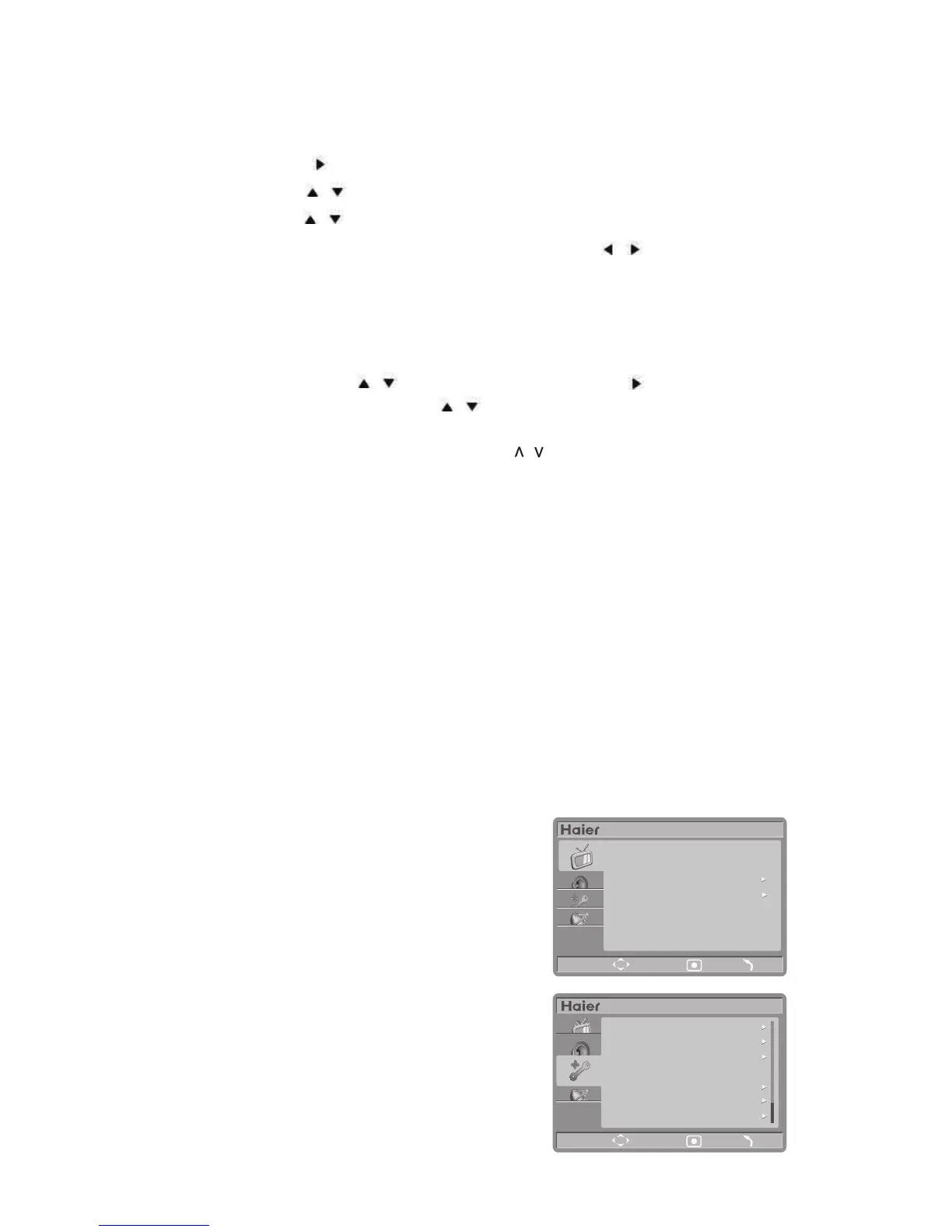17
VGA MENU
(The following settings only apply to VGA mode.)
3. Channel Swap:
: Channel exchange action.
Factory settings: To restore factory settings of TV.
1. PIP: Turn on/off PIP.
2. PIP Source: Choose video source for PIP.
3. PIP Sound: Choose sound source for PIP.
4. P
hase: Adjust signal phase.
5. PC Clock: Adjust signal clock .
6. Auto Adjust: Adjust the signal settings automatically.
7. Reset: Reset part of computer settings.
Notes: Some items are only available for TV in signal
condition. PIP are also available when HDMI input DVI
signal.
Channel number: Use together with “Store new channel” to preset the serial number of
the new channel.
Fine-tune:Use to change the channel’s frequency.
Operation steps as follows:
Press or “OK” to enter fine-tune sub-menu.
Press / to adjust frequency, and press “OK” key to confirm.
Press / to select “store current channel” or “store new channel”.
。
Press “OK” key to pop-up new menu, and press / key to decide whether to
store the channel or not.
Store current channel: Store the current modification to current channel.
Store new channel: Store the current modification to current channel and store it in the
definite channel.
Menu, then press / key to decide whether to skip current channel or
not. When one channel is skipped, this channel will not be available by
pressing remote control “CH / ”key but could be available by pressing
relevant number.
Skip channel: Press / key to select, and press “OK" or key to enter “skip channel”
Current Channel: TV current channel, and the channel can be switched.
Target Channel: Channel to be exchanged, and the channel can be switched.
Swap
7.
6. Local updates: Use to update software.
:
4. Preferences:
Location: Optimize TV Settings to fit your location: H me or Shop.
Volume bar: Hide or show volume bar when volume adjusting.
E-label
'
5. Current software: Shows software version.
VGA setting in Picture menu:
1. H.Position: Picture horizontal position adjustment.
2. V.Position: Picture vertical position adjustment.
VGA setting in Features menu:
o