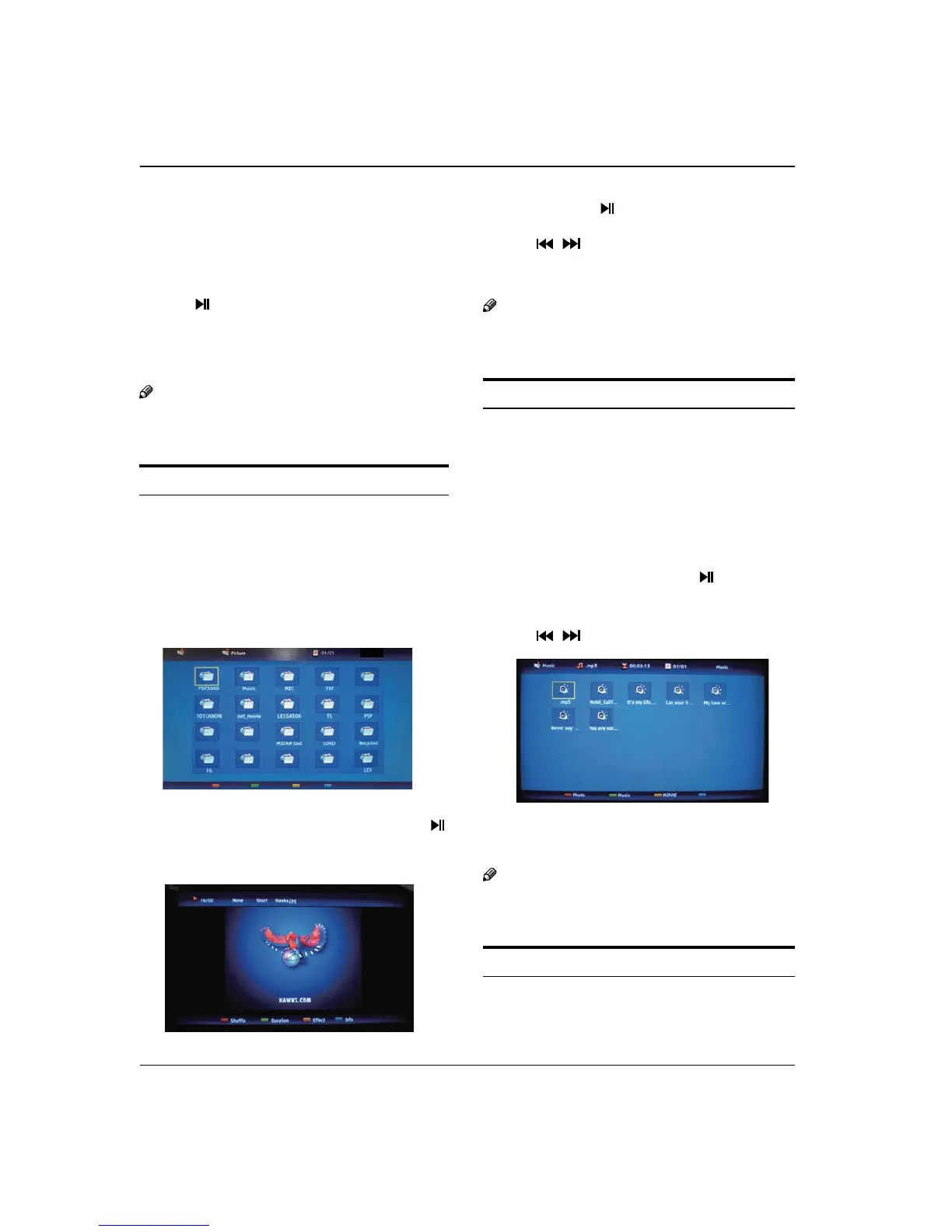Operation
EN-18 TV LED-TFT Owner’s Manual
PressA /to scroll through main menu or submenu
and select your desired option.
Press
B OK to confirm your selection.
Press
C / to achieve the FWD (fast forward) and
REV (fast back) of the option being played.
Press
D to play, and press it again to pause playing.
Press E ZOOM to magnify pictures.
Press F EXIT repeatedly to return to the main menu.
Note
You can choose the photos and music in dierent ❏
files to play together.
Playing a Picture
After entering USB main interface, press A Red button
to select PHOTO item.
Press
B // to select your required le that you
want to play.
Press
C ENTER /OK to confirm the selection and enter
the picture file list.
Photo
Photo
Music
Movie
Press D // to select the picture you want to
play, press ENTER/OK to confirm, and then press
button to play the pictures.
If you want to pause the picture which is being E
palyed, press the button again.
Press ZOOM to magnify the picture.
Press
/ to select the last or next picture.
To exit playing, just press
F EXIT repeatedly.
Note
The menu display varies with the photo name and ❏
pixel in your equipment.
Playing Music
After entering USB main interface, press A Green
button to select MUSIC item.
Press
B // to select your required le that you
want to play.
Press
C ENTER/OK to confirm the selection and enter
the music file list.
Press
D // and ENTER/OK button to select the
music you want to play, then press
button to
play the music.
Press / to achieve the REV (fast back) and FWD
(fast forward) of the music being played.
Press
/ to select the last or next music.
To return to the main menu, just press E EXIT
repeatedly.
Note
You can enjoy the music and the picture at the ❏
same time.
Playing a Movie
Atter entering USB main interface, press A Yellow
button to select Movie item.
