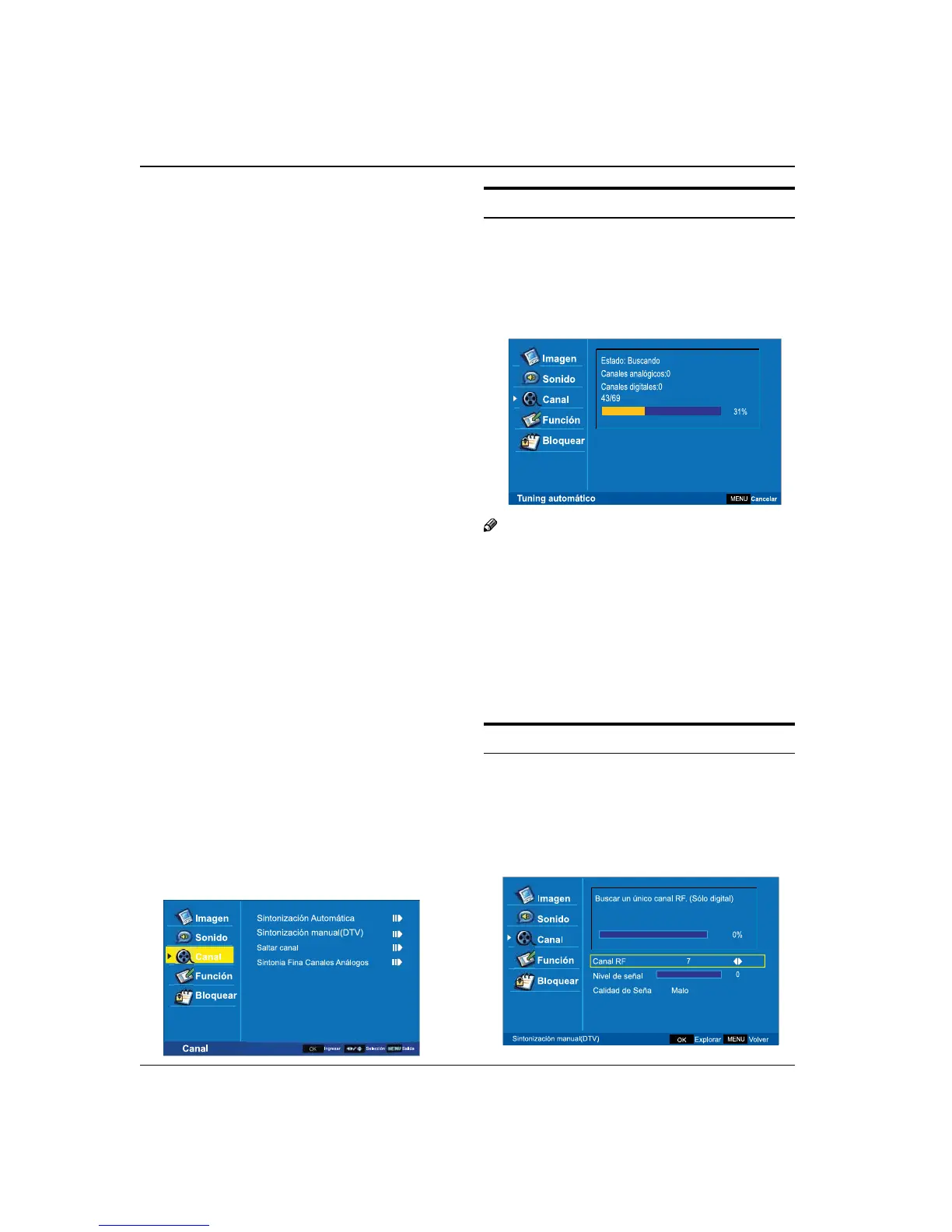Operación
EN-14 TV LED-TFT Owner’s Manual
SPDIF Modo: ❖
encendido o apagado para ajustar la
salida de SPDIF
.
Surround: ❖ La característica de sonido surround
expande el campo de audición de audio con mayor
profundidad y alcance para crear una calidad de sonido
excepcional de los parlantes del televisor
.
MTS/SAP:este televisor puede recibir programas
estéreo MTS y SAP (Secondary Audio Program, programa
de audio secundario) que acompaña al programa
estéreo si la estación transmite una señal de sonido
adicional además de la original
.
Cuando haya seleccionado el botón MTS/SAP en el
control remoto, este televisor sólo puede recibir la señal
cuando la estación de televisión transmite las señales
correctas.
Se recibe sonido Mono automáticamente si la
transmisión está hecha en Mono, aunque usted haya
seleccionado Stereo o SAP. Seleccione Mono cuando
desee escuchar sonido mono durante una trasnmisión
stereo/SAP. Stereo o SAP pueden ser recibidos en un
canal an{alogo.
Use
A MTS/SAP para seleccionar el modo MTS
deseado en una señal análoga.
Cada vez que presione el botón • MTS/SAP,
aparecerá Mono, Stereo o SAP. Si hay otros idiomas
disponibles en la señal digital, seleccionelos con el
el botón MTS/SAP.
Presione el botón B EXIT para guardar y regresar a la
vista de televisión.
Menú de Canales
Despliegue el menú de canales presionando el botón
INPUT y luego el boton
/
para seleccionar la fuente
de señal de aire o cable.
Presione el botón MENU y y luego use el botón
A
/
para seleccionar el menú de canales.
Presione el botón
B
/OK para acceder al menú y
luego use el botón
/
para seleccionar la opción
deseada.
Sintonización automática
Presione el botón MENU y luego use el botón A
/
para seleccionar el menú de canales.
Presione el botón
B
/OK para acceder al menú y
luego use el botón
/
para seleccionar Auto
Tuning. Luego presione OK y se abrirá el menú.
Nota
Todos los canales disponibles actualmente se programarán
automáticamente en orden. Luego de que la búsqueda haya
nalizado, el número del primer programa aparecerá en
pantalla.
La búsqueda automáticamente suma sólo los canales en su área
a la memoria de televisión.
Borra los canales en que no hay transmisión o la señal es pobre.
Los canales que se encuentran son guardados
automáticamente.
Sintonización Manual DTV
Presione el botónA
/OK y luego use el botón
/
para seleccionar la Sintonización Manual
DTV, luego presione OK y el menú se abre.
Presione el botón
B
/
para seleccionar el canal.
Presione OK para realizar la búsqueda.