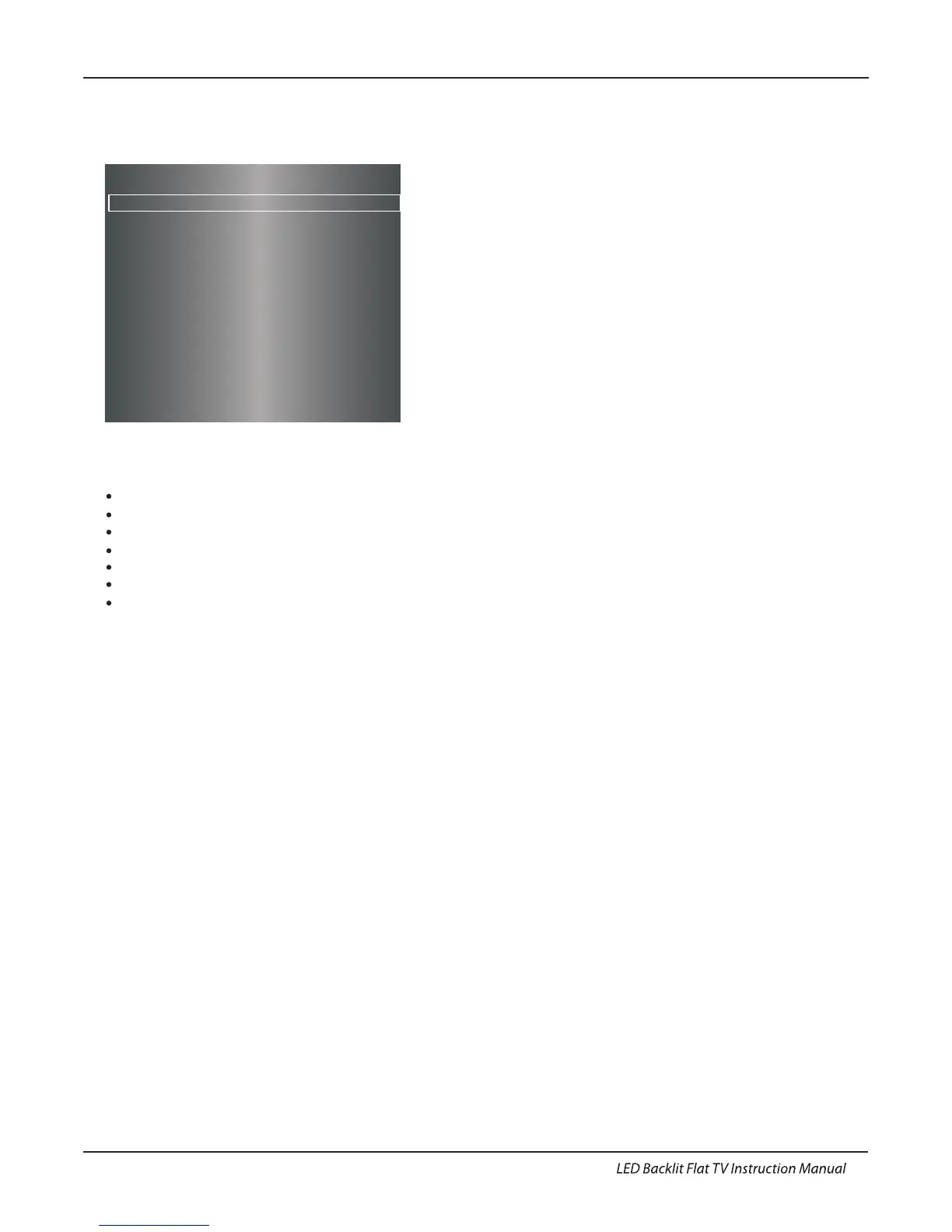Operation
28
11.Hotel Mode:
Hotel Mode : Set Hotel mode on/off. When Hotel mode is
set “ON”, these below functions will be unavailable.
Auto Tuning
Color temperature
Balance
Sound mode
Auto Volume
Manual Tuning
Clock
Panel Button : Keypad will be locked, when Key Lock
mode is on.
Maximum Volume: Set max volume limitted.This option
allows you to set the Max Volume Level.
Input Mode Start:Choose source, the options as follow:
press the ◄ or ► button to select the desired source.
DTV/ATV/SCART/YPBPR/PC/HDMI1/HDMI2/AV/USB,
Start Channel : In TV mode, you can select a channel
number to be set as the TV present channel. Press the ◄ or
► button to select the desired channel number .
Menu Button :Main menu lock , main menu will not
display when set to “No”
Input source change : Source lock,you can't change the
source, when set to “No”
Volume default : Power on default volume, press the ◄ or
► button to select the desired volume.
Hotel Menu
Hotel Mode
Maximum Volume
Volume Default
Panel Button
Menu Button
Input Source Change
Input Mode Start
Start Channel
Reset
Off
100
0
Respond
Respond
Yes
Off
Please press source key first,and then press number key
“1001” to enter into Hotel Mode.
USB Clone
Back Up: Backup all TV setting data to USB disk. (backup
file named DATABASE.bin)
Restore: Restore this data to TV from USB disk. When
restore is executed,the TV will reboot.
--
Reset: Reset hotel menu setttings to default.