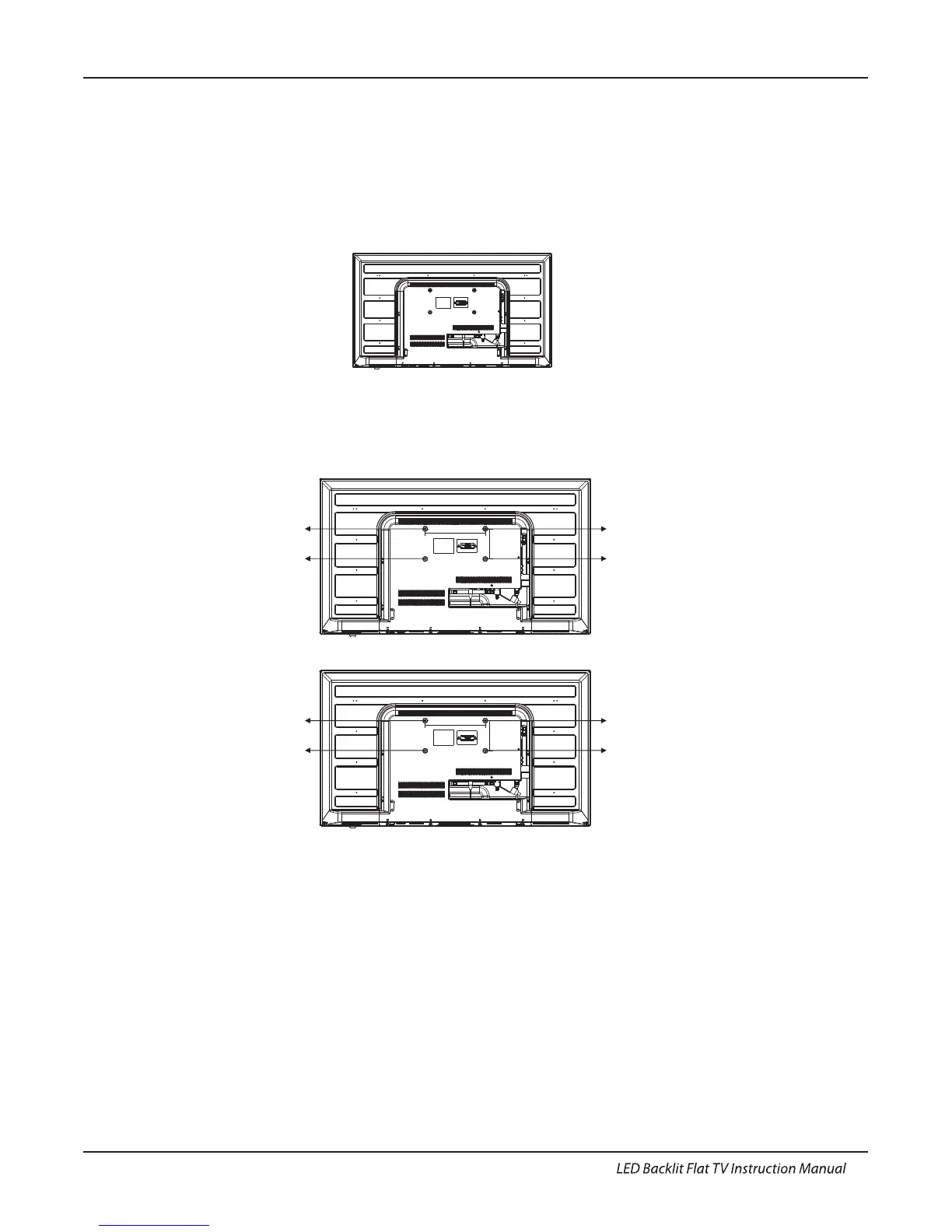WALL MOUNTING INSTALLATION GUIDELINES
2.Use the four screws provided to fix the TV onto a wall mounting bracket (not included)
via the four VESA standard holes on the back of the television.
Introduction
This television can be wall mounted as follows:
1.Place the LED LCD Television onto a solid surface. Please place some soft material over the front of
the screen to protect it from any damage.
200mm
100mm
M4X5MM
M4X5MM
M4X5MM
M4X5MM
( )32"
200mm
100mm
M6X8MM
M6X8MM
M6X8MM
M6X8MM
( )42"
08