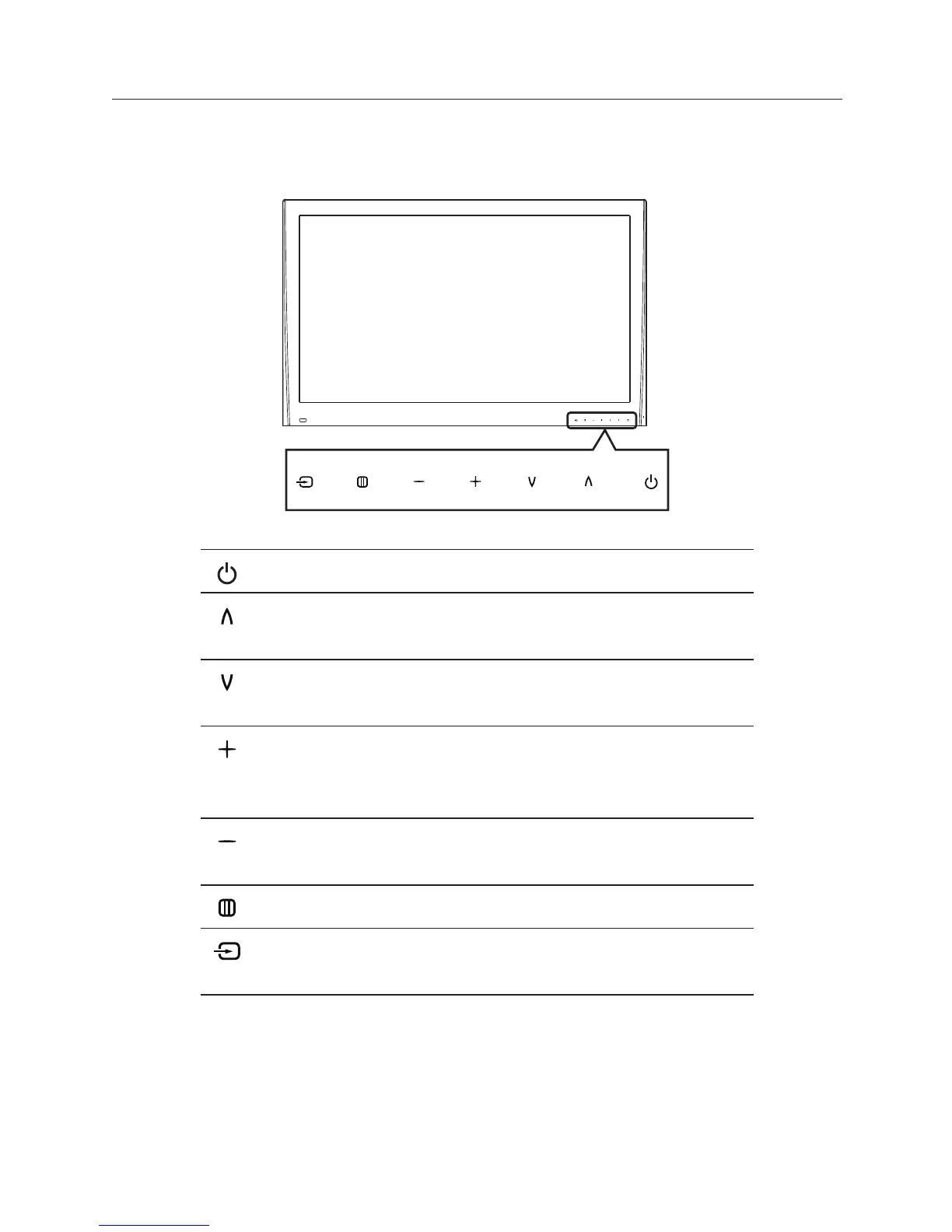13
OPERATING INSTRUCTIONS
TO USE THE FRONT PANEL CONTROLS
The front panel controls are touch keys. Simply touch the icon with your finger.
• Power on/off (standby) the TV set.
• Menu displayed: Navigate up.
• Menu not displayed: Browse the TV channels.
• Menu displayed: Navigate down.
• Menu not displayed: Browse the TV channels.
• Menu displayed: Navigate right or confirm/change a
selection.
• Menu not displayed: Adjust volume up.
• Menu displayed: Navigate left.
• Menu not displayed: Adjust volume down.
• Enter or exit the OSD (on-screen display) menu.
• Select the input source.
• Confirm/change a selection.
