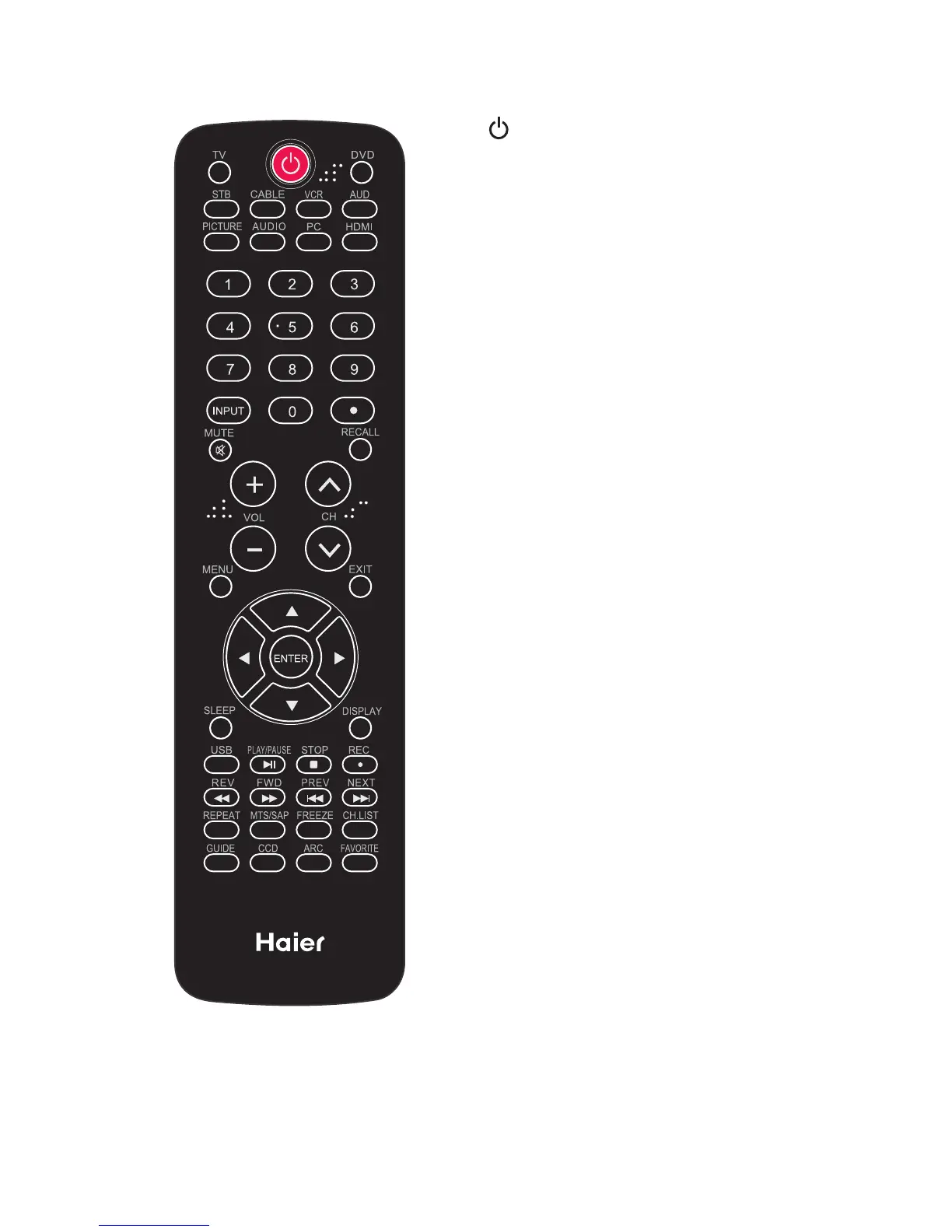14
TO USE THE REMOTE CONTROL
Power
Press to power ON/OFF (standby) TV.
Note: The TV is never completely powered
off unless physically unplugged.
TV, DVD, STB, CABLE, VCR, AUD
Select one of the system modes in which
the remote control can be used.
PICTURE
Press to change the picture mode:
Standard, Eco, Movie, Personal, Vivid.
AUDIO
Press to change the audio mode: Standard,
Music, Speech, Personal.
PC
Press to change the input to PC mode.
HDMI
Press to directly change the input to the
last HDMI input. Press to switch to other
HDMI input when current source is HDMI.
0 ~ 9 /
•
number
Press to enter a TV channel number (Press
"•" to choose the sub-channel).
INPUT
Press to show the input source list. Use
the up and down arrow keys to select a
source, and then press the ENTER key.
MUTE
e
Switch the sound on/off.
RECALL
Press to display the previous channel.
VOL+ / VOL-
Press to adjust volume.
CHΛ / CH V
Press to browse through the TV channels.
MENU
Press to enter or exit the menu.
EXIT
Press to exit the menu or OSD (on screen
display).
